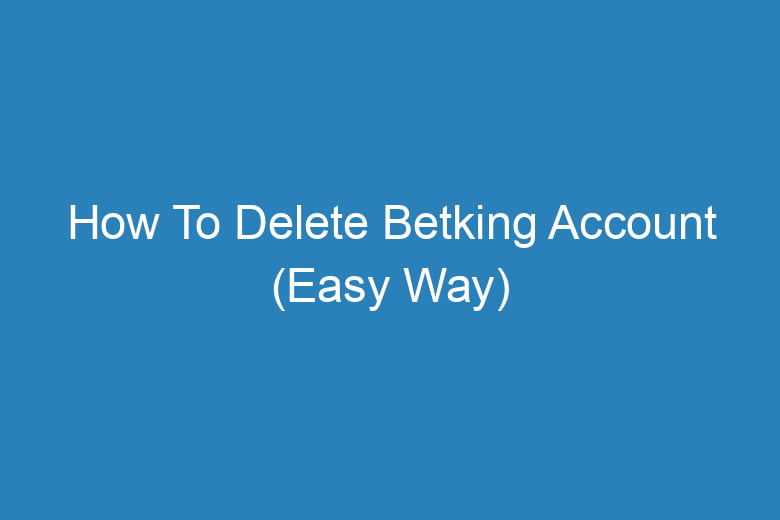Are you considering deleting your Betking account? Whether you’re looking to move to a different platform or simply need a break from online betting, it’s important to understand how to safely and effectively close your account. This guide will walk you through the entire process of deleting your Betking account, ensuring your personal information is handled securely and appropriately.
Steps to Delete Your Betking Account
Step 1: Log In to Your Betking Account
The first step in deleting your Betking account is logging in. This ensures that you have access to all the necessary tools and options for managing your account settings.
- Open the Betking website or app.
- Enter your username and password to log into your account.
Step 2: Contact Betking Customer Support
Currently, Betking does not provide a direct option for account deletion through its website or app. Therefore, you’ll need to reach out to their customer support team for assistance. You can contact Betking via email, phone, or live chat. Here’s how to do it:
- Email: Send an email to Betking’s support team, requesting the deletion of your account. Be sure to include your account details for easy identification.
- Live Chat: Use the live chat feature on their website to communicate with a support representative in real time.
- Phone: Call the customer support number provided on the Betking website to discuss your account closure.
Step 3: Verify Your Identity
To ensure the security of your account and personal information, Betking will likely ask for identity verification before processing the deletion request. This may include providing:
- A copy of your ID or other documents for verification.
- Your account details to confirm ownership.
This step is essential for protecting your information and ensuring that your account is closed safely.
Step 4: Request Account Deletion
Once your identity has been verified, explicitly request the closure of your account. It’s crucial to be clear about your intention to delete the account, so there are no misunderstandings. Betking will process your request and inform you when the account deletion is complete.
Step 5: Wait for Confirmation
After you submit your request, you will need to wait for confirmation from Betking. The process may take a few days, depending on their workload and the verification process. Be patient and keep an eye on your email for updates.
Step 6: Remove Your Personal Data
Before closing your account, it’s a good idea to withdraw any remaining balance. Betking will likely require that you settle any outstanding withdrawals before account deletion. Additionally, make sure you delete any Betking apps from your devices if you’re no longer using them.
Frequently Asked Questions
1. Can I reopen my Betking account after deleting it?
No, once your Betking account is deleted, it cannot be reopened. If you wish to use Betking again, you will need to create a new account.
2. Will I lose all my data after deleting my Betking account?
Yes, deleting your account will result in the loss of all your personal data associated with Betking, including your betting history and account balance.
3. How long does it take to delete my Betking account?
The process can take anywhere from a few days to a week, depending on the verification process and the responsiveness of the customer support team.
Conclusion
Deleting your Betking account is a straightforward process, but it requires you to follow specific steps and communicate with customer support. By verifying your identity and ensuring all financial transactions are complete, you can close your account safely and securely. If you’re looking for a fresh start or simply need to step away from betting, following these steps will help you achieve that goal.
For further assistance, always refer to the official Betking support channels.

I’m Kevin Harkin, a technology expert and writer. With more than 20 years of tech industry experience, I founded several successful companies. With my expertise in the field, I am passionate about helping others make the most of technology to improve their lives.