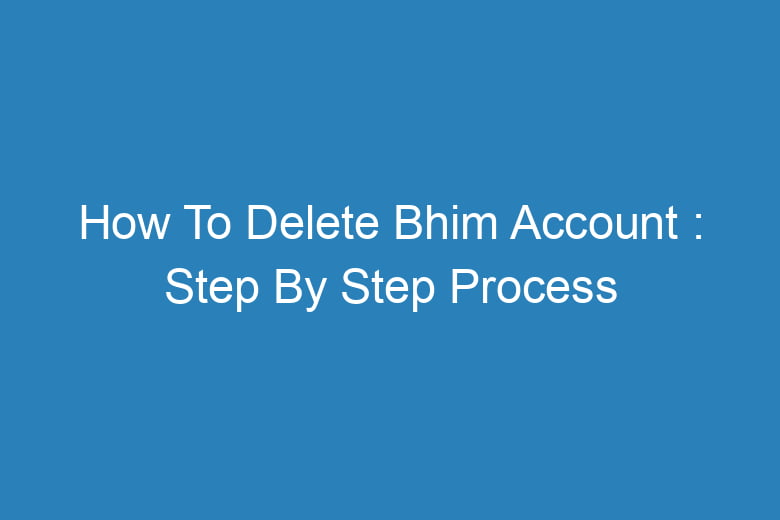The BHIM (Bharat Interface for Money) app is a convenient way to transfer money and make payments. However, if you no longer wish to use the app or want to delete your BHIM account, this guide will walk you through the process. Deleting your BHIM account may seem like a complicated task, but it’s a straightforward process if you follow the right steps.
What You Need to Know Before Deleting Your BHIM Account
Before you proceed with deleting your BHIM account, it’s important to keep the following in mind:
- Outstanding Transactions: Ensure that all pending transactions are completed.
- Linked Bank Accounts: If you have linked your bank account to BHIM, make sure it’s properly disconnected.
- Mobile Number: The BHIM account is linked to your mobile number, so ensure you have access to it during the process.
Step-by-Step Guide to Delete Your BHIM Account
Deleting your BHIM account involves a few simple steps. Here’s how to do it:
Step 1: Unlink Your Bank Account
Before you delete your BHIM account, make sure to unlink any bank accounts that are connected to it. To do this:
- Open the BHIM app on your mobile device.
- Go to “Profile” and tap on the linked bank account.
- Select the option to unlink or remove the bank account.
Step 2: Remove Your Mobile Number
Your mobile number is essential for accessing the BHIM app, so to delete your account, you’ll need to deregister it. Here’s how:
- Open the BHIM app.
- Navigate to “Settings.”
- Find the option to deregister your mobile number from the app and confirm your decision.
Step 3: Contact Customer Support
If you’re unable to delete your BHIM account manually, the next step is to contact BHIM customer support. Follow these steps:
- Go to the BHIM app’s “Help” section.
- Look for the “Contact Support” option and choose it.
- Send a request to delete your account, mentioning that you want to close your account permanently.
Step 4: Wait for Confirmation
After submitting your request, you should receive an email or SMS confirmation from BHIM stating that your account has been successfully deleted. The process may take a few days, so be patient.
FAQs About Deleting Your BHIM Account
1. Can I delete my BHIM account permanently?
Yes, you can delete your BHIM account permanently by following the steps outlined in this guide. However, ensure that all transactions are cleared before you proceed.
2. What happens if I delete my BHIM account?
Once your BHIM account is deleted, you will no longer have access to any of the services associated with the app, such as transferring money or checking your transaction history.
3. Is there any alternative to deleting my BHIM account?
If you’re looking to stop using the app temporarily, you can simply log out of your account instead of deleting it.
Conclusion
Deleting your BHIM account is a straightforward process, but it’s important to follow the necessary steps to ensure that everything is properly deactivated. Whether you’ve changed your preferences or are no longer interested in using the app, make sure all pending transactions are completed, your bank accounts are unlinked, and your mobile number is deregistered. If you run into any issues, BHIM customer support is always available to assist you in the process.
By following this guide, you’ll be able to delete your BHIM account hassle-free and regain control over your mobile wallet experience.

I’m Kevin Harkin, a technology expert and writer. With more than 20 years of tech industry experience, I founded several successful companies. With my expertise in the field, I am passionate about helping others make the most of technology to improve their lives.