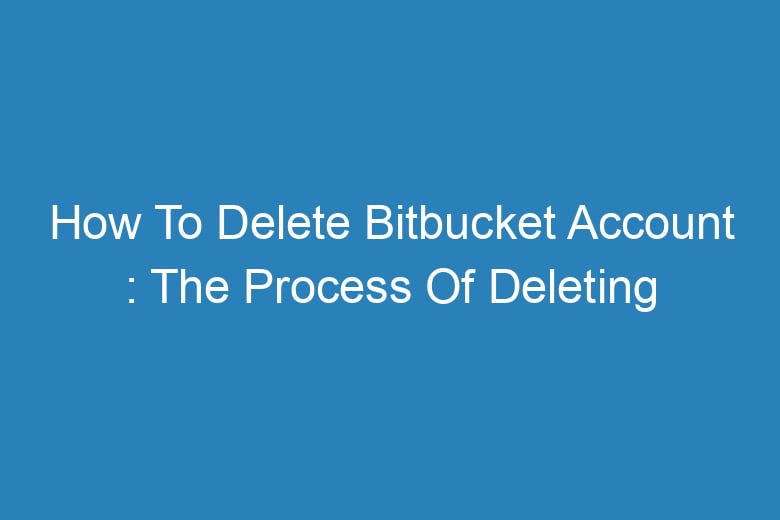Bitbucket, a popular platform for code collaboration and version control, is no exception. While Bitbucket serves as a valuable tool for developers and teams, there may come a time when you need to bid farewell to your Bitbucket account. Whether you’re transitioning to a different platform or simply streamlining your online presence, deleting your Bitbucket account is a straightforward process.
Bitbucket, known for its robust code hosting and collaboration features, has gained a substantial user base over the years. However, circumstances change, and you might find yourself needing to part ways with your Bitbucket account. Whether you’re switching to a different platform, consolidating your online presence, or for any other reason, this guide will help you navigate the process with ease.
In this comprehensive guide, we will walk you through the steps to delete your Bitbucket account, answer common questions, and provide insights into account security.
Why Delete Your Bitbucket Account
Before we dive into the deletion process, it’s important to understand why you might want to delete your Bitbucket account. Here are a few common reasons:
- Transition to a Different Platform: You might be moving to another code hosting platform that better suits your current needs.
- Account Cleanup: As part of your online housekeeping, you may want to reduce the number of accounts you maintain.
- Security Concerns: If you have security concerns or suspect unauthorized access to your account, deletion may be a prudent step.
Is Deletion Permanent?
Yes, deleting your Bitbucket account is a permanent action. Once your account is deleted, it cannot be undone. Therefore, it’s crucial to consider the implications and back up any data you wish to keep before proceeding.
Before You Begin
Before embarking on the account deletion process, there are a few essential preparations to make:
- Back Up Your Data: Ensure that you have copies of any repositories, code, or data stored on Bitbucket that you wish to retain.
- Cancel Subscriptions: If you have any paid subscriptions or services associated with your Bitbucket account, cancel them to avoid future charges.
- Remove Personal Information: Go through your account settings and remove any personal information that you no longer want associated with Bitbucket.
With these preparations in place, you can proceed confidently with the deletion process.
The Deletion Process
Deleting your Bitbucket account involves several steps to ensure the process is secure and deliberate. Let’s walk through them one by one.
Step 1: Log In
Begin by logging into your Bitbucket account. You will need to have the necessary credentials to access your account settings.
Step 2: Navigate to Settings
Once logged in, click on your profile picture or avatar in the top right corner of the Bitbucket interface. A dropdown menu will appear. Select “Settings” from this menu.
Step 3: Account Settings
In the Settings menu, you will find various options related to your account. Look for “Account settings” or a similar option. Click on it to access your account’s detailed settings.
Step 4: Delete Account
Scroll through your account settings until you find the “Delete account” option. Click on it to initiate the deletion process. You may be prompted to provide additional information or confirm your decision. Follow the on-screen instructions to complete the process.
Congratulations! You have successfully deleted your Bitbucket account.
FAQs
What happens to my repositories after deletion?
Once you delete your Bitbucket account, your repositories and associated data will also be permanently deleted. It’s crucial to back up any code or data you wish to keep before initiating the deletion process.
Can I recover my Bitbucket account after deletion?
No, the deletion of a Bitbucket account is irreversible. Once deleted, there is no way to recover your account or its data. Be sure of your decision before proceeding.
Are there any alternatives to account deletion?
If you wish to take a break from Bitbucket but don’t want to lose your repositories and data, you can consider archiving your repositories or making them private. This way, you can reactivate your account in the future if needed.
Is my data secure during the deletion process?
Bitbucket takes data security seriously. During the deletion process, your data is handled securely and deleted in accordance with privacy and security standards.
How long does the deletion process take?
The deletion process typically happens swiftly, but the exact duration may vary. Bitbucket aims to complete the process as soon as possible to ensure the security of your data.
Conclusion
In this comprehensive guide, we have explored the process of deleting your Bitbucket account. Whether you’re transitioning to a new platform, simplifying your online presence, or addressing security concerns, deleting your Bitbucket account can be a straightforward process when you follow the steps outlined here.
Remember to back up your data, consider alternatives to deletion if needed, and proceed with caution, as account deletion is permanent. If you have any further questions or concerns, Bitbucket’s support team is ready to assist you on your journey to account deletion.

I’m Kevin Harkin, a technology expert and writer. With more than 20 years of tech industry experience, I founded several successful companies. With my expertise in the field, I am passionate about helping others make the most of technology to improve their lives.