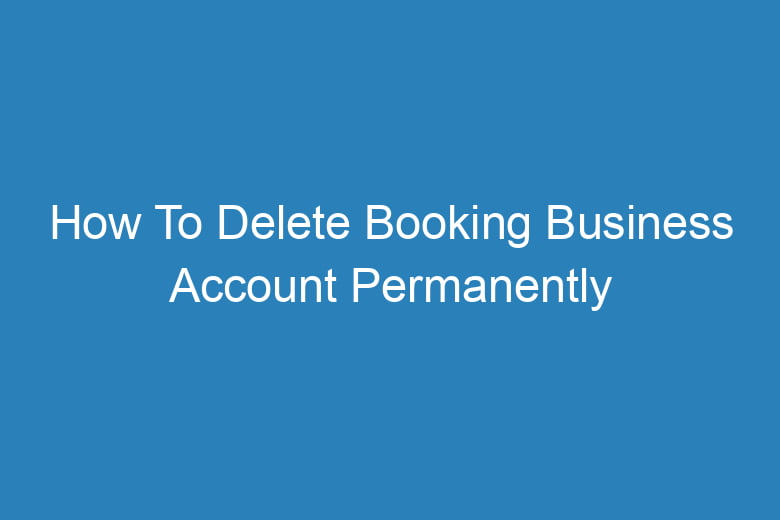Managing online accounts has become an integral part of our lives. Whether it’s for personal or business purposes, we often create accounts on various platforms to access services and benefits.
However, there may come a time when you need to bid farewell to a particular online account, such as your Booking Business account. Deleting an account can be a daunting task, especially if you’re not familiar with the process.
In this comprehensive guide, we’ll walk you through the steps on how to delete your Booking Business account permanently, ensuring a hassle-free experience.
Why Delete Your Booking Business Account?
Understanding the Reasons
Before we dive into the deletion process, let’s explore some common reasons why individuals and businesses may decide to part ways with their Booking Business account:
- Business Closure: If your business is closing down or undergoing a significant change in operations, you may no longer require your Booking Business account.
- Switching Platforms: You might have decided to switch to a different booking platform that better suits your needs.
- Privacy Concerns: Concerns over data privacy and security can be a valid reason for account deletion.
- Reducing Online Presence: Some businesses prefer to streamline their online presence and eliminate unnecessary accounts.
Now that we’ve identified the potential reasons let’s proceed to the steps for permanently deleting your Booking Business account.
Step 1: Backup Your Data
Protecting Your Information
Before taking any drastic steps, it’s essential to safeguard any crucial data associated with your Booking Business account. Follow these steps to back up your data:
- Export Booking Records: Download your booking records, customer information, and transaction history from your Booking Business account.
- Save Contact Information: Ensure you have a copy of your customer’s contact information, as this can be valuable for future reference.
- Export Financial Data: If your account contains financial data, export and save it securely.
Step 2: Cancel Subscriptions and Payments
Settling Financial Obligations
If you have any active subscriptions or pending payments on your Booking Business account, it’s crucial to settle them before proceeding with the deletion. Follow these steps:
- Cancel Subscriptions: Navigate to your account settings and cancel any active subscriptions to prevent further charges.
- Clear Outstanding Payments: Pay any outstanding fees or invoices to ensure a smooth account closure.
Step 3: Contact Booking Business Support
Seeking Assistance
To ensure a seamless account deletion process, it’s advisable to reach out to Booking Business support. Here’s how you can contact them:
- Visit the Booking Business Support Page: Go to the Booking Business website and find the “Support” or “Help” section. Look for contact options such as live chat, email, or a dedicated support hotline.
- Explain Your Intentions: Clearly state that you want to delete your account permanently and provide any necessary details they may require.
Step 4: Initiate the Deletion Process
Navigating the Deletion Process
Booking Business may have specific procedures for account deletion. Follow these general steps:
- Login to Your Account: Access your Booking Business account using your credentials.
- Account Settings: Navigate to your account settings, usually located in the upper-right corner of the dashboard.
- Delete Account Option: Look for an option that allows you to delete your account. This option may be under the “Privacy” or “Account” section.
- Confirmation: Booking Business may ask for confirmation of your decision. Confirm that you want to proceed with the deletion.
Frequently Asked Questions
Is it possible to recover a deleted Booking Business account?
- No, once you’ve successfully deleted your Booking Business account, it cannot be recovered. Make sure you’ve backed up all necessary data before proceeding.
Can I temporarily deactivate my Booking Business account instead of deleting it?
- Booking Business typically offers the option to deactivate your account temporarily. Check your account settings for this option if you want to take a break but return in the future.
How long does it take for Booking Business to process an account deletion request?
- The time it takes to delete your Booking Business account can vary. It may take a few days to process your request, so be patient.
What happens to my data after deleting my Booking Business account?
- Booking Business will typically retain your data for a certain period for legal and business purposes. However, it will no longer be accessible to you or used for active purposes.
Can I delete my Booking Business account through the mobile app?
- Yes, you can usually delete your Booking Business account through the mobile app by following similar steps as outlined for the website.
Conclusion
Deleting your Booking Business account permanently is a straightforward process when you follow the steps outlined in this guide. Remember to back up your data, settle any financial obligations, and reach out to Booking Business support for assistance if needed.
By doing so, you can ensure a smooth transition and protect your data privacy. If you have any lingering questions, refer to the FAQs section for additional clarity. Now, you’re well-equipped to take control of your online presence and manage your Booking Business account effectively.

I’m Kevin Harkin, a technology expert and writer. With more than 20 years of tech industry experience, I founded several successful companies. With my expertise in the field, I am passionate about helping others make the most of technology to improve their lives.