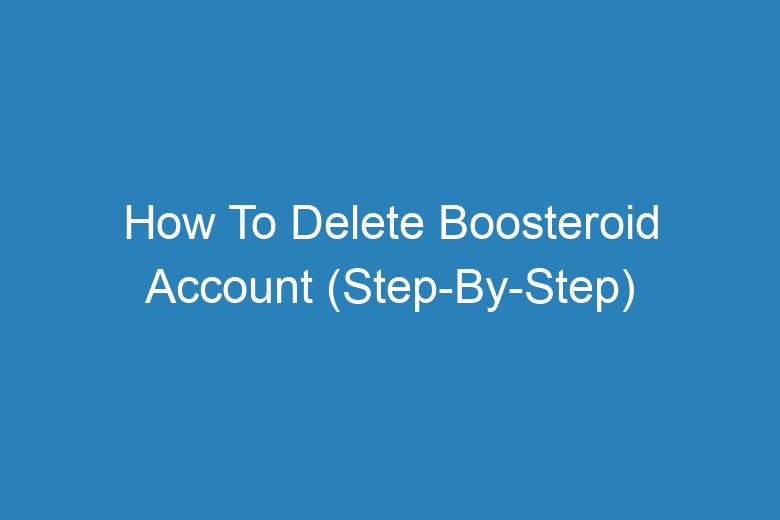Are you looking to bid farewell to your Boosteroid account? Perhaps you’ve found a better cloud gaming service or decided to take a break from gaming altogether. Deleting your account is a straightforward process, but it’s essential to do it correctly to ensure your personal information is removed securely.
In this comprehensive guide, we’ll walk you through the step-by-step process of deleting your Boosteroid account. By the end of this article, you’ll have the knowledge and confidence to close your account with ease.
Why Delete Your Boosteroid Account?
Understanding the Reasons
Before we dive into the steps to delete your Boosteroid account, it’s crucial to understand why you might want to take this action. People have various reasons for closing online accounts, and here are a few common ones:
- Switching to a Different Service: You may have found a better cloud gaming platform or decided to explore other options.
- Privacy Concerns: Concerns about the security of your personal information can be a valid reason for deleting your account.
- Inactivity: If you’re no longer using Boosteroid and don’t foresee using it in the future, deleting your account can be a sensible choice.
- Financial Reasons: If you want to stop recurring payments, deleting your account is often the way to go.
Now that you have a clearer understanding of why you might want to delete your Boosteroid account, let’s move on to the essential steps.
Before You Delete: Important Considerations
Backing Up Your Data
Before taking the plunge and deleting your Boosteroid account, it’s essential to back up any data you want to keep. This could include game saves, preferences, or any other information stored within your account. Once your account is deleted, you won’t have access to this data anymore.
Clearing Payment Information
If you have any payment methods linked to your Boosteroid account, such as credit cards or PayPal, make sure to remove them before deletion. This will prevent any unexpected charges or issues down the line.
Cancelling Subscriptions
If you’re currently subscribed to Boosteroid’s services, remember to cancel your subscriptions before proceeding with account deletion. Failing to do so may result in additional charges.
Step 1: Log into Your Boosteroid Account
Navigating the Login Page
To begin the account deletion process, you’ll need to log into your Boosteroid account. Visit the official Boosteroid website and navigate to the login page. Enter your login credentials, including your username and password.
Step 2: Access the Account Settings
Finding the Right Menu
Once you’ve successfully logged in, you’ll need to access your account settings. Look for a menu or profile icon in the top-right corner of the screen; this is typically where you’ll find account-related options.
Step 3: Initiate the Deletion Process
Confirming Your Decision
Within your account settings, you should see an option related to account deletion or deactivation. Click on this option to initiate the process. Boosteroid may ask you to confirm your decision by entering your password again.
Step 4: Verify Your Identity
Ensuring Account Security
To maintain security and prevent unauthorized account deletion, Boosteroid may require additional identity verification. This could involve confirming your email address or receiving a verification code via email or SMS.
Step 5: Delete Your Boosteroid Account Permanently
Finalizing the Process
Once you’ve completed all the necessary steps and verification, you’ll have the option to delete your Boosteroid account permanently. Confirm your decision, and your account will be scheduled for deletion.
What Happens After Deleting Your Account?
Data Removal
Boosteroid will take steps to remove your personal data from their system. This process may take up to 30 days, during which your data will be securely deleted.
Subscription Cancellation
If you had any active subscriptions, they will be canceled automatically upon account deletion. You won’t be billed for any future subscription periods.
Frequently Asked Questions
Can I recover my Boosteroid account after deletion?
No, account deletion is irreversible.
Will my personal data be retained after deletion?
Boosteroid will delete your personal data as per their policy.
What happens to my active subscriptions?
Active subscriptions will be canceled.
How long does it take to delete my account?
Account deletion may take up to 30 days.
Is there a way to contact Boosteroid for assistance?
Yes, you can reach out to their customer support.
10. Conclusion
Successfully Deleting Your Boosteroid Account
Congratulations! You’ve successfully navigated the process of deleting your Boosteroid account. Whether you decided to move on to a different gaming platform, had privacy concerns, or simply no longer needed the service, you can rest assured that your account has been securely deleted. If you ever have questions or require assistance, don’t hesitate to reach out to Boosteroid’s customer support. Remember to double-check that all your subscriptions have been canceled to avoid any unexpected charges. Thank you for using Boosteroid, and we wish you the best in your future gaming adventures!

I’m Kevin Harkin, a technology expert and writer. With more than 20 years of tech industry experience, I founded several successful companies. With my expertise in the field, I am passionate about helping others make the most of technology to improve their lives.