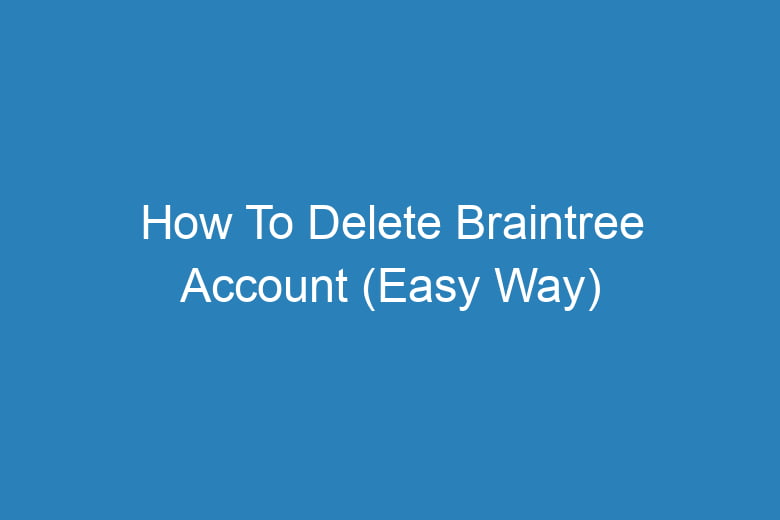We often find ourselves registering for various online services and platforms.
However, circumstances change, and so do our needs. If you’ve ever signed up for Braintree but now wish to part ways with this payment processing service, you’re in the right place. This comprehensive guide will walk you through the steps to delete your Braintree account hassle-free.
Why Consider Deleting Your Braintree Account?
Before we delve into the nitty-gritty of deleting your Braintree account, it’s essential to understand why you might want to take this step. Here are a few compelling reasons:
Changing Business Needs
Your business might have evolved since you first signed up for Braintree. Perhaps you’ve outgrown its services or require different payment solutions. Deleting your account allows you to explore other options that better suit your current needs.
Privacy Concerns
In an era of increasing data breaches and privacy concerns, you might want to minimize your online presence. Deleting your Braintree account can help reduce the digital footprint and potential exposure of your financial information.
Simplifying Finances
If you’re streamlining your financial accounts or simplifying your business operations, removing unnecessary accounts like Braintree can help declutter your financial landscape.
Now that you have valid reasons to bid farewell to Braintree let’s move on to the steps to delete your account.
Step-by-Step Guide: Deleting Your Braintree Account
Log In to Your Braintree Account
The first step in the account deletion process is to log in to your Braintree account. This ensures that you have the necessary access to make changes.
Review Your Transactions
Before you delete your Braintree account, it’s vital to review your transactions. Ensure that all pending transactions are completed, and there are no outstanding payments.
Contact Customer Support
To initiate the account deletion process, reach out to Braintree’s customer support. You can do this through their website or via email. Be sure to provide them with your account details and your reason for account closure.
Confirm Your Identity
Braintree takes account security seriously. You may be asked to verify your identity to prevent unauthorized account closures. This may involve providing personal information or answering security questions.
Request Account Deletion
Once your identity is verified, request the deletion of your Braintree account. Be clear in your communication about your intent to permanently close the account.
Follow Any Additional Steps
Braintree may have specific steps or instructions to follow for account deletion. Ensure you adhere to these to complete the process successfully.
Confirm Deletion
After you’ve followed all the necessary steps, Braintree will confirm the deletion of your account. You should receive an email confirmation stating that your account has been closed.
Frequently Asked Questions
Is account deletion reversible?
No, account deletion on Braintree is permanent. Once your account is deleted, you cannot recover it or access any associated data.
How long does it take to delete a Braintree account?
The account deletion process may vary in duration, but it typically takes a few days to complete.
What happens to my payment history after deletion?
Braintree retains transaction records for compliance and financial auditing purposes. However, your personal account data will be deleted.
Can I reopen a deleted Braintree account?
No, Braintree does not allow you to reopen a deleted account. You would need to create a new account if you wish to use their services again.
Is there a fee for deleting my Braintree account?
No, Braintree does not charge a fee for account deletion.
Conclusion: A Seamless Farewell
Deleting your Braintree account can be a straightforward process when you follow the steps outlined in this guide. Whether you’re looking to streamline your finances, enhance your privacy, or explore other payment processing options, this guide has provided you with the knowledge to make a smooth exit from Braintree.
Remember to review your transactions, contact customer support, and follow the necessary steps to ensure a hassle-free account deletion experience.
So, if you’re ready to part ways with Braintree and embark on a new financial journey, follow these steps, and bid farewell to Braintree with confidence.

I’m Kevin Harkin, a technology expert and writer. With more than 20 years of tech industry experience, I founded several successful companies. With my expertise in the field, I am passionate about helping others make the most of technology to improve their lives.