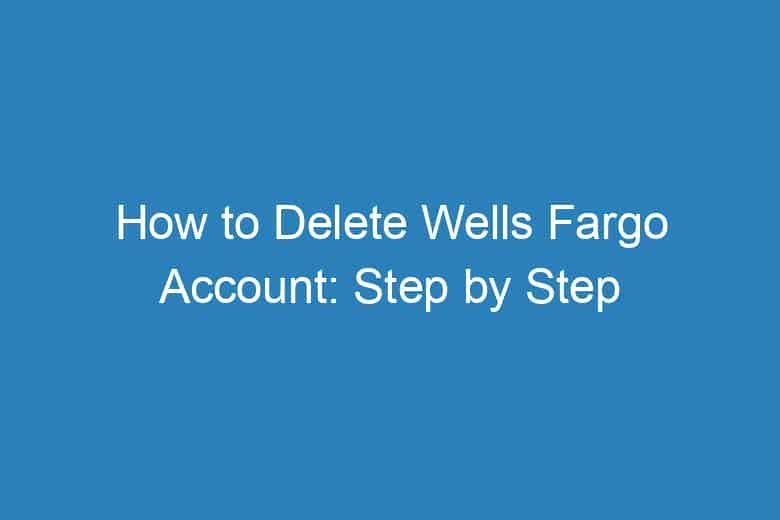Closing a bank account can be a hassle, especially if you aren’t sure of the proper steps to take. When it comes to Wells Fargo, one of the largest banks in the United States, ending your relationship as a customer can be even more confusing. Wells Fargo doesn’t make it easy to delete your accounts, likely in hopes that you’ll decide keeping it open is less trouble.
However, if you no longer want to do business with Wells Fargo, whether due to high fees, poor customer service, or their various scandals, you have every right to terminate your accounts.
In this blog post, I’ll walk through the steps to permanently close down your Wells Fargo checking, savings, credit card, and other accounts.
Step-by-Step Guide to Closing Your Wells Fargo Account:
Step 1: Gather Your Information Collect your bank account details and any instructions for your new account.
Step 2: Visit the Wells Fargo Website Go to the account closure section on the Wells Fargo website.
Step 3: Fill Out the Online Form Complete the form with your customer and account information.
Step 4: Provide New Account Details Enter the details of your new account for fund transfers.
Step 5: Review and Submit Double-check the information and submit your closure request.
Step 6: Contact Customer Care (Optional) Call Wells Fargo customer care for assistance with offline closure.
Step 7: Visit a Wells Fargo Branch (Optional) Go to a Wells Fargo branch for in-person assistance with closure.
Step 8: Confirm Closure Wait for confirmation of your account closure via email or mail.
Follow these steps carefully for a smooth account closure process. If you need help, contact Wells Fargo customer care.
Removing a Non-Wells Fargo Account from Wells Fargo
- Log in to Wells Fargo: Visit the Wells Fargo website and enter your username and password.
- Navigate to Transfer and Pay: Once logged in, locate the ‘Transfer and Pay’ option on the homepage and click on it.
- Select Transfer Money: Within the ‘Transfer and Pay’ section, choose the ‘Transfer Money’ option from the dropdown menu.
- Access Account Management: On the ‘Transfer Money’ screen, you’ll notice a blue underlined text that says ‘Manage’. Click on it.
- Locate Non-Wells Fargo Account: Look for your non-Wells Fargo account listed on the right side of the screen.
- Click on Three Vertical Dots: Next to your non-Wells Fargo account, you’ll see three vertical dots. Click on them to access further options.
- Choose ‘Delete’: A menu will appear with two options: ‘Edit nickname’ and ‘Delete’. Select ‘Delete’ to proceed with removing the account.
- Confirm Deletion: A pop-up message will ask you to confirm whether you want to delete the account. Click on ‘Delete’ to confirm.
- Receive Confirmation: Once confirmed, you’ll receive a message confirming that your non-Wells Fargo account has been successfully deleted.
- Wrap Up: That’s it! You’ve successfully removed a non-Wells Fargo account from your Wells Fargo profile.
Can You Delete Your Wells Fargo Transaction History?
Step 1: Understanding Wells Fargo’s Policy
Wells Fargo does not allow customers to delete their transaction history directly due to security reasons.
Step 2: Importance of Transaction History
Your transaction history is vital for tracking spending, identifying fraud, and resolving disputes.
Step 3: Options for Removing Transactions
Contact Wells Fargo customer service to request the removal of a specific transaction. However, limitations apply.
Step 4: Reasons for Inability to Remove Transactions
Various factors may prevent transaction deletion:
- Ongoing dispute investigations
- Transactions older than 60 days
- Transactions linked to loans or credit cards
- Legal requirements for transaction retention
Step 5: Protecting Yourself
While direct deletion may not be possible, you can still take action to safeguard your finances:
- Regularly review account statements for unauthorized transactions
- Set up alerts for suspicious activity
- Maintain strong, confidential passwords
- Exercise caution when sharing personal information online
FAQs
Does it cost money to close a bank account at Wells Fargo?
No, Wells Fargo does not charge a fee to close a bank account. You can close a Wells Fargo account at any time without incurring a closure fee.
What happens when you close a Wells Fargo account?
When you close a Wells Fargo account, the account will be deactivated. Any remaining funds in the account will be returned to you either in cash or via check or direct deposit to another account. Any pending transactions will also be canceled.
Before closing the account, make sure there are no pending automatic payments or deposits tied to the account. You’ll need to update these to a new account to avoid any issues. Also, any debit card associated with the closed account will no longer work.
Is there a fee to close a bank account?
Most banks do not charge a fee simply to close an account. As with Wells Fargo, you can typically close a bank account at any time without paying a closure fee. However, there may be fees if the account has a minimum balance requirement that hasn’t been met or if there are overdrafts or negative balances that need to be addressed before closure. But the act of closing itself if generally free.

I’m Kevin Harkin, a technology expert and writer. With more than 20 years of tech industry experience, I founded several successful companies. With my expertise in the field, I am passionate about helping others make the most of technology to improve their lives.