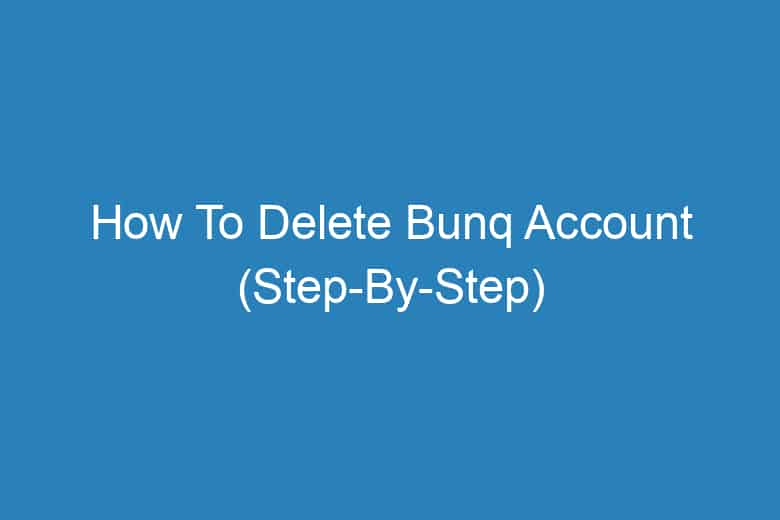Managing your finances through online banking apps has become the norm.
However, circumstances change, and you might find yourself needing to delete an account you no longer use or want. If you’re looking for a way to delete your Bunq account, you’ve come to the right place.
In this comprehensive guide, we will walk you through the step-by-step process of closing your Bunq account, ensuring that your financial information is handled securely and efficiently.
Understanding Bunq: A Brief Overview
Before we dive into the steps of deleting your Bunq account, let’s take a moment to understand what Bunq is and why you might want to delete your account.
What is Bunq?
Bunq is a Dutch online bank that offers various financial services, including personal and business banking. Known for its user-friendly app and innovative features, Bunq has gained popularity among individuals and small businesses looking for flexible banking solutions.
Why Delete Your Bunq Account?
There could be several reasons why you want to delete your Bunq account. Maybe you’ve decided to switch to another bank, or perhaps you’ve had a change in your financial circumstances. Whatever the reason, it’s essential to understand that closing your Bunq account is a straightforward process when you know the steps.
Step 1: Backup Your Information
Before proceeding with the account deletion process, it’s crucial to ensure you have copies of all essential documents and transactions. This step will help you retain important financial records and avoid any unexpected issues down the line.
How to Backup Your Bunq Information
- Download Transaction History: Log in to your Bunq app and navigate to the transaction history section. Download your transaction history in a suitable format, such as CSV or PDF, for your records.
- Save Important Documents: Ensure you have digital copies or photographs of any important documents related to your Bunq account, such as statements, receipts, or agreements.
Step 2: Cancel Any Active Services
If you have any active services or subscriptions associated with your Bunq account, it’s essential to cancel them before initiating the account deletion process. This ensures that you won’t incur any additional charges after closing your account.
How to Cancel Active Services
- Review Subscriptions: Go through your account and identify any recurring subscriptions or services linked to your Bunq account.
- Contact Support: Reach out to Bunq customer support and request the cancellation of these services. Be sure to provide all necessary details to expedite the process.
Step 3: Withdraw Your Funds
Before closing your Bunq account, make sure to withdraw all funds from your account. This step ensures that you don’t lose access to any remaining funds during the closure process.
How to Withdraw Your Funds
- Check Account Balance: Log in to your Bunq app or web account and check your current account balance.
- Transfer Funds: Initiate transfers to another bank account or payment method to ensure your Bunq account balance reaches zero.
Step 4: Contact Bunq Customer Support
With your information backed up, services canceled, and funds withdrawn, it’s time to get in touch with Bunq’s customer support to initiate the account deletion process officially.
How to Contact Bunq Customer Support
- Access Support: Open the Bunq app and navigate to the support or help section. Look for contact options to reach Bunq’s customer support team.
- Request Account Closure: Send a message or request specifying your intent to close your Bunq account. Be prepared to provide your account details for verification.
Step 5: Confirm Closure
After contacting Bunq customer support, you will receive instructions on how to confirm the closure of your account. Follow these instructions carefully to ensure the process is completed successfully.
What to Expect During Closure Confirmation
- Verification: Bunq may request additional verification to confirm your identity and account ownership.
- Confirmation Email: You will receive a confirmation email detailing the successful closure of your Bunq account.
Frequently Asked Questions:
Is there a fee for closing my Bunq account?
No, Bunq does not charge any fees for closing your account. The process is entirely free.
How long does it take to delete a Bunq account?
The account closure process typically takes a few business days, depending on the verification requirements and any pending transactions.
Can I reopen my Bunq account after closing it?
Yes, you can reopen your Bunq account within 90 days of closure by contacting customer support. Beyond this period, you may need to create a new account.
What happens to my data after closing my Bunq account?
Bunq retains your data for legal and regulatory purposes but ensures the security and privacy of your information.
Is my money safe during the account closure process?
Yes, your funds are safe during the closure process, provided you have withdrawn all balances before initiating the closure.
Conclusion
Closing your Bunq account is a straightforward process when you follow the steps outlined in this guide. Remember to back up your information, cancel any active services, withdraw your funds, and contact Bunq customer support for a smooth account closure experience.
By following these steps, you can ensure the secure handling of your financial information and move forward with confidence in your banking decisions.
Whether you’re switching to a new bank or reevaluating your financial strategies, knowing how to delete your Bunq account is a valuable skill in managing your online finances effectively.

I’m Kevin Harkin, a technology expert and writer. With more than 20 years of tech industry experience, I founded several successful companies. With my expertise in the field, I am passionate about helping others make the most of technology to improve their lives.