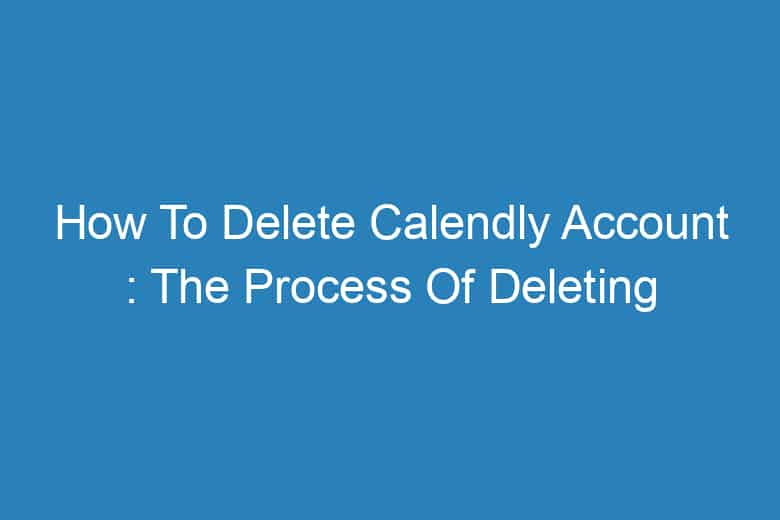Calendly has become an indispensable tool for managing appointments and schedules.
However, circumstances change, and you might find yourself needing to delete your Calendly account. Whether you’re transitioning to a different platform or simply streamlining your online presence, we’ve got you covered.
In this comprehensive guide, we’ll walk you through the step-by-step process of deleting your Calendly account seamlessly.
Understanding the Need to Say Goodbye
Before we dive into the intricacies of deleting your Calendly account, let’s address why you might consider bidding adieu to this efficient scheduling companion. Life is dynamic, and priorities shift.
Maybe you’re switching to an integrated scheduling solution or reevaluating your digital commitments. Regardless of the reason, deleting your Calendly account can be a liberating experience.
The Decision-Making Dilemma
Should You Delete Your Calendly Account?
Deciding whether to part ways with your Calendly account is a crucial choice. Consider your current and future scheduling needs. Are you looking for more advanced features or a different user experience? Take a moment to weigh the pros and cons of sticking with Calendly versus exploring other options.
The Deletion Process Demystified
Initiating the Farewell: Step-by-Step Guide
- Login to Your Account: The first step towards deletion is logging in to your Calendly account.
- Access Account Settings: Once logged in, navigate to your account settings. This is usually located in the top-right corner of the screen.
- Choose “Billing & Subscription”: From the account settings menu, select the “Billing & Subscription” option. Here, you’ll find the necessary tools for account management.
FAQs
Is there an alternative to deleting my account if I only need a break from scheduling?
Absolutely! Calendly understands that sometimes you need a hiatus. Instead of deleting your account, you can temporarily deactivate it. This way, your data remains intact, and you can reactivate your account when you’re ready.
Will deleting my Calendly account erase all my scheduling data?
Yes, it will. Deleting your Calendly account means that all your scheduled events, appointments, and user data will be permanently removed. Make sure to back up any important information before proceeding.
Can I get a refund for my subscription if I delete my account mid-billing cycle?
Calendly’s refund policy depends on various factors. It’s recommended to review their terms of service or contact their support team for specific refund-related inquiries.
What happens if I change my mind after deleting my account?
Unfortunately, once you’ve completed the deletion process, there’s no way to retrieve your data. It’s essential to be certain before finalizing the deletion.
How long does it take for my account to be permanently deleted?
After initiating the deletion process, your account is immediately deactivated. However, Calendly retains your data for a specific period in case you change your mind. The duration may vary; consult Calendly’s support documentation for precise details.
Conclusion:
Deciding to delete your Calendly account is a significant step in adapting to change and evolving your digital toolkit. By following the simple steps outlined in this guide, you can bid farewell to Calendly while embracing new scheduling horizons.
Remember, whether it’s about exploring advanced features or streamlining your online presence, the power to decide is in your hands. So, assess your scheduling needs, make an informed choice, and confidently embark on this digital transformation journey.

I’m Kevin Harkin, a technology expert and writer. With more than 20 years of tech industry experience, I founded several successful companies. With my expertise in the field, I am passionate about helping others make the most of technology to improve their lives.