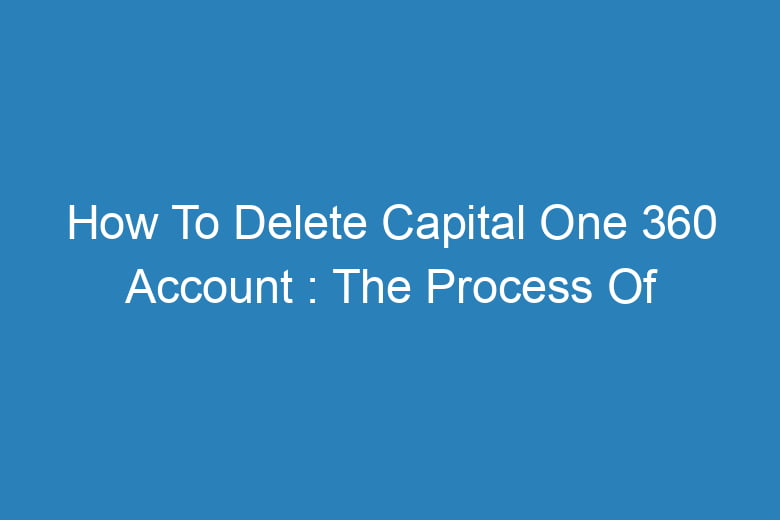Managing our finances has become increasingly convenient through online banking platforms. Capital One 360, a popular online bank, has provided users with a range of services for years.
However, there may come a time when you decide to close your Capital One 360 account. Whether you’re switching banks or simply looking to streamline your financial accounts, deleting your Capital One 360 account can be done with a few straightforward steps.
Why Delete Your Capital One 360 Account?
Before we delve into the process of deleting your Capital One 360 account, let’s explore some of the common reasons why individuals choose to do so.
Financial Reorganization
As our financial circumstances change, so do our banking needs. Deleting your Capital One 360 account may be part of a broader financial reorganization strategy, where you consolidate your accounts for better management.
Switching Banks
Perhaps you’ve found another bank that offers better interest rates, more attractive features, or a broader range of services. Deleting your Capital One 360 account can facilitate a seamless transition to your new bank.
Privacy and Security
Concerns about online privacy and security are becoming increasingly prevalent. If you no longer feel comfortable with the security measures of your Capital One 360 account, it might be time to close it.
How To Delete Your Capital One 360 Account
Now that you’ve decided to delete your Capital One 360 account, let’s walk through the process step by step.
Log In to Your Capital One 360 Account
Start by logging in to your Capital One 360 account using your username and password. This is the initial step to initiate the account closure process.
Contact Customer Support
Once you’re logged in, navigate to the customer support section. You can typically find this in the menu or by searching for “customer support” in the search bar.
Request Account Closure
In the customer support section, you’ll find an option to request account closure. Click on this option to begin the closure process.
Verify Your Identity
To ensure the security of your account, you may be required to verify your identity. This could involve answering security questions or providing additional documentation.
Confirm Account Closure
After verifying your identity, you will be prompted to confirm your decision to close your Capital One 360 account. Double-check all details before proceeding.
Transfer Funds
Before finalizing the closure, ensure that all funds in your account are transferred to another bank or account of your choice. Capital One 360 provides options for fund transfer within the platform.
Receive Confirmation
Once you’ve completed the steps above, you will receive a confirmation email or message from Capital One 360 confirming the closure of your account.
Frequently Asked Questions
Is there a fee for closing my Capital One 360 account?
No, Capital One 360 does not charge a fee for closing your account.
How long does it take to close my Capital One 360 account?
The account closure process typically takes a few business days to complete.
Can I reopen my Capital One 360 account after closing it?
Yes, you can reopen your account within 30 days of closure by contacting customer support.
What happens to my account history after closure?
Your account history will be retained by Capital One 360 for a certain period, even after closure, for record-keeping purposes.
Can I close my Capital One 360 account over the phone?
Yes, you can initiate the closure process by contacting Capital One 360’s customer support over the phone.
Conclusion
Deleting your Capital One 360 account can be a straightforward process when you follow the steps outlined in this guide.
Remember to transfer your funds, verify your identity, and confirm your decision before receiving closure confirmation. If you have any further questions or encounter any issues, don’t hesitate to contact Capital One 360’s customer support for assistance.
Whether you’re reorganizing your finances or switching banks, closing your Capital One 360 account can help you achieve your financial goals with ease.

I’m Kevin Harkin, a technology expert and writer. With more than 20 years of tech industry experience, I founded several successful companies. With my expertise in the field, I am passionate about helping others make the most of technology to improve their lives.