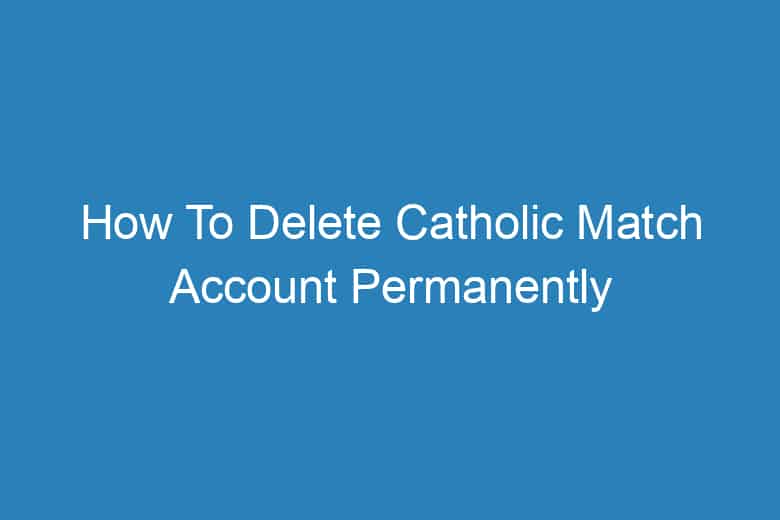Many people turn to dating apps and websites to find love or companionship. One such platform is Catholic Match, a dating site designed for Catholic singles.
However, circumstances change, and you may find yourself wanting to delete your Catholic Match account permanently. Whether you’ve found your soulmate or simply decided to take a break from online dating, we’re here to guide you through the process.
In this comprehensive guide, we’ll walk you through the steps to deactivate and delete your Catholic Match account permanently.
Understanding the Implications
Before we dive into the deletion process, it’s crucial to understand the implications of permanently deleting your Catholic Match account. Once you’ve completed this process, your profile, messages, and matches will be irretrievable.
You’ll lose access to your account and any ongoing subscriptions or paid features. Take a moment to consider your decision and ensure it aligns with your current goals and circumstances.
Step 1: Log In to Your Catholic Match Account
The first step in the account deletion process is to log in to your Catholic Match account using your credentials. This ensures that you have access to all the necessary account settings.
Step 2: Navigate to Account Settings
Once you’re logged in, click on your profile picture or username in the top right corner. A dropdown menu will appear. From this menu, select “Account Settings.”
Step 3: Deactivate Your Account
In the “Account Settings” menu, scroll down to find the option to “Deactivate Account.” Click on it to begin the process.
Step 4: Confirm Deactivation
Catholic Match will ask you to confirm your decision to deactivate your account. This is a final opportunity to reconsider. If you’re sure about deleting your account, proceed by clicking “Yes, deactivate my account.”
Step 5: Provide Feedback (Optional)
Catholic Match values user feedback. After confirming your deactivation, you’ll have the option to provide feedback on why you decided to delete your account. This step is entirely optional, but your input can help the platform improve its services.
Step 6: Log Out
Once your account is deactivated, log out of Catholic Match to complete the process.
Step 7: Permanently Delete Your Account
Now that your account is deactivated, it’s time to take the final step to permanently delete it. This step ensures that your data is removed from Catholic Match’s servers.
Step 8: Contact Customer Support
To permanently delete your Catholic Match account, you’ll need to contact their customer support team. You can typically reach them through email or a dedicated contact form on the website. Request account deletion and provide any necessary information to verify your identity.
Step 9: Wait for Confirmation
After contacting customer support, you’ll need to wait for a confirmation email. This email will inform you that your account has been permanently deleted.
Frequently Asked Questions
Can I Reactivate My Account After Deletion?
No, once your Catholic Match account is permanently deleted, it cannot be reactivated. You’ll need to create a new account if you decide to return to the platform.
What Happens to My Messages and Matches?
All your messages and matches will be permanently deleted along with your account. Make sure to save any important conversations before initiating the deletion process.
How Long Does It Take to Receive the Deletion Confirmation Email?
The time it takes to receive the confirmation email may vary, but it’s typically within a few days. Be patient, and ensure you’ve provided accurate contact information.
Do I Need to Cancel My Subscription Before Deleting My Account?
Yes, it’s essential to cancel any active subscriptions before deleting your Catholic Match account. Failure to do so may result in continued billing.
Is There a Temporary Deactivation Option?
Yes, Catholic Match offers a temporary deactivation option if you’re unsure about permanently deleting your account. This allows you to take a break from the platform without losing your data.
Conclusion
Deleting your Catholic Match account is a straightforward process that ensures your personal information is no longer accessible on the platform.
Remember to carefully consider your decision and save any important data before initiating the deletion. Once your account is permanently deleted, you’ll have a fresh start if you ever decide to return to the world of online dating.

I’m Kevin Harkin, a technology expert and writer. With more than 20 years of tech industry experience, I founded several successful companies. With my expertise in the field, I am passionate about helping others make the most of technology to improve their lives.