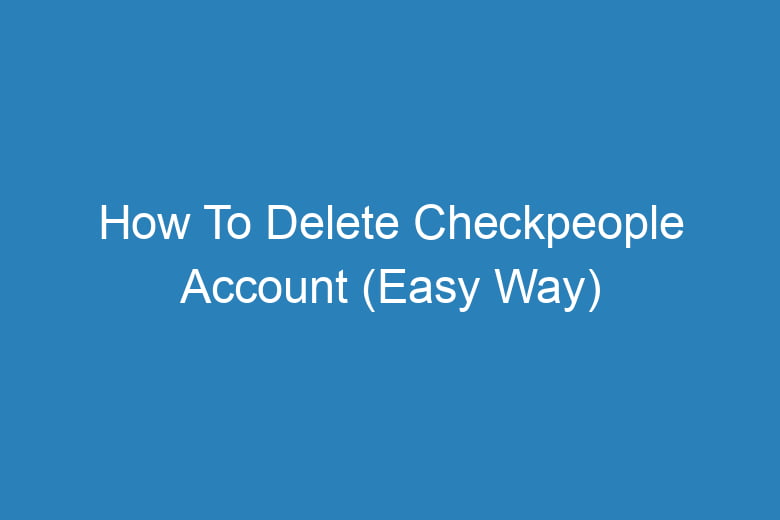Online privacy and security are of utmost importance. As more and more personal information is shared and stored on various websites and platforms, it’s essential to know how to delete your accounts when you decide to move on.
In this comprehensive guide, we’ll walk you through the step-by-step process of deleting your Checkpeople account—the easy way. We’ll provide you with detailed instructions, answer frequently asked questions, and ensure that you can safeguard your personal information effectively.
Why Delete Your Checkpeople Account?
Understanding the Need
Before diving into the deletion process, it’s crucial to understand why someone might want to delete their Checkpeople account. Checkpeople is an online service that provides background checks and personal information. While it can be useful for certain purposes, there are valid reasons for wanting to discontinue its use:
- Privacy Concerns: You may be concerned about the amount of personal data available on Checkpeople and wish to protect your privacy.
- Unused Service: If you no longer use Checkpeople or find it unnecessary, deleting your account can help declutter your online presence.
- Security: As a security measure, you may want to close your account to prevent any potential breaches or unauthorized access.
Now that we’ve established the reasons for account deletion, let’s proceed with the step-by-step process.
Step 1: Log into Your Checkpeople Account
Accessing Your Account
To get started with the deletion process, log in to your Checkpeople account using your credentials. Make sure you have access to the email address associated with your account, as you may need it later in the process.
Step 2: Navigate to Account Settings
Locating the Settings
Once you’re logged in, locate the ‘Account Settings’ option in the user dashboard. It’s usually located in the upper right-hand corner of the screen. Click on it to proceed.
Step 3: Initiate the Deletion Process
Beginning the Deletion
Within the ‘Account Settings’ section, look for the ‘Delete Account’ option. Click on it to initiate the account deletion process. You may be asked to provide your password again for security purposes.
Step 4: Confirm Deletion
Confirming Your Decision
Checkpeople values your privacy, so they’ll ask you to confirm your decision to delete your account. They may also request a reason for deletion, but this is optional. Confirm your choice to proceed.
Step 5: Verify via Email
Email Confirmation
After confirming your decision, Checkpeople will send a verification link to your registered email address. Open your email and click on the link to verify your identity and intent to delete your account.
Step 6: Finalize Deletion
Completion of the Process
Once you’ve clicked on the verification link, you’ll be redirected to the Checkpeople website. At this point, your account will be marked for deletion. Your personal data will be scheduled for removal from their servers.
Frequently Asked Questions
Is Deleting My Checkpeople Account Permanent?
Yes, deleting your Checkpeople account is permanent. Once you complete the deletion process, your account and personal information will be irreversibly removed from their database.
How Long Does It Take to Delete My Account?
The deletion process typically takes a few days to complete. Checkpeople ensures that all your data is removed securely.
Can I Reactivate My Account After Deletion?
No, once you’ve deleted your Checkpeople account, it cannot be reactivated. You would need to create a new account if you wish to use their services again.
What Happens to My Data After Deletion?
Checkpeople is committed to data security. After deletion, your data is permanently removed from their servers, ensuring your privacy.
Is There a Fee for Deleting My Account?
No, Checkpeople does not charge a fee for deleting your account. It’s a straightforward process available to all users.
Conclusion
In an era where personal data is increasingly vulnerable, knowing how to delete online accounts is a valuable skill. Deleting your Checkpeople account is a simple yet effective way to protect your privacy and online security.
Follow the steps outlined in this guide, and rest assured that your data will be securely removed from their database. If you have any more questions or concerns, don’t hesitate to reach out to Checkpeople’s customer support. Your online privacy matters, so take control of your digital footprint today by deleting your Checkpeople account.
Remember, it’s always a good practice to periodically review your online accounts and consider deleting those you no longer use or need. Your online privacy is in your hands, and taking steps to safeguard it is a responsible and proactive choice.

I’m Kevin Harkin, a technology expert and writer. With more than 20 years of tech industry experience, I founded several successful companies. With my expertise in the field, I am passionate about helping others make the most of technology to improve their lives.