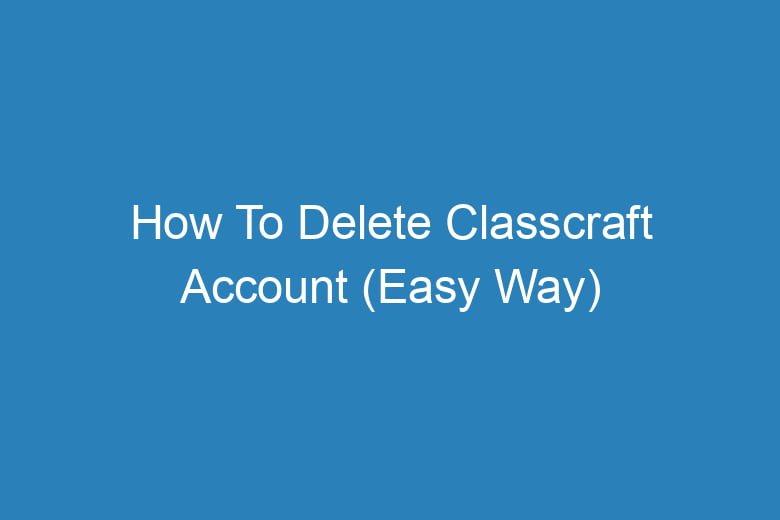Managing online accounts has become a part of our daily lives. From social media platforms to gaming websites, we create accounts for various purposes.
However, there may come a time when you decide to delete one of these accounts, such as your Classcraft account. Whether you’re looking to move on from Classcraft or simply declutter your online presence, this article will guide you through the easy steps to delete your Classcraft account.
We’ll provide you with a step-by-step process, answer frequently asked questions, and ensure a hassle-free account deletion experience.
Understanding Classcraft
Before we dive into the account deletion process, let’s take a moment to understand what Classcraft is and why you might want to delete your account.
What Is Classcraft?
Classcraft is an online educational platform that gamifies the learning experience. It is primarily designed for teachers and students, allowing educators to create an engaging and interactive classroom environment. Students can choose their characters and embark on quests to earn rewards.
While Classcraft can be a valuable tool for educators, some users may no longer wish to use it or may have alternative educational solutions.
Reasons to Delete Your Classcraft Account
There could be various reasons why you might want to delete your Classcraft account. Here are a few common scenarios:
You’ve Graduated or No Longer Attend the Institution
If you were using Classcraft as a student and have graduated or no longer attend the institution where it was used, you may want to delete your account to prevent any further communication or notifications.
You’ve Found an Alternative
Perhaps you’ve discovered another educational platform that better suits your needs, and you no longer require Classcraft. Deleting your account can help you declutter your online presence.
Privacy Concerns
Privacy is a significant concern in the digital age. If you have privacy concerns or simply want to reduce your online footprint, deleting your Classcraft account is a step in the right direction.
Now that we’ve explored why you might want to delete your Classcraft account, let’s move on to the step-by-step process.
Step-by-Step Guide to Deleting Your Classcraft Account
Deleting your Classcraft account is a straightforward process. Follow these steps to ensure a hassle-free account deletion:
Log In to Your Classcraft Account
Start by logging in to your Classcraft account using your credentials. You’ll need to access your account to initiate the deletion process.
Go to “Account Settings”
Once you’re logged in, navigate to the “Account Settings” section. This is typically found in the dropdown menu under your profile picture or username.
Find the “Delete Account” Option
Within the “Account Settings” menu, look for the “Delete Account” option. It may be located under a subheading like “Account Preferences” or “Privacy.”
Confirm Your Decision
Click on the “Delete Account” option, and Classcraft will likely ask you to confirm your decision. They may provide additional information about the consequences of deleting your account. Read through this carefully.
Follow the Prompts
Follow the prompts provided by Classcraft to complete the account deletion process. This may involve verifying your identity or entering a reason for deletion.
Check Your Email
After you’ve initiated the deletion process, Classcraft may send a confirmation email to the address associated with your account. Check your email and follow any instructions provided to confirm the deletion.
Account Deleted
Once you’ve completed all the necessary steps and confirmed your decision, your Classcraft account will be deleted. You will no longer have access to your account or any associated data.
Frequently Asked Questions
Let’s address some common questions about deleting a Classcraft account:
Can I Recover My Account After Deletion?
No, once you delete your Classcraft account, it cannot be recovered. Make sure you are certain about your decision before proceeding.
Will My Data Be Completely Erased?
Classcraft will likely retain some data for administrative purposes, but your account and personal information will no longer be accessible.
Do I Need to Cancel Any Subscriptions?
If you have an active subscription with Classcraft, make sure to cancel it before deleting your account to avoid any future charges.
Can I Delete My Child’s Classcraft Account?
As a parent or guardian, you can request the deletion of your child’s Classcraft account if they are underage. Contact Classcraft’s support for assistance.
What If I Forget My Password?
If you forget your password during the account deletion process, Classcraft will likely have a password recovery option to help you regain access temporarily.
Conclusion
Deleting your Classcraft account is a straightforward process that can help you manage your online presence and privacy. Whether you’ve graduated, found an alternative, or have privacy concerns, following the step-by-step guide provided in this article will ensure a smooth account deletion experience.
Remember to consider the FAQs to address any lingering questions or concerns. Once your Classcraft account is deleted, you can confidently move forward with your digital journey, knowing that your online presence is more aligned with your current needs and preferences.

I’m Kevin Harkin, a technology expert and writer. With more than 20 years of tech industry experience, I founded several successful companies. With my expertise in the field, I am passionate about helping others make the most of technology to improve their lives.