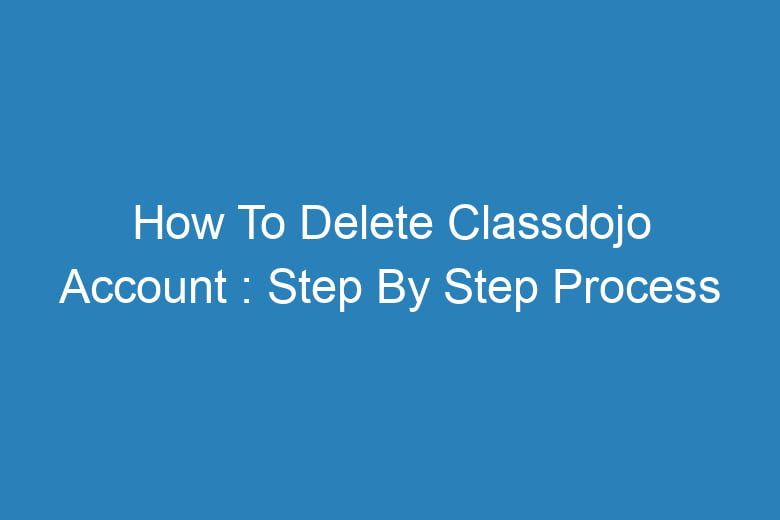Managing online accounts has become an integral part of our lives. We sign up for various online platforms, from social media to educational tools, to enhance our digital experience. ClassDojo is one such platform that offers a unique educational experience for students, teachers, and parents.
However, there may come a time when you decide to part ways with ClassDojo and delete your account. Whether you’re switching to a different platform or simply want to take a break, this step-by-step guide will walk you through the process of deleting your ClassDojo account.
Why Delete Your ClassDojo Account?
Before we delve into the deletion process, it’s essential to understand why someone might choose to delete their ClassDojo account. There could be various reasons, and it’s crucial to evaluate your own motivations. Here are some common reasons:
Privacy Concerns
In an era where data privacy is a growing concern, some users may choose to delete their ClassDojo account to safeguard their personal information and data.
No Longer Using the Service
As your educational needs evolve, you may find that ClassDojo no longer aligns with your requirements. Deleting your account can help declutter your online presence.
Transitioning to a New Platform
If you’re moving to a different educational platform or app, you might want to delete your ClassDojo account to streamline your digital tools.
Personal Choice
Sometimes, users make the decision to delete their accounts for personal reasons, which may not necessarily be related to the platform itself.
Step 1: Log In to Your ClassDojo Account
To begin the account deletion process, you’ll need to log in to your ClassDojo account using your registered credentials.
Step 2: Access Your Account Settings
Once you’ve logged in, navigate to your account settings. You can usually find this option by clicking on your profile picture or name.
Step 3: Locate the “Delete Account” Option
In your account settings, look for the “Delete Account” option. It may be under a subheading like “Privacy” or “Account Management.”
Step 4: Confirm Your Decision
Before proceeding with the deletion, ClassDojo may ask you to confirm your decision. This step is crucial to ensure that you don’t accidentally delete your account.
Step 5: Enter Your Password
To verify your identity and prevent unauthorized account deletions, you’ll need to enter your account password.
Step 6: Provide a Reason (Optional)
ClassDojo may offer the option to provide feedback or a reason for deleting your account. While this step is optional, your input can be valuable for the platform’s improvement.
Step 7: Confirm Deletion
Once you’ve completed the previous steps, click the “Confirm Deletion” button to finalize the process.
FAQs About Deleting Your ClassDojo Account
Is Deleting My ClassDojo Account Permanent?
Yes, deleting your ClassDojo account is permanent. Be sure to back up any important data or information before proceeding.
Will Deleting My Account Remove My Child’s Data?
Deleting your account may not remove your child’s data, as it is often controlled by the school or teacher. Contact ClassDojo support for specific data removal requests.
Can I Reactivate My Account After Deletion?
Once you delete your ClassDojo account, it cannot be reactivated. You would need to create a new account if you wish to use the platform again.
How Long Does It Take to Delete My Account?
The account deletion process is typically immediate, and your data will be permanently removed from the platform.
What If I Forget My Password During Deletion?
If you forget your password during the deletion process, use the “Forgot Password” feature to reset it before proceeding.
Conclusion
Deleting your ClassDojo account is a straightforward process that can be completed in a few steps. Remember that this action is permanent, so be sure to consider your decision carefully.
Whether it’s due to privacy concerns or a change in educational needs, you now have the knowledge to take control of your online presence. If you ever decide to return to ClassDojo, you can create a new account and continue your educational journey.

I’m Kevin Harkin, a technology expert and writer. With more than 20 years of tech industry experience, I founded several successful companies. With my expertise in the field, I am passionate about helping others make the most of technology to improve their lives.