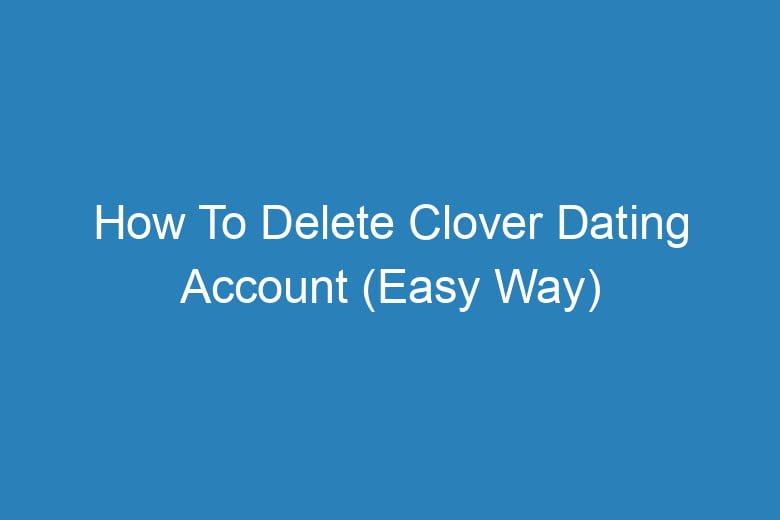If you’ve ever tried online dating, you probably know that it can be an exciting and sometimes daunting experience. Clover Dating is one of the many dating apps available today, offering a platform for people to meet and connect.
However, if you’ve decided that it’s time to take a break from online dating or have found your special someone and no longer need the app, you might be wondering how to delete your Clover Dating account.
In this comprehensive guide, we’ll walk you through the process step by step, ensuring that you can bid farewell to Clover Dating hassle-free.
The Need to Bid Farewell
Before we dive into the specifics of deleting your Clover Dating account, let’s explore some common reasons why individuals decide to take this step. Understanding the motivations behind account deletion can help you determine if it’s the right choice for you.
Moving On to Offline Romance
Online dating can be a fantastic way to meet people, but sometimes, you find that special connection and want to take it offline. Deleting your Clover Dating account may symbolize a significant step in pursuing a committed, in-person relationship.
Privacy and Security Concerns
Your online presence is valuable, and you may want to minimize your digital footprint. Concerns about data privacy and security breaches may lead you to close your Clover Dating account to protect your personal information.
Focusing on Self-Discovery
Perhaps you’ve decided to take a break from dating altogether and focus on personal growth and self-discovery. Deleting your account can be a liberating step in this journey.
Unsatisfactory Experience
Not every dating app experience is perfect. If you’ve had a less-than-ideal experience with Clover Dating, you might decide to delete your account and explore other dating platforms.
How to Delete Your Clover Dating Account
Now that you’ve identified your reasons for saying goodbye to Clover Dating, let’s get into the nitty-gritty of the deletion process. Follow these simple steps to bid farewell to your Clover Dating account:
Launch the Clover Dating App
To begin, open the Clover Dating app on your device. Ensure that you are logged in to the account you wish to delete.
Access Your Profile
Navigate to your profile by tapping on your profile picture or username, typically located in the upper-left corner of the app.
Go to Account Settings
In your profile, look for the “Settings” option. It’s usually represented by a gear or cogwheel icon. Tap on it to access your account settings.
Locate Account Deletion
Scroll through your account settings until you find the “Account Deletion” or “Delete Account” option. This is the key to bidding farewell to Clover Dating.
Confirm Deletion
Once you’ve selected the account deletion option, the app will typically ask you to confirm your decision. This step is crucial to prevent accidental account deletion. Double-check your choice and confirm.
Provide Feedback (Optional)
Many apps, including Clover Dating, give you the option to provide feedback about your experience or reasons for leaving. You can choose to share your thoughts or skip this step.
Delete Your Clover Dating Account
After confirming your decision and, if desired, providing feedback, the app will proceed with deleting your Clover Dating account. This process may take a few moments.
Log Out and Uninstall (Optional)
To complete the process, you can log out of your Clover Dating account and uninstall the app from your device if you no longer wish to use it.
Frequently Asked Questions
Let’s address some common questions about deleting your Clover Dating account:
Can I reactivate my Clover Dating account after deletion?
No, once you’ve deleted your Clover Dating account, it cannot be reactivated. You would need to create a new account if you decide to return to the platform.
Will my data be permanently deleted?
Clover Dating typically deletes your account and associated data permanently. However, it’s advisable to review their privacy policy for specific details.
What if I have a premium subscription?
If you have a premium subscription, be sure to cancel it before deleting your account to avoid further charges.
Can I delete my account from the website instead of the app?
In most cases, account deletion is done through the app. However, you can check Clover Dating’s website for alternative methods.
What if I forget my password?
If you forget your password, follow the app’s password recovery process before proceeding with account deletion.
Conclusion
Deleting your Clover Dating account is a straightforward process that allows you to take control of your online dating journey. Whether you’re moving on to offline romance, prioritizing privacy, or seeking personal growth, knowing how to bid farewell to the app ensures a smooth transition.
Remember to consider your reasons carefully and take the necessary steps to safeguard your data. Your journey in the world of dating is uniquely yours, and knowing how to manage your online presence empowers you to make the best choices for your love life. So, if it’s time to say goodbye to Clover Dating, follow these steps and embark on your next adventure with confidence.

I’m Kevin Harkin, a technology expert and writer. With more than 20 years of tech industry experience, I founded several successful companies. With my expertise in the field, I am passionate about helping others make the most of technology to improve their lives.