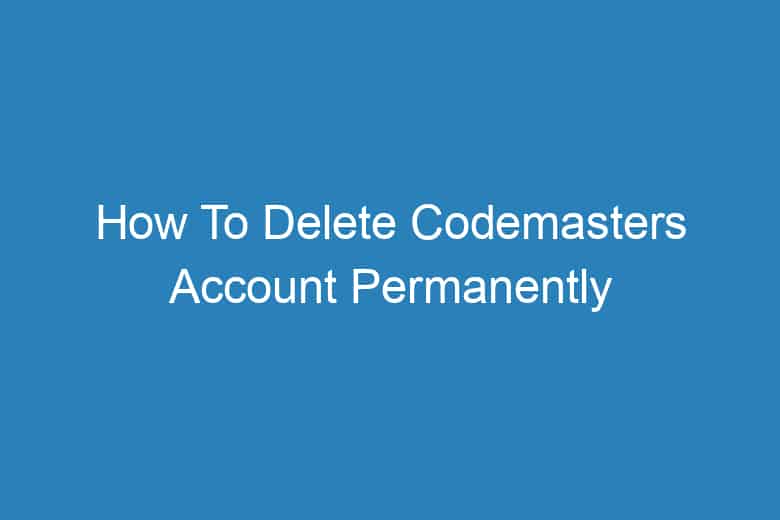Online gaming has become a significant part of our lives. One of the popular gaming platforms is Codemasters, known for its exciting games like Dirt, F1, and Grid.
However, there might come a time when you decide to bid farewell to your Codemasters account. Whether you’re looking to take a break or simply move on, this comprehensive guide will walk you through the steps to permanently delete your Codemasters account.
Is Deleting Your Codemasters Account Necessary?
Why Consider Deleting Your Account
Before we dive into the deletion process, let’s address the why. Deleting your Codemasters account might be necessary for several reasons:
- Privacy Concerns: You want to safeguard your personal information and gaming history.
- Inactive Account: Your account has been inactive for a while, and you no longer have an interest in Codemasters games.
- Account Security: To prevent any potential security breaches.
Preparing for Account Deletion
Backing Up Your Game Data
Before you proceed with deleting your Codemasters account, it’s crucial to back up any game data you want to preserve. Follow these steps to ensure you don’t lose your progress:
- Locate Game Files: Find the game files on your device where your progress is saved.
- Copy Game Data: Make a backup copy of these files to an external drive or cloud storage.
How to Delete Codemasters Account Permanently
Now that you’ve prepared for the deletion process, let’s get into the nitty-gritty of permanently deleting your Codemasters account.
Step 1: Visit the Codemasters Website
- Go to the official Codemasters website.
Step 2: Log In to Your Account
- Log in using your username and password.
Step 3: Access Account Settings
- Once logged in, click on your profile picture or username in the top right corner.
- Select “Account Settings” from the dropdown menu.
Step 4: Find the “Delete Account” Option
- In the account settings, navigate to the “Privacy & Data” or “Account Management” section.
- Look for the “Delete Account” option.
Step 5: Confirm Deletion
- Click on “Delete Account.”
- You may be asked to confirm your decision by entering your password again.
Step 6: Additional Verification (if required)
- Follow any additional prompts or verification steps as per Codemasters’ policy.
Step 7: Finalize Deletion
- Once all verification steps are complete, your Codemasters account will be scheduled for deletion.
- Your account and all associated data will be permanently deleted within a specific timeframe.
Frequently Asked Questions:
Can I recover my Codemasters account after deletion?
No, once your Codemasters account is deleted, it cannot be recovered. Make sure you are certain about your decision before proceeding.
What happens to my purchased games and in-game items?
All purchased games and in-game items tied to your Codemasters account will be lost upon deletion. Ensure you’ve backed up any game data or items you wish to keep.
Will my personal information be retained after account deletion?
Codemasters follows strict data protection policies. Your personal information will be deleted as part of the account deletion process.
How long does it take to delete a Codemasters account?
The deletion process may take some time, usually within a few days. Be patient and refrain from attempting to log in during this period.
Can I deactivate my Codemasters account instead of deleting it?
Codemasters may offer a deactivation option, which temporarily disables your account. Check their official policy for deactivation procedures.
Conclusion
Deleting your Codemasters account is a straightforward process if you follow the steps outlined in this guide.
Remember to back up any important game data before starting the deletion process. Whether it’s for privacy concerns or a change in gaming preferences, you now have the knowledge to bid farewell to your Codemasters account with confidence.

I’m Kevin Harkin, a technology expert and writer. With more than 20 years of tech industry experience, I founded several successful companies. With my expertise in the field, I am passionate about helping others make the most of technology to improve their lives.