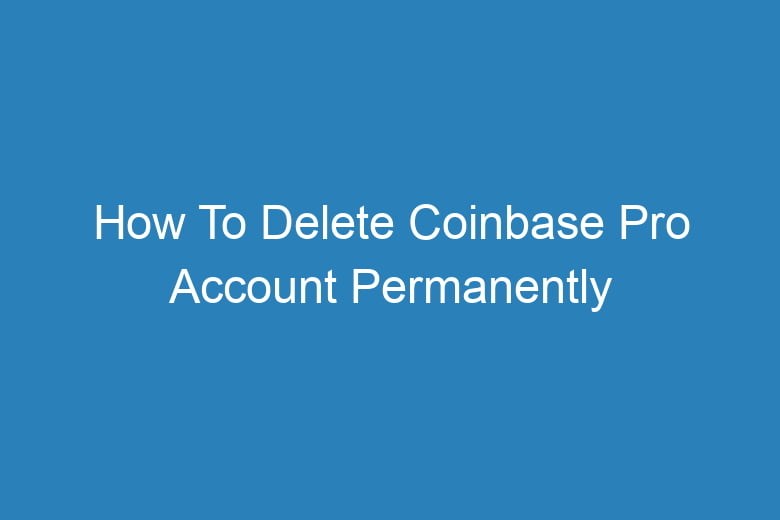Whether you’re looking to close your account due to security concerns, financial reasons, or simply a change in your cryptocurrency investment strategy, we’ve got you covered. Deleting your Coinbase Pro account is a straightforward process, but there are important factors to consider before you make this decision. Let’s explore how to securely and permanently say goodbye to your Coinbase Pro account.
In this comprehensive guide, we will walk you through the steps to permanently delete your Coinbase Pro account.
Why Delete Your Coinbase Pro Account?
Before we delve into the deletion process, it’s essential to understand why you might want to delete your Coinbase Pro account. Here are some common reasons:
Security Concerns
In today’s digital world, security is paramount. If you suspect any unusual activity on your Coinbase Pro account or if you’ve experienced a security breach, deleting your account might be the safest course of action.
Financial Reasons
Cryptocurrency markets are highly volatile. If you’re concerned about potential financial losses or want to liquidate your assets, closing your Coinbase Pro account may be necessary.
Changing Investment Strategy
As your investment goals evolve, you might find that Coinbase Pro no longer aligns with your strategy. In such cases, it’s wise to terminate your account.
Privacy Concerns
Privacy is a growing concern, and if you’re uncomfortable with the data Coinbase Pro collects, you may opt for account deletion to protect your personal information.
Now that we’ve covered the reasons let’s move on to the steps required to permanently delete your Coinbase Pro account.
Steps to Permanently Delete Your Coinbase Pro Account
Follow these steps carefully to ensure the secure and permanent deletion of your Coinbase Pro account:
Log In to Your Coinbase Pro Account
Begin by logging into your Coinbase Pro account using your credentials.
Review Your Account
Before proceeding, review your account thoroughly. Make sure you’ve withdrawn any funds and transferred your cryptocurrencies to a safe wallet. Once you delete your account, you won’t be able to recover any assets.
Contact Customer Support
To initiate the account deletion process, you will need to contact Coinbase Pro’s customer support. You can do this by clicking on the “Help” button on the platform.
Pro Tip: Be prepared to provide them with your account details and the reason for your account closure.
Verify Your Identity
Coinbase Pro takes security seriously. As part of the deletion process, you may be required to verify your identity. This step is in place to prevent unauthorized account closures.
Confirm Account Deletion
Once your identity is verified, Coinbase Pro will guide you through the final steps of the account deletion process. Be sure to double-check all the information before confirming.
Follow Up
After confirming your account deletion, it’s advisable to follow up with Coinbase Pro’s customer support to ensure that the process is completed successfully.
Frequently Asked Questions
Can I reopen my Coinbase Pro account after deleting it?
No, once you’ve deleted your Coinbase Pro account, it cannot be reopened. You will need to create a new account if you wish to use their services again.
How long does it take to delete a Coinbase Pro account?
The account deletion process typically takes a few business days. It may vary based on the volume of requests and verification requirements.
What happens to my data after account deletion?
Coinbase Pro retains certain account data for legal and regulatory purposes, but your personal information is securely deleted from their databases.
Will I receive a confirmation email after deleting my account?
Yes, Coinbase Pro will send you a confirmation email once your account deletion request has been processed.
Is there a fee for deleting my Coinbase Pro account?
No, Coinbase Pro does not charge any fees for closing your account.
Conclusion
Deleting your Coinbase Pro account is a decision that should not be taken lightly. Ensure that you’ve considered all your options and have taken the necessary precautions before proceeding.
By following the steps outlined in this guide and reaching out to Coinbase Pro’s customer support, you can safely and permanently delete your account, giving you peace of mind in your cryptocurrency journey.
Remember to secure your assets, stay informed about the cryptocurrency market, and make well-informed decisions regarding your financial future. Your cryptocurrency journey may continue elsewhere, but it’s essential to prioritize security and privacy throughout.

I’m Kevin Harkin, a technology expert and writer. With more than 20 years of tech industry experience, I founded several successful companies. With my expertise in the field, I am passionate about helping others make the most of technology to improve their lives.