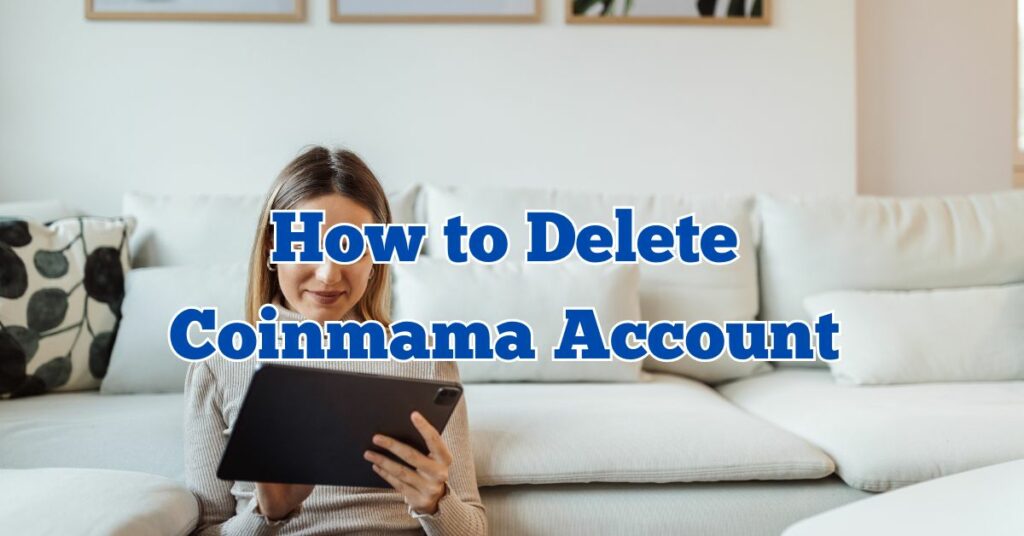Deleting your Coinmama account can seem like a daunting task, but it doesn’t have to be. Whether you’re switching platforms or stepping away from cryptocurrency altogether, this guide will walk you through the process step-by-step.
Why Delete Your Coinmama Account?
There could be many reasons for wanting to delete your Coinmama account. Some users may no longer need the platform, while others may have privacy concerns or prefer using a different cryptocurrency exchange. Whatever your reason, understanding how to delete your account is essential.
Steps to Delete Your Coinmama Account
Follow these steps to ensure your Coinmama account is deleted properly:
Step 1: Clear Your Account
Before initiating the deletion process, ensure that your account is cleared of any remaining funds or cryptocurrency. Transfer any remaining balances to an external wallet or another platform of your choice. Double-check that no pending transactions are left.
Step 2: Contact Coinmama Support
Coinmama does not provide a direct account deletion option on their platform. To delete your account, you will need to contact their support team. Here’s how you can do this:
- Log in to your Coinmama account.
- Navigate to the “Support” section.
- Submit a support request stating that you wish to delete your account.
- Provide any additional information requested by the support team to verify your identity.
Step 3: Wait for Confirmation
Once you have submitted your request, the Coinmama support team will process it. This may take a few business days. Keep an eye on your email inbox for confirmation or follow-up instructions from the support team.
Important Considerations
- Backup Your Data: Ensure you have backed up any important transaction history or account details before requesting deletion.
- Read the Terms: Familiarize yourself with Coinmama’s terms and conditions regarding account deletion to avoid any surprises.
- Be Patient: The process might take a few days, so be patient while waiting for a response.
FAQs
Can I reopen my account after deletion?
Once your account is deleted, it cannot be reopened. You would need to create a new account if you wish to use Coinmama again in the future.
Is there an alternative to deleting my account?
If you’re unsure about deleting your account permanently, you can consider deactivating it temporarily by contacting support.
Does deleting my account remove my personal data?
Coinmama’s privacy policy outlines how they handle personal data. Ensure you review this to understand what happens to your information after account deletion.
Conclusion
Deleting your Coinmama account is a straightforward process if you follow the steps outlined above. Remember to clear your account, contact support, and back up any essential information before proceeding. If you have any questions or encounter issues, Coinmama’s support team is available to assist you. Taking these steps ensures a smooth and hassle-free account deletion experience.

I’m Kevin Harkin, a technology expert and writer. With more than 20 years of tech industry experience, I founded several successful companies. With my expertise in the field, I am passionate about helping others make the most of technology to improve their lives.