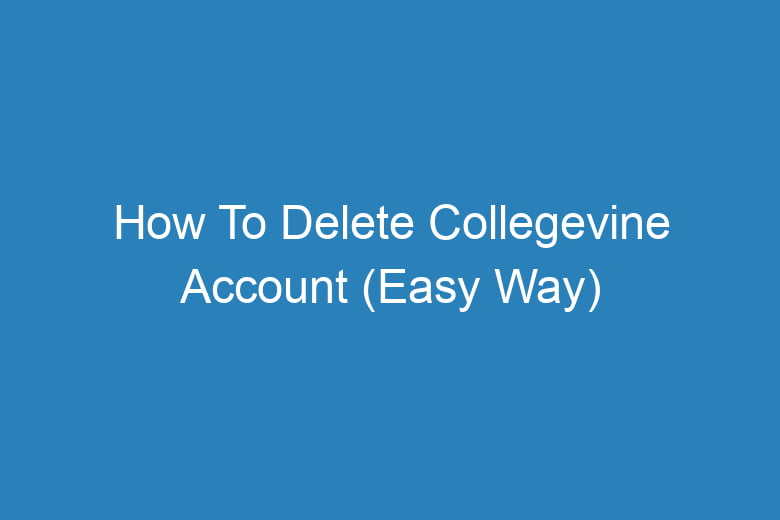Our online presence is vast and varied. We sign up for countless services, platforms, and applications to make our lives more convenient, but as time goes on, we often find ourselves wanting to trim down our online footprint. If you’re looking to delete your Collegevine account, you’ve come to the right place.
In this comprehensive guide, we’ll walk you through the easy steps to bid farewell to your Collegevine account, ensuring a smooth and hassle-free experience.
Understanding Collegevine
What is Collegevine?
Before we delve into the account deletion process, let’s first understand what Collegevine is. Collegevine is an online platform that provides students with a wide range of tools and resources to streamline the college admissions process. It offers services such as essay editing, test prep, and access to a community of experts to help students achieve their academic goals.
Why Delete Your Collegevine Account?
Now that you know what Collegevine is, you might be wondering why someone would want to delete their account. There could be several reasons:
- No Longer Need the Services: You may have successfully completed your college application process and no longer require the services offered by Collegevine.
- Privacy Concerns: Concerns about online privacy and data security are valid reasons for deleting an account.
- Reducing Online Presence: Some individuals prefer to minimize their online presence for personal or professional reasons.
Preparing for Deletion
Backing Up Your Data
Before you initiate the deletion process, it’s crucial to back up any data or information you wish to retain. This may include essays, documents, or any other files you’ve uploaded to your Collegevine account. Once your account is deleted, retrieving this data may be challenging.
Clearing Payment Obligations
If you have any outstanding payments or subscriptions with Collegevine, it’s essential to settle these before proceeding with the account deletion. Failure to do so may result in complications.
How to Delete Your Collegevine Account
Now, let’s get to the heart of the matter. Here’s a step-by-step guide on how to delete your Collegevine account:
Step 1: Log In
Begin by logging into your Collegevine account using your credentials. You must have access to your account to delete it.
Step 2: Account Settings
Once logged in, navigate to your account settings. This can typically be found in the top-right corner of the website. Click on your profile picture or username and select ‘Account Settings’ from the dropdown menu.
Step 3: Account Deletion Option
Within the account settings, look for the ‘Delete Account’ or ‘Close Account’ option. This option may vary in wording but generally serves the same purpose. Click on it to initiate the deletion process.
Step 4: Confirmation
Collegevine may ask you to confirm your decision to delete your account. This is a security measure to ensure that the action is intentional. Confirm your choice.
Step 5: Follow Instructions
Follow any additional instructions provided by Collegevine to complete the deletion process. This may include verifying your identity or providing feedback on your reason for leaving.
Step 6: Confirmation Email
You should receive a confirmation email stating that your account deletion request has been received. Keep this email for your records.
Step 7: Wait Period
Collegevine may have a waiting period before your account is permanently deleted. This is to allow for any potential changes of heart. During this time, refrain from logging into your account.
Step 8: Account Deletion Complete
After the waiting period, your Collegevine account should be successfully deleted, along with all associated data.
Frequently Asked Questions
Can I recover my Collegevine account after deletion?
No, once your Collegevine account is deleted, it cannot be recovered. Make sure you have backed up any essential data before initiating the deletion process.
Is there a fee for deleting my Collegevine account?
No, Collegevine does not charge a fee for deleting your account. However, ensure that you have settled any outstanding payments or subscriptions.
How long does it take to delete a Collegevine account?
The time it takes to delete a Collegevine account may vary, but it typically involves a waiting period of a few days.
What happens to my data after account deletion?
Collegevine states that they will delete your data from their servers after you delete your account. However, it’s always a good practice to back up any important information.
Can I contact Collegevine for assistance with account deletion?
Yes, if you encounter any issues or have questions regarding the account deletion process, you can contact Collegevine’s customer support for assistance.
Conclusion
Deleting your Collegevine account is a straightforward process when you follow the steps outlined in this guide. Whether you’re looking to safeguard your privacy, reduce your online presence, or simply have no need for the services anymore, knowing how to delete your account is a valuable skill.
Remember to back up your data, settle any outstanding payments, and follow the instructions carefully. With these steps, you can bid farewell to Collegevine with ease, ensuring your online presence aligns with your current needs and preferences.

I’m Kevin Harkin, a technology expert and writer. With more than 20 years of tech industry experience, I founded several successful companies. With my expertise in the field, I am passionate about helping others make the most of technology to improve their lives.