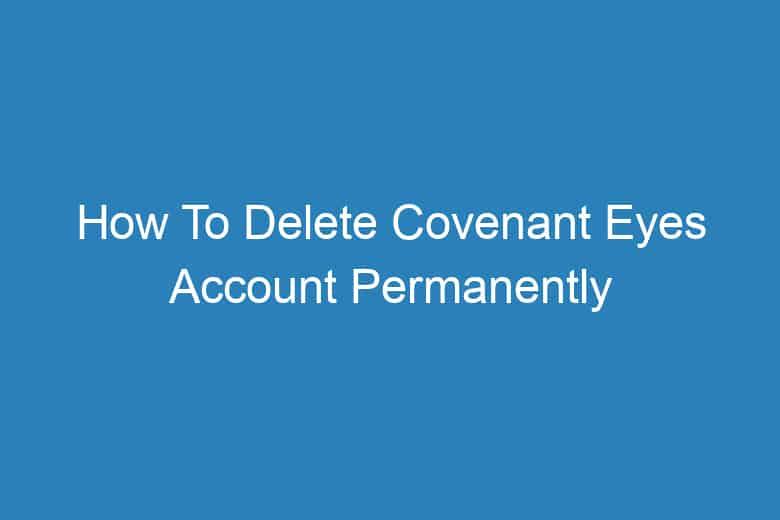Are you looking for a way to delete your Covenant Eyes account? Covenant Eyes is a popular internet accountability and filtering software that helps users maintain online purity. However, if you no longer require their services, it’s essential to know how to delete your account. In this article, we will guide you through the process of deleting your Covenant Eyes account.
Why Delete Your Covenant Eyes Account?
There could be various reasons why you might want to delete your Covenant Eyes account. Perhaps you are no longer using their services, or you have found an alternative software. Maybe you are not satisfied with their services or the price, or you have privacy concerns. Whatever the reason may be, if you have decided to delete your Covenant Eyes account, this guide will assist you in doing so.
Before You Delete
Before deleting your Covenant Eyes account, there are a few things to keep in mind. Firstly, once you delete your account, all your data, including browsing history and settings, will be lost permanently. Secondly, if you have a subscription, you need to cancel it first to avoid being charged. Lastly, deleting your account will not automatically uninstall the Covenant Eyes software from your device. You will have to do it manually.
Steps to Delete Your Covenant Eyes Account
- Log in to your Covenant Eyes account
- Go to the ‘Settings’ section
- Click on ‘Account’
- Scroll down to the bottom of the page and click on ‘Delete Account’
- Enter your Covenant Eyes password and click on ‘Confirm’
How to Cancel Your Subscription
If you have a subscription, you must cancel it before deleting your account. Follow these steps to cancel your subscription:
- Log in to your Covenant Eyes account
- Go to the ‘Settings’ section
- Click on ‘Billing’
- Click on ‘Cancel Subscription’
- Follow the prompts to confirm the cancellation
How to Uninstall Covenant Eyes
If you have decided to delete your account, you may also want to uninstall the Covenant Eyes software from your device. Here’s how you can do it:
Windows
- Click on the ‘Start’ menu and go to ‘Control Panel’
- Click on ‘Uninstall a Program’
- Select ‘Covenant Eyes’ from the list of installed programs
- Click on ‘Uninstall’
- Follow the prompts to complete the uninstallation
Mac
- Open the ‘Applications’ folder
- Locate the Covenant Eyes app and drag it to the Trash
- Right-click on the Trash icon and select ‘Empty Trash’
FAQs
1. Can I reactivate my Covenant Eyes account after deleting it?
No, once you delete your Covenant Eyes account, it cannot be reactivated.
2. Will deleting my Covenant Eyes account also uninstall the software from my device?
No, deleting your account will not automatically uninstall the software from your device. You will have to do it manually.
3. Will I get a refund if I cancel my subscription before it expires?
No, Covenant Eyes does not offer refunds for canceled subscriptions.
4. Can I delete my Covenant Eyes account if I have forgotten my password?
No, you cannot delete your Covenant Eyes account if you have forgotten your password. You will have to reset your password first.
Conclusion
Deleting your Covenant Eyes account is a straightforward process. However, it’s crucial to keep in mind that once you delete your account, your data will be lost permanently, and you will no longer have access to their services. Make sure to cancel your subscription and uninstall the software from your device before deleting your account.

I’m Kevin Harkin, a technology expert and writer. With more than 20 years of tech industry experience, I founded several successful companies. With my expertise in the field, I am passionate about helping others make the most of technology to improve their lives.