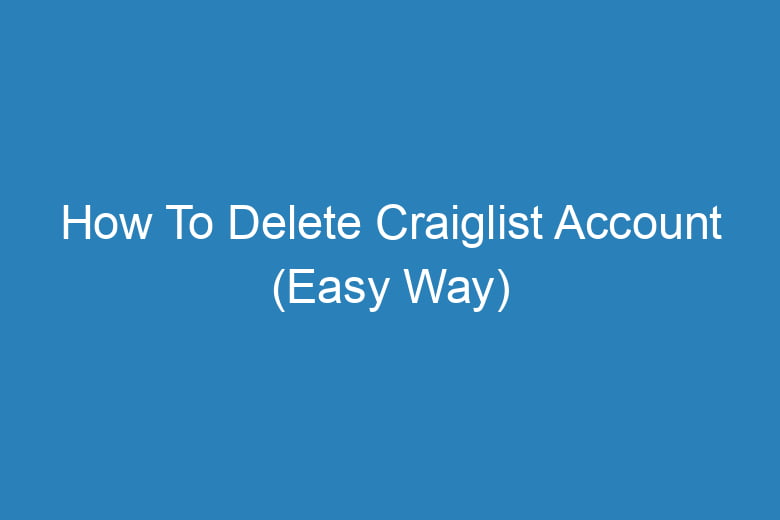Craigslist has been a go-to platform for buying, selling, and connecting with your local community for years.
However, there may come a time when you decide it’s time to bid farewell to your Craigslist account. Whether you’ve found what you were looking for, or you’re just looking to declutter your digital presence, we’ve got you covered.
In this comprehensive guide, we’ll walk you through the steps to delete your Craigslist account effortlessly.
Why Would You Want to Delete Your Craigslist Account?
Exploring the Reasons
Before we delve into the deletion process, let’s explore some common reasons why individuals choose to delete their Craigslist accounts:
- Privacy Concerns: Worried about your personal information floating around on the internet? Deleting your Craigslist account can help protect your privacy.
- Finished Transactions: Once you’ve successfully bought or sold your items, there’s no need to keep your account active.
- Reducing Online Footprint: In an era of data breaches and online scams, minimizing your online presence can be a smart move.
- No Longer in Your Area: If you’ve moved to a new location, you might want to clear your Craigslist history.
Now that you have a few compelling reasons in mind, let’s proceed with the account deletion process.
Steps to Delete Your Craigslist Account
A Simple Guide
Follow these straightforward steps to bid adieu to your Craigslist account:
- Log In: Start by logging into your Craigslist account using your credentials. This is the account you wish to delete.
- Go to “Account Settings”: Once logged in, navigate to your account settings. You can usually find this option in the upper-right corner of the screen.
- Locate “Close Account”: Look for the “Close Account” or “Delete Account” option within your account settings. This might vary slightly depending on your device and version of Craigslist.
- Confirm Your Decision: Craigslist will typically ask you to confirm your decision to delete your account. Confirm to proceed.
- Goodbye, Craigslist: Congratulations, your Craigslist account is now deleted. Any active listings or personal information associated with the account will be removed.
FAQs About Deleting Your Craigslist Account
Your Questions Answered
Can I Reactivate My Account After Deletion?
Unfortunately, once you delete your Craigslist account, it’s gone for good. You’ll need to create a new account if you wish to use Craigslist again.
What Happens to My Listings and Messages?
All your active listings, messages, and personal data will be permanently deleted when you close your Craigslist account.
Do I Need to Delete Each Listing Separately?
No, deleting your account will automatically remove all your active listings. You don’t need to delete them individually.
Is My Information Safe After Deletion?
Craigslist takes privacy seriously. Once you delete your account, your information is removed from the platform, adding an extra layer of security.
How Long Does the Deletion Process Take?
The deletion process is usually instant. As soon as you confirm your decision, your account is removed from Craigslist.
Conclusion: A Fresh Start
In a few simple steps, you can bid farewell to your Craigslist account and enjoy a fresh start with peace of mind. Whether you’re concerned about privacy or just ready to move on, knowing how to delete your Craigslist account is a valuable skill in the digital age.
So, take control of your online presence and make the decision that’s right for you. Goodbye, Craigslist, and hello to a new chapter in your online journey.

I’m Kevin Harkin, a technology expert and writer. With more than 20 years of tech industry experience, I founded several successful companies. With my expertise in the field, I am passionate about helping others make the most of technology to improve their lives.