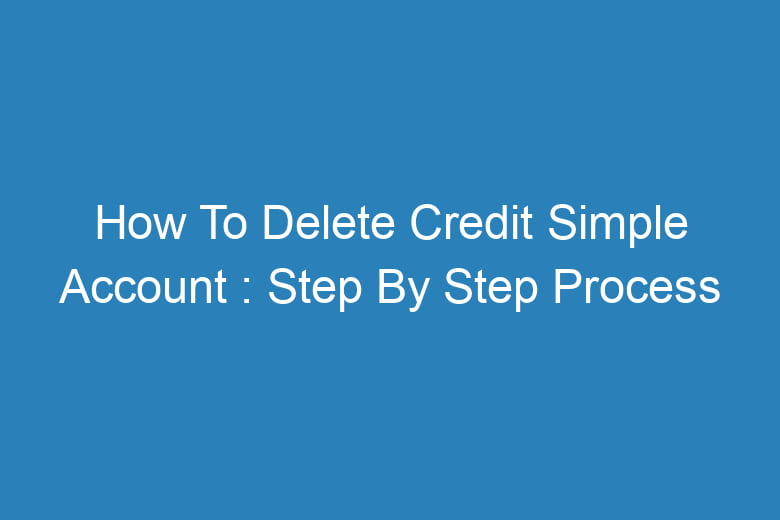Managing our finances online has become the norm. Many of us rely on various financial apps and services to keep track of our expenses, monitor our credit scores, and manage our loans. Credit Simple is one such platform that helps users keep tabs on their credit reports and scores.
However, there may come a time when you decide to part ways with the service. Whether you’ve found a better alternative or simply want to close your account, this comprehensive guide will walk you through the step-by-step process of deleting your Credit Simple account.
Why Delete Your Credit Simple Account?
Before we dive into the nitty-gritty of deleting your Credit Simple account, let’s explore some common reasons why you might consider doing so.
Privacy Concerns
In an era where data breaches and privacy violations are prevalent, safeguarding your personal information is crucial. If you no longer trust Credit Simple with your financial data, it’s time to bid adieu.
Switching to Another Service
Perhaps you’ve found a better credit monitoring service that offers more features or better pricing. In that case, it makes sense to close your Credit Simple account.
No Longer Needed
If you’ve successfully improved your credit score or are no longer actively seeking credit, you might decide that credit monitoring services are no longer necessary.
Step 1: Log In to Your Credit Simple Account
The first step in the account deletion process is to log in to your Credit Simple account.
- Visit the Credit Simple website (www.creditsimple.co.nz).
- Click on the “Log In” button located in the top right corner of the homepage.
- Enter your registered email address and password to access your account.
Step 2: Navigate to Account Settings
Once you’ve logged in, you’ll need to access your account settings, where you can initiate the account deletion process.
- Click on your profile picture or username, typically located in the top right corner of the screen.
- A dropdown menu will appear. Select “Account Settings” or a similar option.
Step 3: Locate the Account Deletion Option
In the account settings menu, you’ll need to find the option to delete your account.
- Scroll down or navigate through the menu until you find a section related to account management.
- Look for an option like “Close Account,” “Delete Account,” or “Deactivate Account.”
Step 4: Follow the Deletion Prompts
Clicking on the account deletion option will trigger a series of prompts to confirm your decision.
- You may be asked to provide a reason for deleting your account. Choose the most appropriate option from the list.
- Follow any additional on-screen instructions to confirm your identity and intentions.
- Be prepared to answer security questions or enter a verification code sent to your email address.
Step 5: Confirm Deletion
After successfully navigating through the prompts and verification process, you’ll be given one final opportunity to confirm the deletion of your Credit Simple account.
- Review the information provided to ensure accuracy.
- Click on the “Confirm Deletion” or similar button to finalize the process.
Frequently Asked Questions
Is deleting my Credit Simple account irreversible?
Yes, deleting your Credit Simple account is typically irreversible. Make sure you’ve backed up any important data before proceeding.
Will deleting my account affect my credit score?
No, deleting your Credit Simple account will not impact your credit score. Your credit score is determined by your financial history and behavior, not by your membership with a credit monitoring service.
How long does it take to delete a Credit Simple account?
The account deletion process is usually swift and should be completed within a few minutes. However, it’s essential to follow all the steps correctly.
Can I reopen my Credit Simple account after deletion?
In most cases, once you’ve deleted your Credit Simple account, it cannot be reopened. You would need to create a new account if you wish to use the service again.
Is there a fee for deleting my Credit Simple account?
No, Credit Simple does not charge a fee for deleting your account. It’s a straightforward process that can be done free of charge.
Conclusion
Deleting your Credit Simple account is a relatively simple process, provided you follow the steps outlined in this guide.
Remember to back up any essential data before initiating the deletion, and ensure you are confident in your decision. While Credit Simple offers valuable credit monitoring services, it’s essential to prioritize your privacy and financial well-being.
If you’ve decided that it’s time to move on, follow the steps above to close your account securely and confidently.

I’m Kevin Harkin, a technology expert and writer. With more than 20 years of tech industry experience, I founded several successful companies. With my expertise in the field, I am passionate about helping others make the most of technology to improve their lives.