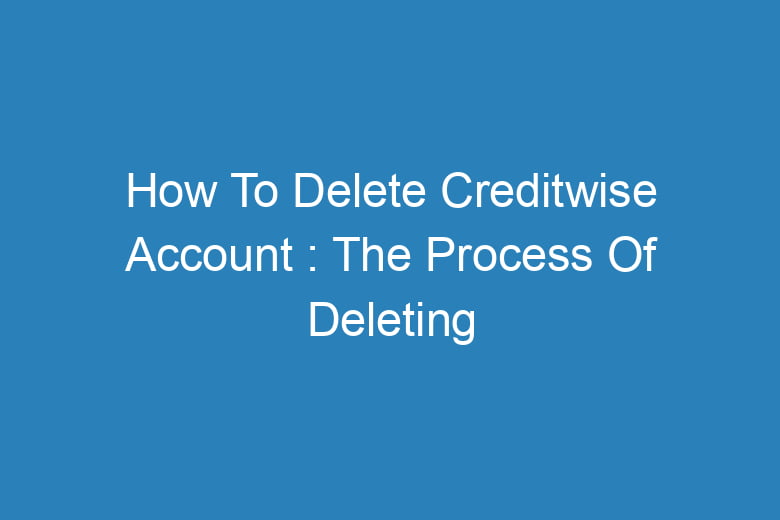Are you looking to delete your CreditWise account? Whether you’re concerned about privacy, no longer need the service, or want to explore alternatives, this guide will help you through the process. Follow these steps to ensure a smooth account deletion.
Why Delete Your CreditWise Account?
Before diving into the steps, let’s consider why someone might want to delete their CreditWise account:
- Privacy concerns: You may want to limit the amount of personal information shared online.
- No longer using the service: If you’ve switched to another credit monitoring tool, you might not need CreditWise anymore.
- Account cleanup: Simplify your digital footprint by closing unused accounts.
Step 1: Log in to Your CreditWise Account
To begin, you’ll need to access your CreditWise account. Follow these steps:
- Visit the CreditWise website or open the mobile app.
- Enter your login credentials (email and password) and sign in.
Step 2: Navigate to Account Settings
Once logged in:
- Click on your profile icon or name in the top-right corner.
- Select Account Settings from the dropdown menu.
Step 3: Request Account Deletion
In the Account Settings section:
- Look for an option labeled Close Account or Delete Account.
- Follow the on-screen prompts to initiate the account deletion process.
If you cannot find this option, proceed to the next step to contact customer support.
Step 4: Contact CreditWise Customer Support
If there is no direct option to delete your account, you’ll need to contact customer support:
- Visit the Help Center or Support section on the CreditWise website.
- Use the provided email address or phone number to reach out to their team.
- Clearly state your request to delete your account and provide any necessary details for verification.
Step 5: Confirm Deletion
After submitting your request, CreditWise may:
- Send you a confirmation email.
- Ask for additional verification to ensure the request is legitimate.
Follow the instructions provided in their communication to complete the process. Once confirmed, your account will be permanently deleted.
FAQs About Deleting CreditWise Account
Can I recover my account after deletion?
No, once your CreditWise account is deleted, it cannot be recovered. Ensure you download or save any necessary data before proceeding.
Is there a fee for deleting my CreditWise account?
No, deleting your CreditWise account is free of charge.
How long does it take to delete my account?
The process can vary, but account deletion requests are typically processed within a few business days.
Conclusion
Deleting your CreditWise account is a straightforward process if you follow these steps. Start by logging in, navigating to account settings, and requesting deletion. If needed, reach out to their customer support team for assistance. Remember to confirm the deletion and ensure you’ve saved any important information before closing your account.
By following this guide, you can effectively manage your digital footprint and maintain control over your personal data.

I’m Kevin Harkin, a technology expert and writer. With more than 20 years of tech industry experience, I founded several successful companies. With my expertise in the field, I am passionate about helping others make the most of technology to improve their lives.