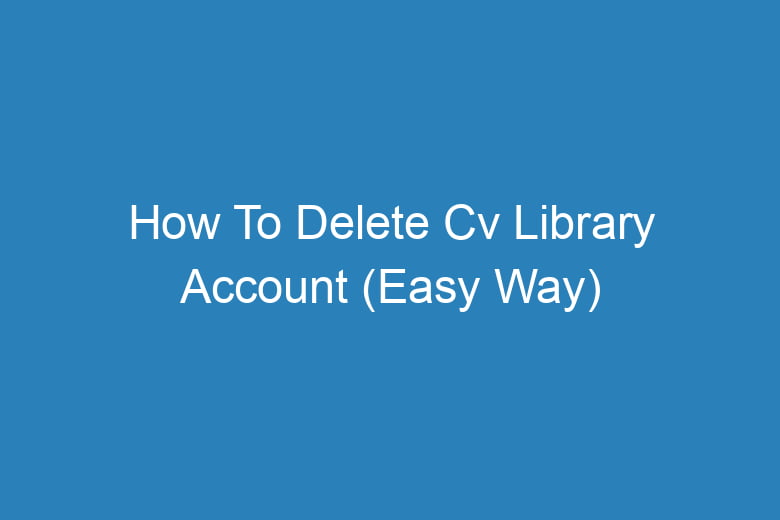Managing our online presence has become paramount. Whether you’re a job seeker, a professional, or simply looking to tidy up your digital footprint, knowing how to delete accounts on various platforms is a valuable skill.
In this comprehensive guide, we will walk you through the process of deleting your CV Library account—the easy way.
What is CV Library?
Before we dive into the deletion process, let’s briefly understand what CV Library is. CV Library is a prominent online job board and employment platform, connecting job seekers with potential employers across various industries in the United Kingdom. While it’s a fantastic resource for job hunting, there might be reasons why you’d want to bid adieu to your CV Library account.
Why Delete Your CV Library Account?
Protecting Your Privacy
Privacy concerns are at the forefront of our digital lives. If you’ve found a job or decided to take your job search elsewhere, it’s a good idea to remove your personal information from CV Library’s database.
Reducing Digital Clutter
Maintaining a tidy digital presence is essential. If you’ve created multiple accounts on different job boards and want to streamline your online profiles, deleting your CV Library account is a step in the right direction.
Changing Career Paths
Life is dynamic, and so are our career paths. If you’re switching careers and no longer need your CV Library account, it’s time to say goodbye.
How to Delete Your CV Library Account
Now that you understand why deleting your CV Library account might be a good idea, let’s get down to the nitty-gritty of the deletion process.
Step 1: Log In
First, log in to your CV Library account using your username and password. If you’ve forgotten your credentials, you can use the password reset option.
Step 2: Account Settings
Once logged in, head over to your account settings. This is usually located in the upper right-hand corner of the screen. Click on it to access your account preferences.
Step 3: Delete Account
Within the account settings, you should find an option to delete your account. CV Library, like many other platforms, allows users to close their accounts permanently.
Step 4: Confirmation
After selecting the ‘Delete Account’ option, you may be prompted to confirm your decision. Be sure to read any warnings or additional information provided by CV Library.
Step 5: Password Verification
To ensure account security, CV Library may ask you to verify your password one last time before proceeding with the deletion.
Step 6: Goodbye, CV Library!
Once you’ve completed these steps, your CV Library account should be deleted. Remember that this action is irreversible, so double-check before confirming.
Frequently Asked Questions (FAQs)
Is Deleting My CV Library Account Permanent?
Yes, deleting your CV Library account is a permanent action. Make sure you have a backup of any important information before proceeding.
Will My Data Be Retained After Deletion?
CV Library typically retains user data for a certain period in compliance with data protection laws. However, your data should no longer be accessible to you or other users.
Can I Reactivate My Account After Deletion?
No, once you’ve deleted your CV Library account, it cannot be reactivated. You’ll need to create a new account if you decide to use the platform again.
What If I’m Having Trouble Deleting My Account?
If you encounter any issues during the deletion process, contact CV Library’s customer support for assistance.
Are There Any Alternatives to Deletion?
If you want to take a break from CV Library but don’t want to lose your data, consider deactivating your account temporarily. This option is often available in account settings.
Conclusion
Managing your online presence is essential in today’s digital landscape. Deleting your CV Library account, when no longer needed, is a step toward maintaining your privacy and reducing digital clutter.
Follow the easy steps outlined in this guide, and bid farewell to your CV Library account confidently. If you have any further questions or need assistance, don’t hesitate to reach out to CV Library’s customer support. Happy managing!

I’m Kevin Harkin, a technology expert and writer. With more than 20 years of tech industry experience, I founded several successful companies. With my expertise in the field, I am passionate about helping others make the most of technology to improve their lives.