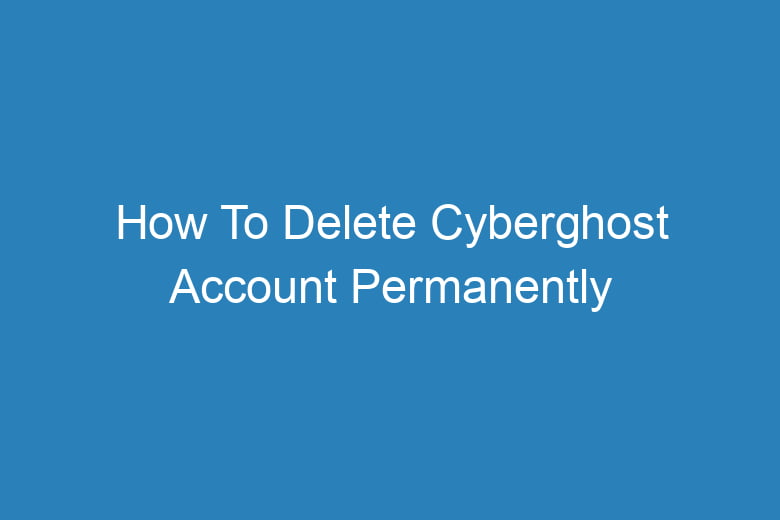Online privacy and security have become paramount concerns for internet users worldwide. Virtual Private Networks (VPNs) like CyberGhost have gained popularity as essential tools for safeguarding one’s online presence.
However, there may come a time when you decide to part ways with a VPN service, and in this guide, we will show you how to delete your CyberGhost account permanently.
Why Delete Your CyberGhost Account?
Protecting Your Privacy
When you stop using a VPN service, it’s crucial to ensure that your personal information remains secure. Deleting your CyberGhost account is the first step in safeguarding your online privacy.
Subscription Cancellation
If you’re no longer using CyberGhost, there’s no reason to continue paying for the service. Deleting your account also ensures that you won’t be charged for any future subscriptions.
Before You Begin
Back Up Your Data
Before deleting your CyberGhost account, ensure that you have backed up any important data, such as server preferences and custom settings.
Cancel Your Subscription
If you have an active subscription, cancel it to avoid any future charges. This step is essential before proceeding with the account deletion.
Steps to Delete Your CyberGhost Account
Visit the CyberGhost Website
Open your web browser and go to the CyberGhost website. Log in to your account using your credentials.
Navigate to Account Settings
Click on your profile icon in the top right corner, and from the dropdown menu, select “My Account” to access your account settings.
Locate the Account Deletion Option
In the account settings, look for the option to delete your account. It may be under the “Account” or “Security” tab.
Verify Your Identity
CyberGhost will ask you to verify your identity to prevent unauthorized account deletions. Follow the verification process as prompted.
Confirm Deletion
Once your identity is confirmed, you will be given the option to delete your account. Confirm your decision.
Provide Feedback (Optional)
CyberGhost may ask for feedback regarding your account deletion. Feel free to provide your input if you wish.
Receive Confirmation
You will receive a confirmation email stating that your CyberGhost account has been deleted successfully.
Frequently Asked Questions
Can I Delete My CyberGhost Account If I Have an Active Subscription?
Yes, you can delete your account even if you have an active subscription. However, it’s essential to cancel your subscription first to avoid future charges.
Will Deleting My CyberGhost Account Remove the VPN App from My Device?
No, deleting your CyberGhost account will not automatically remove the VPN app from your device. You will need to uninstall the app separately.
Can I Recover My CyberGhost Account After Deletion?
No, once you delete your CyberGhost account, it cannot be recovered. Make sure to back up any important data before proceeding.
How Long Does It Take to Delete My CyberGhost Account?
The account deletion process is usually completed within a few minutes. However, it may take up to 24 hours for the confirmation email to arrive.
Is There a Fee for Deleting My CyberGhost Account?
No, there is no fee for deleting your CyberGhost account. It’s a free and straightforward process.
Conclusion
In a world where online privacy is of utmost importance, knowing how to delete your CyberGhost account permanently is a valuable skill. By following the steps outlined in this guide, you can ensure that your personal information remains secure, and you won’t incur any unnecessary charges.
Remember to back up your data, cancel your subscription, and follow the verification process for a smooth account deletion experience. Stay safe and protect your online privacy.
Now that you have the knowledge to delete your CyberGhost account, you can take control of your online security and privacy with confidence.

I’m Kevin Harkin, a technology expert and writer. With more than 20 years of tech industry experience, I founded several successful companies. With my expertise in the field, I am passionate about helping others make the most of technology to improve their lives.