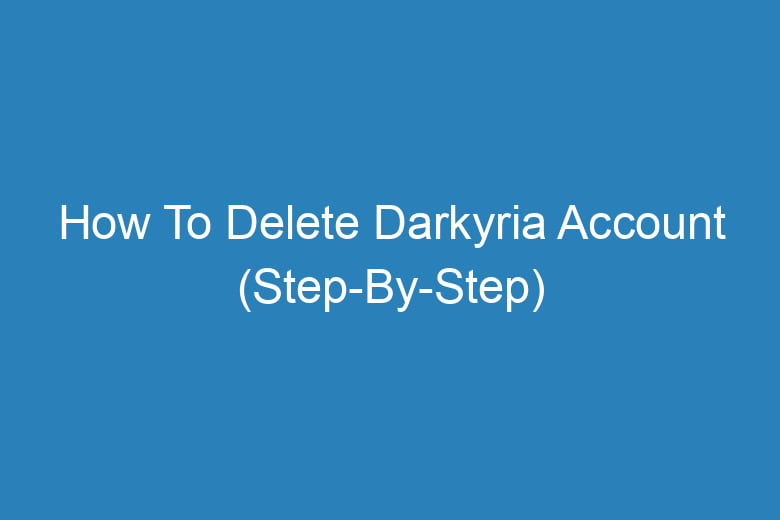Managing our online presence has become increasingly important. Whether it’s for privacy concerns, a desire to streamline your digital footprint, or simply because you’ve outgrown a particular platform, knowing how to delete your account is a valuable skill.
In this comprehensive guide, we will walk you through the steps to delete your Darkyria account, ensuring your online presence aligns with your preferences. So, let’s dive right into it!
What is Darkyria?
Before we embark on the journey of deleting your Darkyria account, let’s first understand what Darkyria is. Darkyria is an online social networking platform primarily designed for individuals with a passion for all things dark and gothic. It provides a space for people to connect, share their interests, and engage in discussions related to the gothic subculture.
Why Delete Your Darkyria Account?
Deleting your Darkyria account is a decision that should not be taken lightly. Here are some common reasons why individuals choose to delete their accounts:
- Privacy Concerns: You may have concerns about the information you’ve shared on Darkyria and want to regain control over your data.
- Reducing Digital Clutter: Over time, we accumulate numerous online accounts. Deleting unused ones can help simplify your digital life.
- Changing Interests: Your interests and priorities may have evolved, making Darkyria less relevant to your current lifestyle.
- Security Reasons: If you suspect your account has been compromised or you’ve experienced security issues, deleting your account is a prudent choice.
Now that you have a better understanding of why you might want to delete your Darkyria account, let’s move on to the step-by-step guide.
Step 1: Log into Your Darkyria Account
The first step in the account deletion process is to log into your Darkyria account. This ensures that you have access to the account you intend to delete.
- Go to the Darkyria website (https://www.darkyria.com/).
- Enter your login credentials, including your email address and password.
- Click the “Log In” button.
Step 2: Access the Account Deletion Page
Once you are logged into your Darkyria account, you will need to navigate to the account deletion page.
- Click on your profile picture or username in the top-right corner of the Darkyria homepage. This will open a drop-down menu.
- From the drop-down menu, select “Account Settings.”
- In the “Account Settings” section, look for an option related to account deletion. This may be labeled as “Delete Account,” “Close Account,” or something similar.
Step 3: Confirm Your Decision to Delete Your Account
Before proceeding, Darkyria may ask you to confirm your decision to delete your account. This is a crucial step to prevent accidental account deletions.
- Darkyria may prompt you to enter your password again to verify your identity.
- You might be presented with a confirmation message explaining the consequences of deleting your account. Read this carefully to ensure you understand the implications.
- Follow any on-screen instructions to confirm your intent to delete your Darkyria account.
Step 4: Review and Adjust Privacy Settings
Darkyria may provide you with an opportunity to review and adjust your privacy settings before completing the account deletion process. Take a moment to ensure that you are comfortable with the privacy choices you’ve made.
Step 5: Delete Your Darkyria Account
Once you’ve confirmed your decision and reviewed your privacy settings, it’s time to delete your Darkyria account.
- Follow the on-screen instructions to proceed with the deletion process. This may involve clicking a “Delete Account” button or similar action.
- Darkyria may prompt you one final time to confirm your choice. If you are sure about deleting your account, confirm it.
- Your Darkyria account will be scheduled for deletion. The platform may retain your data for a brief period in case you change your mind.
Step 6: Verify Deletion Completion
After Darkyria processes your account deletion request, it’s advisable to verify that your account has been successfully deleted.
- Attempt to log in using your previous login credentials. If your account has been deleted, you should not be able to log in.
- Check your email for a confirmation message from Darkyria indicating that your account has been deleted. This email should provide additional information if needed.
Frequently Asked Questions
Can I Reactivate My Deleted Darkyria Account?
No, once you have deleted your Darkyria account, it cannot be reactivated. Be absolutely certain about your decision before proceeding with the deletion process.
What Happens to My Data After Account Deletion?
Darkyria may retain your data for a short period after account deletion, but it will no longer be accessible to you or other users. The platform typically deletes this data within a reasonable timeframe.
Will My Posts and Interactions Disappear After Account Deletion?
Yes, your posts, interactions, and other content associated with your Darkyria account will be permanently removed from the platform after the account deletion process is completed.
How Long Does It Take to Delete My Darkyria Account?
The account deletion process on Darkyria can vary in duration, but it typically takes a few days to complete. During this time, your account and data may still be visible to others.
Is There a Way to Contact Darkyria Support for Account Deletion Assistance?
If you encounter any issues or have specific questions about the account deletion process, you can contact Darkyria’s customer support for assistance. They will guide you through the necessary steps.
Conclusion
Deleting your Darkyria account is a straightforward process, but it’s important to carefully consider your decision before proceeding. Whether you’re doing it for privacy reasons, to simplify your digital life, or due to changing interests, following this step-by-step guide will help you delete your Darkyria account with confidence.
Remember, once your account is deleted, it cannot be recovered, so make sure it aligns with your online goals and preferences.

I’m Kevin Harkin, a technology expert and writer. With more than 20 years of tech industry experience, I founded several successful companies. With my expertise in the field, I am passionate about helping others make the most of technology to improve their lives.