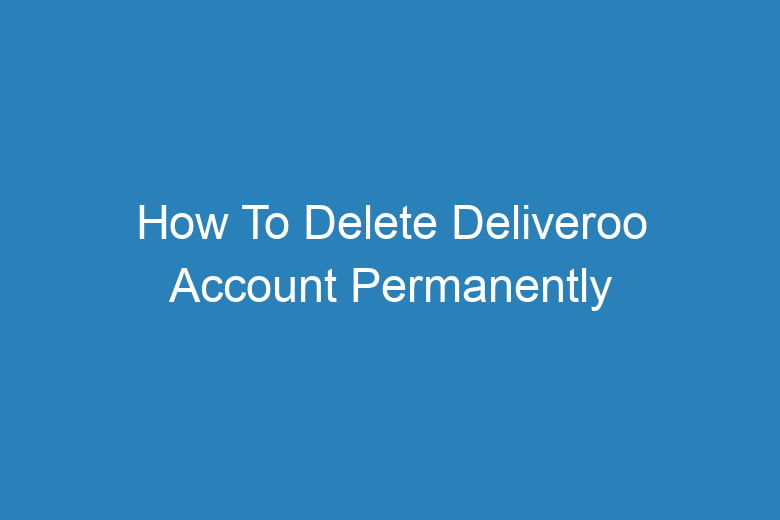We often find ourselves creating accounts on various online platforms. Whether it’s for ordering food, shopping, or accessing services, online accounts have become an integral part of our lives.
However, there may come a time when you decide to part ways with a particular platform. If you’re wondering how to delete your Deliveroo account permanently, you’ve come to the right place.
In this comprehensive guide, we will walk you through the steps to deactivate your Deliveroo account and ensure your data is removed from their servers.
Why Delete Your Deliveroo Account?
Before we dive into the process, let’s discuss why someone might want to delete their Deliveroo account. There could be several reasons for this decision:
Privacy Concerns
In today’s data-driven world, privacy is a top priority for many individuals. If you have concerns about how Deliveroo handles your personal information or data security, you might want to sever ties with the platform.
Lifestyle Changes
Your preferences and lifestyle can change over time. If you’ve decided to cook more at home, embrace a new diet, or simply cut down on food deliveries, you may no longer need your Deliveroo account.
Account Management
Managing multiple online accounts can be cumbersome. Simplifying your digital life by deleting accounts you no longer use can be a wise decision.
How to Delete Deliveroo Account Permanently
Now, let’s get into the nitty-gritty of deleting your Deliveroo account. Follow these step-by-step instructions to bid farewell to the food delivery platform:
Log In to Your Account
The first step is to log in to your Deliveroo account using your credentials. This ensures that you have the necessary access to make changes.
Contact Deliveroo Support
Once you’re logged in, navigate to the Help or Support section of the platform. Here, you will find options to contact Deliveroo’s customer support team.
Using the Chat Feature
Deliveroo offers a convenient chat feature that allows you to connect with their support team in real-time. You can use this option to express your desire to delete your account.
Email Support
Alternatively, you can send an email to Deliveroo’s support team explaining your intention to delete your account. Be sure to provide your account details for verification.
Request Account Deactivation
When contacting Deliveroo support, clearly state that you wish to delete your account permanently. They may ask for a reason, so be prepared to provide one if asked.
Verification Process
To ensure the security of your account, Deliveroo may require you to go through a verification process. This could involve confirming your identity through email or phone verification.
Confirmation Email
Once your request is processed, you will receive a confirmation email from Deliveroo stating that your account will be deleted.
Account Deletion
Within a specified period, usually within a few days, your Deliveroo account will be permanently deleted. You will no longer have access to your account or any associated data.
Frequently Asked Questions
Is it possible to reactivate a deleted Deliveroo account?
No, once your Deliveroo account is deleted, it cannot be reactivated. You would need to create a new account if you wish to use the platform again.
Will my order history be retained after account deletion?
Deliveroo retains order history for a certain period, even after account deletion, for legal and record-keeping purposes. However, your personal information will be removed.
Can I delete my Deliveroo account via the mobile app?
Yes, you can delete your Deliveroo account through the mobile app by following the same steps outlined in this guide.
Will deleting my account cancel any ongoing subscriptions or pending orders?
Yes, deleting your Deliveroo account will cancel any active subscriptions and pending orders associated with that account.
How long does it take for Deliveroo to delete my account?
The account deletion process typically takes a few days, but it may vary depending on the volume of requests received by Deliveroo.
Conclusion
Deleting your Deliveroo account is a straightforward process that allows you to take control of your online presence and privacy. Whether you’re looking to streamline your digital life or have privacy concerns, following the steps outlined in this guide will help you bid farewell to the food delivery platform.
Remember to double-check that you no longer have any active subscriptions or pending orders before proceeding with account deletion. Your data security and online privacy are in your hands, and deleting unnecessary accounts is a responsible step toward safeguarding them.

I’m Kevin Harkin, a technology expert and writer. With more than 20 years of tech industry experience, I founded several successful companies. With my expertise in the field, I am passionate about helping others make the most of technology to improve their lives.