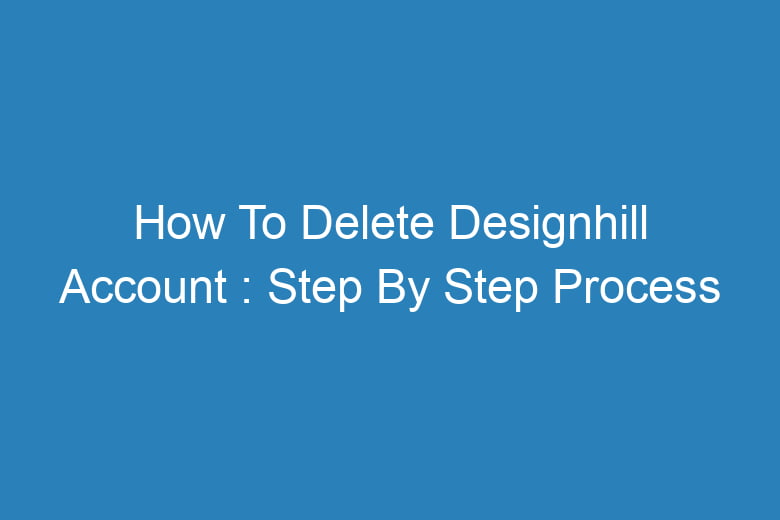Managing online accounts has become an integral part of our lives. Whether it’s for social media, e-commerce, or professional networking, we accumulate a plethora of accounts over time.
Designhill, a popular platform for graphic design services, is no exception. While creating an account on Designhill is a breeze, some users may eventually decide to delete their accounts for various reasons. If you find yourself in this situation, fret not; we’ve got you covered.
In this comprehensive guide, we will walk you through the step-by-step process of deleting your Designhill account, ensuring a hassle-free experience.
Why Delete Your Designhill Account
Before we dive into the deletion process, let’s explore some common reasons why users decide to bid farewell to their Designhill accounts:
- Inactivity: Life can get busy, and sometimes we forget about accounts we no longer use. If you’ve abandoned your Designhill account, it might be time to clear the digital clutter.
- Privacy Concerns: Worried about your personal information being stored on Designhill’s servers? Deleting your account can offer peace of mind regarding data security.
- Switching Platforms: Perhaps you’ve found another platform that better suits your needs. Deleting your Designhill account is a logical step in this scenario.
- Email Overload: Tired of receiving promotional emails from Designhill? Deleting your account can put an end to these notifications.
Now that you’ve identified your reason for deletion, let’s move on to the next steps.
Preparation Before Deletion
Before you proceed with deleting your Designhill account, take a moment to consider the following preparatory steps:
- Download Your Designs: If you have valuable designs stored on Designhill, make sure to download them to your local device. Account deletion is irreversible, and you don’t want to lose your hard work.
- Cancel Subscriptions: If you have any active subscriptions with Designhill, ensure they are canceled to avoid unwanted charges.
- Clear Payment Methods: Remove any saved payment methods from your account to prevent accidental transactions.
- Update Contact Information: If your contact information is outdated, consider updating it to ensure you receive important notifications regarding your account.
With these preparations in mind, let’s proceed with the step-by-step guide to deleting your Designhill account.
Step 1: Log into Your Designhill Account
To initiate the account deletion process, you must first log into your Designhill account. Follow these simple steps:
- Open your web browser and visit www.designhill.com.
- Click on the “Login” button located in the upper-right corner of the homepage.
- Enter your login credentials, including your email address and password.
- Click “Login” to access your Designhill account.
Step 2: Access the Account Settings
Once you’re logged in, navigate to your account settings. Here’s how:
- Click on your profile picture or username in the top right-hand corner of the screen. This will open a dropdown menu.
- Select “Account Settings” from the dropdown options.
Step 3: Navigate to Account Deletion
In your account settings, locate the option for account deletion. It may be labeled differently but should be something similar to “Delete Account” or “Close Account.” Follow these steps:
- Scroll down the account settings page until you find the account deletion option.
- Click on the option to initiate the deletion process.
Step 4: Confirm Your Password
Before proceeding, Designhill will ask you to confirm your identity by entering your account password. This is a security measure to ensure that only authorized users can delete their accounts. Follow these steps:
- Enter your account password in the provided field.
- Click “Confirm” or a similar button to verify your identity.
Step 5: Provide a Reason for Deletion
Designhill may request that you provide a reason for deleting your account. This feedback helps the platform improve its services. Be honest and select the reason that best matches your decision.
Step 6: Finalize the Deletion
Once you’ve confirmed your password and provided a reason, you’ll be presented with the final step of the deletion process. Take a moment to review the information and ensure it’s accurate. If everything looks good, proceed with the account deletion by clicking the final confirmation button.
Congratulations! You’ve successfully deleted your Designhill account.
FAQs
Is Account Deletion Reversible?
No, account deletion on Designhill is irreversible. Make sure you’ve backed up any important data or designs before proceeding with deletion.
What Happens to My Designs After Deletion?
Your designs will no longer be accessible after you delete your account. It’s essential to download and save them before deletion.
Can I Reactivate My Account Later?
Unfortunately, Designhill does not currently offer a reactivation option. Once deleted, your account cannot be restored.
How Long Does It Take to Delete My Account?
The account deletion process on Designhill typically takes a few days to complete. During this time, your account will be deactivated.
Will My Personal Information Be Deleted?
Designhill will remove your personal information from its active databases upon account deletion. However, some data may be retained for legal or administrative purposes. Refer to Designhill’s privacy policy for more details.
Conclusion
Deleting your Designhill account can be a straightforward process when you follow the steps outlined in this guide. Remember to prepare by downloading your designs, canceling subscriptions, and updating your contact information if necessary.
While account deletion is irreversible, it provides a sense of control over your online presence. If you’re certain about your decision, follow the steps, and bid farewell to your Designhill account. If you have any lingering doubts, consider reaching out to Designhill’s support for assistance.

I’m Kevin Harkin, a technology expert and writer. With more than 20 years of tech industry experience, I founded several successful companies. With my expertise in the field, I am passionate about helping others make the most of technology to improve their lives.