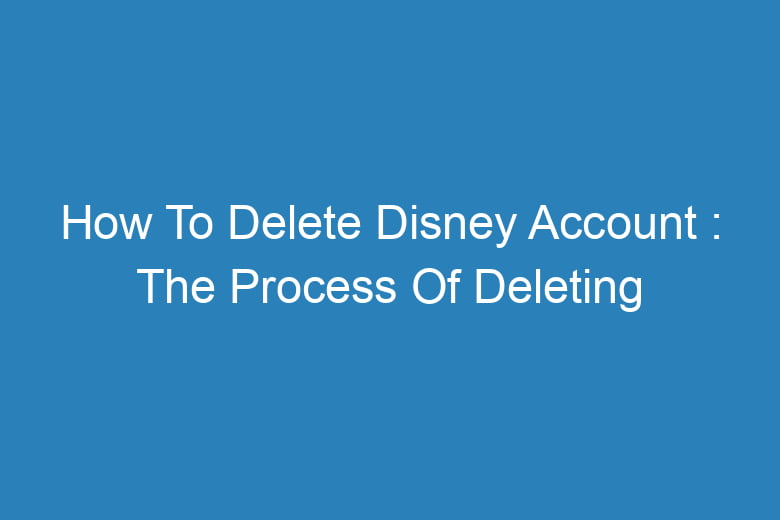Managing online accounts has become a routine task. Whether it’s social media platforms, streaming services, or e-commerce websites, we create accounts for various reasons. One such account that many people have is their Disney account.
However, for various reasons, you may find yourself wanting to delete your Disney account. In this comprehensive guide, we will walk you through the process of deleting your Disney account step by step.
Why Would You Want To Delete Your Disney Account?
Before we delve into the steps of deleting a Disney account, let’s explore some common reasons why someone might want to take this action.
Subscription Cancellation
One of the most common reasons for wanting to delete a Disney account is canceling your subscription. Whether you’ve switched to a different streaming service or you simply don’t use Disney+ anymore, deleting your account is a logical step.
Privacy Concerns
In an era where online privacy is a hot topic, some individuals may be concerned about the data Disney collects. If you’re worried about your personal information or browsing habits being tracked, deleting your account can provide peace of mind.
Account Compromise
In the unfortunate event that your Disney account has been compromised, it’s crucial to take immediate action. Deleting the account can prevent further unauthorized access and protect your sensitive information.
No Longer Interested
Sometimes, people lose interest in Disney content or services. If you find yourself in this category, there’s no reason to keep your account active.
Steps To Delete Your Disney Account
Now that we understand the reasons why someone might want to delete their Disney account, let’s move on to the step-by-step guide on how to actually do it.
Visit the Disney Website
To begin the account deletion process, open your web browser and go to the official Disney website. Make sure you’re logged into the account you wish to delete.
Navigate to Account Settings
Once you’re logged in, locate the account settings. This is usually found in the top right-hand corner of the webpage. Click on your profile picture or name and select “Account Settings” from the dropdown menu.
Find the Delete Account Option
In the account settings, look for the option that allows you to delete your account. This may be labeled as “Close Account” or “Delete Account.” Click on it to proceed.
Confirm Your Identity
Disney takes account deletion seriously to prevent unauthorized actions. You may be required to confirm your identity by entering your password or answering security questions.
Review Terms and Consequences
Before proceeding, carefully read the terms and consequences of deleting your Disney account. Be aware of any subscriptions, digital content, or rewards you might lose access to.
Confirm Deletion
If you’re certain about deleting your account, confirm your decision. This is usually done by clicking a “Delete Account” button.
Receive Confirmation Email
After initiating the deletion process, Disney will send you a confirmation email. This email serves as proof that you’ve requested to delete your account.
Allow Processing Time
Disney may take some time to process your account deletion request. During this period, you may still have access to your account.
Account Deletion Completed
Once Disney has successfully processed your request, you will receive another email confirming the account deletion. Your Disney account is now officially deleted.
Frequently Asked Questions
Can I Recover My Deleted Disney Account?
No, once your Disney account is deleted, it cannot be recovered. Make sure you are certain about your decision before proceeding with the deletion process.
What Happens to My Subscriptions and Purchases?
All subscriptions, digital content, and rewards associated with your Disney account will be permanently lost upon deletion. Make sure to use or transfer any valuable items before deleting your account.
Do I Need to Contact Customer Support?
In most cases, you can delete your Disney account independently through the official website. However, if you encounter any issues or have specific concerns, you can contact Disney’s customer support for assistance.
Is There a Waiting Period for Deletion?
Disney may impose a waiting period before completing the account deletion process. This period varies, so be patient and wait for confirmation.
What Happens to My Personal Information?
Disney retains your personal information as per their privacy policy. Be sure to review their policy for details on data retention and usage.
Conclusion
Deleting your Disney account is a straightforward process, but it’s essential to consider your decision carefully, especially if you have active subscriptions or valuable digital content.
By following the steps outlined in this guide and understanding the consequences, you can successfully remove your Disney account when needed. Always prioritize your online privacy and security when managing your digital presence.

I’m Kevin Harkin, a technology expert and writer. With more than 20 years of tech industry experience, I founded several successful companies. With my expertise in the field, I am passionate about helping others make the most of technology to improve their lives.