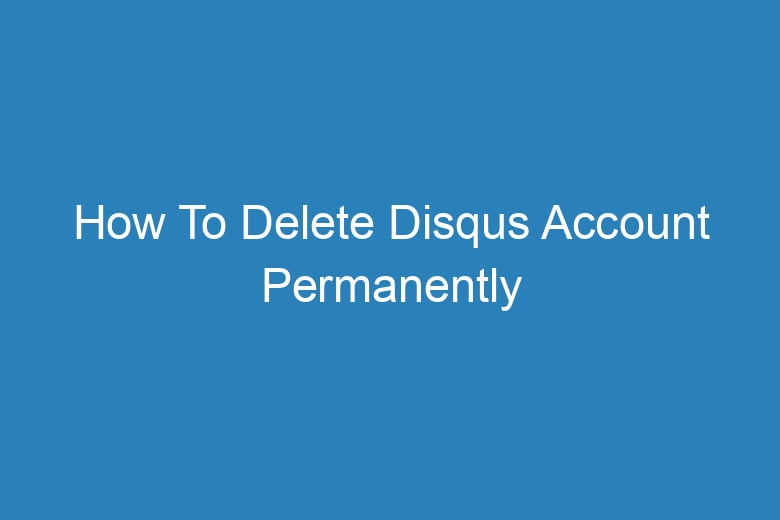Online communities have become a vital part of our daily lives. Platforms like Disqus enable users to engage in discussions, share their thoughts, and connect with others across the globe.
However, there may come a time when you decide to part ways with such a platform, and in this article, we’ll explore the step-by-step process of permanently deleting your Disqus account. So, if you’re looking to bid farewell to Disqus, keep reading!
What Is Disqus?
Before we dive into the deletion process, let’s take a moment to understand what Disqus is and why someone might want to delete their account.
Understanding Disqus
Disqus is a popular online commenting system that website owners can integrate into their sites. It allows visitors to leave comments, engage in discussions, and interact with content. Users can create Disqus accounts to personalize their interactions and keep track of their comments across various websites.
Why Delete Your Disqus Account?
There could be several reasons why you might want to delete your Disqus account:
- Privacy Concerns: You may want to remove your personal data from the platform to enhance your online privacy.
- Reducing Online Presence: If you’re looking to reduce your digital footprint, deleting your Disqus account is a step in the right direction.
- Account Inactivity: You might have an inactive account and wish to clean up your online profiles.
Now that we understand the context let’s move on to the steps for permanently deleting your Disqus account.
How To Delete Your Disqus Account
Deleting your Disqus account is a straightforward process. Follow these steps carefully:
Step 1: Log In
- Log in to your Disqus account using your credentials.
Step 2: Access Account Settings
- Click on your profile picture in the top right corner of the screen to access the drop-down menu.
- Select “Edit Profile.”
Step 3: Account Deletion
- Scroll down to the bottom of the “Edit Profile” page.
- Click on the “Delete Account” link.
Step 4: Confirm Deletion
- Disqus will ask you to confirm the deletion of your account.
- Review the information provided and make sure you understand the consequences.
- Enter your password to confirm your identity.
Step 5: Permanently Delete Account
- Once you’ve entered your password, click the “Delete Account” button.
- Your Disqus account will now be permanently deleted.
Frequently Asked Questions
Can I Recover My Deleted Disqus Account?
No, once you’ve deleted your Disqus account, it cannot be recovered. Make sure you’re certain about your decision before proceeding.
What Happens to My Comments After Deletion?
Your comments will remain on the websites where you posted them, but they will no longer be associated with your Disqus account.
Does Deleting Disqus Remove All My Data?
While your account will be deleted, Disqus may retain some data for legal or operational purposes. Refer to their privacy policy for more information.
How Long Does It Take to Delete My Account?
Account deletion is usually immediate, but it may take some time for your data to be fully removed from Disqus’s servers.
Can I Temporarily Deactivate My Disqus Account?
No, Disqus only offers the option to permanently delete your account.
Conclusion
In conclusion, if you’ve decided that it’s time to part ways with Disqus for any reason, following the steps outlined in this guide will help you permanently delete your account.
Remember to consider the consequences, as account deletion is irreversible. Your online privacy and digital presence are important, so take the necessary steps to manage them effectively.

I’m Kevin Harkin, a technology expert and writer. With more than 20 years of tech industry experience, I founded several successful companies. With my expertise in the field, I am passionate about helping others make the most of technology to improve their lives.