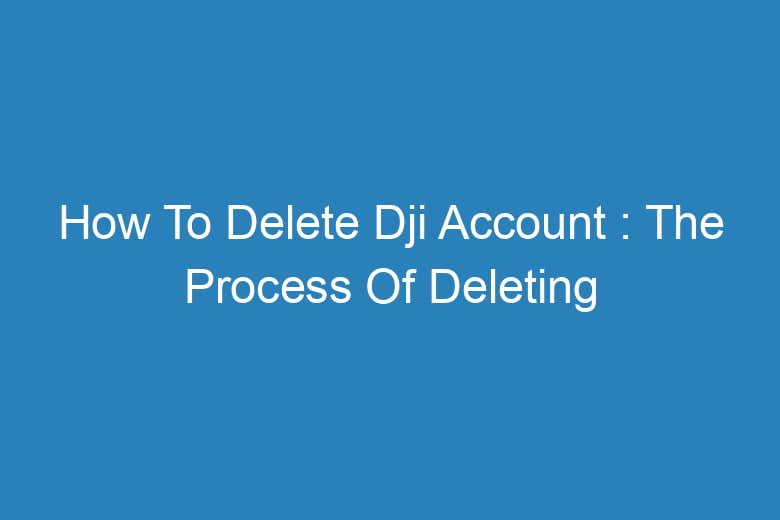Deleting a DJI account might seem daunting, but with the right steps, you can do it smoothly and securely. Whether you’re concerned about privacy or simply no longer need the account, this guide will walk you through the process to help you deactivate your DJI account effortlessly.
Why You Might Want to Delete Your DJI Account
There are various reasons why someone might want to delete their DJI account. These include privacy concerns, a decision to stop using DJI products, or a desire to reduce online accounts. Whatever your reason, it’s essential to understand the steps and implications of deleting your account.
Steps to Delete Your DJI Account
1. Visit the DJI Official Website
Log in to your DJI account by visiting DJI’s official website. Use your registered email and password to access your profile.
2. Navigate to Account Settings
Once logged in, locate the account settings. Typically, this can be found by clicking on your profile icon in the upper-right corner and selecting “Account Settings” or a similar option from the dropdown menu.
3. Locate the Delete Account Option
Scroll through your account settings to find the “Delete Account” option. It’s often under the Privacy section. If you’re unable to find it, you may need to contact DJI customer support for assistance.
4. Review Deletion Terms
Before proceeding, DJI may present terms or warnings about account deletion. These could include:
- Loss of access to purchased products or services linked to the account.
- Deletion of associated flight data and purchase history.
- Irreversible account removal.
Ensure you’ve reviewed and understood these terms before confirming your request.
5. Confirm Deletion Request
Click on the “Delete Account” button. DJI may require additional confirmation via email or verification code. Follow the instructions provided to complete the process.
6. Contact DJI Support (If Necessary)
If you encounter issues during the process, reach out to DJI’s customer support. They can guide you through any technical difficulties or answer questions regarding your account deletion.
FAQs
1. Can I recover my DJI account after deletion?
No, account deletion is permanent. Once deleted, your account and all associated data cannot be recovered.
2. Will my flight data be deleted?
Yes, all flight data associated with your DJI account will be permanently erased. Make sure to back up any important data before deleting your account.
3. What if I have ongoing subscriptions?
Cancel any active subscriptions or services linked to your account before initiating deletion to avoid unexpected charges.
Conclusion
Deleting your DJI account is a straightforward process when you follow the right steps. Remember to back up any important data and review the implications of account deletion before proceeding. If you encounter any challenges, DJI’s customer support is available to assist.
Taking control of your online presence is a crucial step in ensuring your digital security and privacy. If deleting your DJI account aligns with your goals, use this guide to complete the process confidently.

I’m Kevin Harkin, a technology expert and writer. With more than 20 years of tech industry experience, I founded several successful companies. With my expertise in the field, I am passionate about helping others make the most of technology to improve their lives.