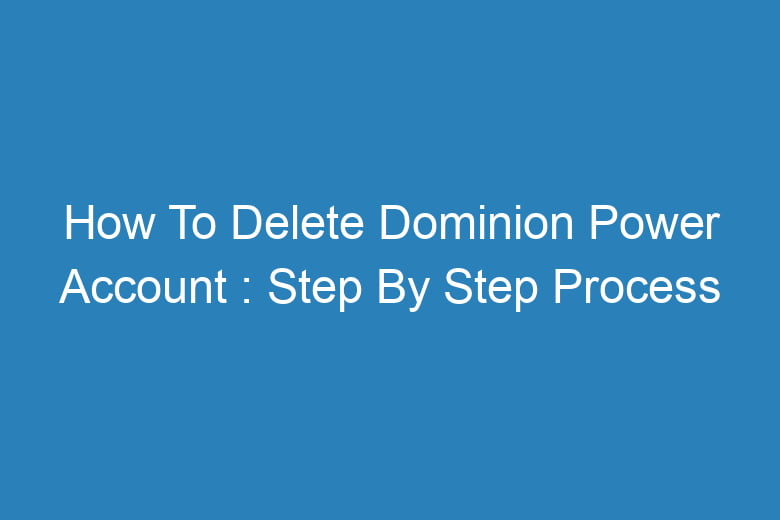Managing various online accounts has become a routine task. From social media profiles to utility service providers, our lives are intertwined with numerous online platforms. Among these, Dominion Power, a prominent energy provider, often requires user accounts for billing and service management.
However, circumstances change, and you might find yourself needing to delete your Dominion Power account. Whether you’re moving to a new location, switching providers, or simply streamlining your online presence, this guide will walk you through the step-by-step process of deleting your Dominion Power account efficiently.
Why Would You Want to Delete Your Dominion Power Account?
Before diving into the deletion process, it’s essential to understand why someone might want to delete their Dominion Power account. Here are some common scenarios:
Relocation
When you move to a new area and switch to a different energy provider, there’s no need to keep your Dominion Power account active. Deleting it can help you avoid confusion and potential billing issues.
Switching Providers
Perhaps you found a more affordable or environmentally friendly energy provider. In such cases, deleting your Dominion Power account is a logical step.
Simplifying Your Online Presence
Many people aim to declutter their digital lives by closing unnecessary accounts. Deleting your Dominion Power account aligns with this goal.
Security and Privacy
Concerns about data security and privacy have become increasingly important. If you’re worried about your personal information being stored on Dominion Power’s servers, deleting your account can offer peace of mind.
Now that we’ve covered the reasons why you might want to delete your Dominion Power account, let’s explore the step-by-step process.
Step 1: Gather Necessary Information
Before initiating the deletion process, ensure you have all the required information at hand. This typically includes your account number, contact details, and any outstanding bills or payments. Having this information ready will streamline the process.
Step 2: Contact Dominion Power Customer Support
The first official step in deleting your Dominion Power account is to contact their customer support. You can reach them through various channels, such as phone, email, or live chat on their official website. Be prepared to provide your account details and explain your intent to close the account.
Step 3: Verify Your Identity
To ensure account security, Dominion Power may ask you to verify your identity. This step helps prevent unauthorized account closures. Prepare to provide personal information or answer security questions as requested.
Step 4: Settle Any Outstanding Bills
Before your Dominion Power account can be deleted, ensure that all outstanding bills or payments are settled. This may involve paying any remaining balance or charges.
Step 5: Confirm Account Deletion
Once you’ve completed the previous steps, Dominion Power will initiate the account deletion process. You will receive a confirmation email or message once the deletion is complete.
Frequently Asked Questions
Can I temporarily suspend my Dominion Power account instead of deleting it?
Yes, Dominion Power may offer options to temporarily suspend your account if you plan to reactivate it in the future. Contact their customer support for more information.
How long does it take to delete a Dominion Power account?
The account deletion process typically takes a few business days, but it may vary. Dominion Power will provide an estimated timeframe during the process.
What happens to my billing history after I delete my account?
Your billing history may be archived for a certain period for record-keeping purposes. Dominion Power will provide information on how to access this data if needed.
Can I delete my Dominion Power account online without contacting customer support?
Dominion Power may require account closure requests to go through their customer support channels to ensure security and proper processing.
What should I do if I change my mind after initiating the deletion process?
If you change your mind before the deletion is complete, contact Dominion Power’s customer support immediately to halt the process.
Conclusion
Deleting your Dominion Power account is a straightforward process that primarily involves contacting their customer support and settling any outstanding matters. It’s essential to have your account details ready and to verify your identity to ensure a smooth closure.
Whether you’re relocating, switching providers, or simplifying your digital life, following these steps will help you delete your Dominion Power account with ease. Remember to keep records of all communication with Dominion Power for your reference.
In today’s digital landscape, maintaining control over your online accounts is crucial for security and peace of mind. If you no longer need your Dominion Power account, this guide equips you with the knowledge to close it efficiently and securely.

I’m Kevin Harkin, a technology expert and writer. With more than 20 years of tech industry experience, I founded several successful companies. With my expertise in the field, I am passionate about helping others make the most of technology to improve their lives.