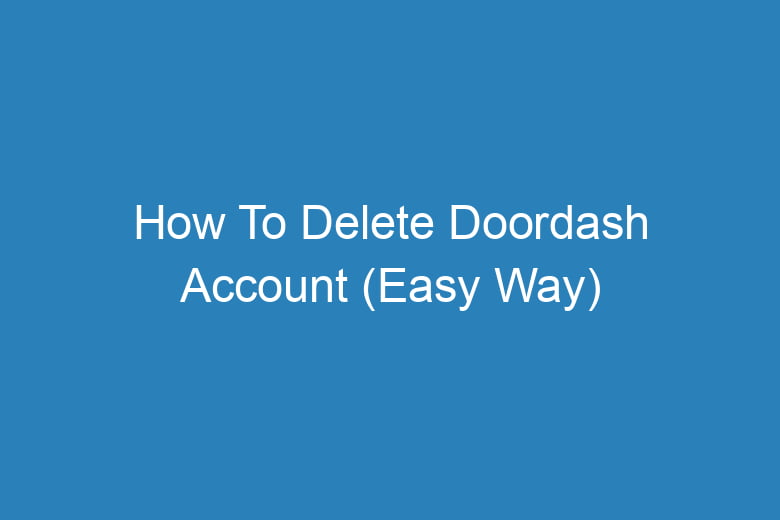In the age of convenience, food delivery services have become an integral part of our lives. DoorDash, one of the prominent players in this industry, has made it easier than ever to enjoy restaurant-quality meals in the comfort of our homes.
However, circumstances change, and you might find yourself in a situation where you need to bid farewell to your DoorDash account. Whether it’s for personal reasons or a desire to explore other options, we’ve got you covered.
In this comprehensive guide, we’ll walk you through the easy steps to delete your DoorDash account while ensuring your data is handled responsibly.
Why Delete Your DoorDash Account?
Before we delve into the nitty-gritty of deleting your DoorDash account, let’s address the question that’s probably on your mind: Why would you want to do this? There could be several reasons:
Privacy Concerns
In an era where data privacy is a hot topic, you might be concerned about how DoorDash handles your personal information. If you’re not comfortable with their data policies or have had a privacy breach scare, it’s a valid reason to consider account deletion.
Changing Habits
Perhaps you’ve decided to cook more at home or want to switch to a different food delivery service. Changing habits and preferences can be a catalyst for ending your DoorDash journey.
Financial Reasons
Tightening the purse strings? If you’re looking to cut down on expenses, unsubscribing from DoorDash can be a practical step.
Customer Service Issues
Experiencing problems with DoorDash’s customer service or delivery quality? Sometimes, bad experiences can lead to a desire to sever ties with a service provider.
Now that we’ve explored the why, let’s dive into the how.
How to Delete Your DoorDash Account: A Step-by-Step Guide
Deleting your DoorDash account isn’t as complicated as it might seem. Follow these steps to bid adieu to your DoorDash membership:
Visit the DoorDash Website
To initiate the process, start by visiting the official DoorDash website. You can do this from your preferred web browser.
Log In to Your Account
Using your existing credentials, log in to your DoorDash account. You’ll need to be logged in to access the necessary settings for account deletion.
Contact DoorDash Support
Once you’re logged in, head to the DoorDash support page. Look for the “Contact Us” option, typically found in the website’s footer.
Request Account Deletion
In the contact form, select “Account Deletion Request” as your reason for reaching out to DoorDash support. This will help expedite the process.
Provide Necessary Information
You’ll likely need to provide some additional information to verify your identity. This can include your name, email address, and any other details associated with your account.
Submit Your Request
After filling out the form, submit your account deletion request. DoorDash’s customer support team will review your request and take the necessary actions.
Confirmation Email
Keep an eye on your email inbox for a confirmation email from DoorDash. This email will confirm that your request has been received and is being processed.
Wait for Deletion
The actual deletion of your DoorDash account may take some time. Be patient, and avoid logging in during this period, as it could disrupt the process.
Data Handling
Rest assured, DoorDash is committed to handling your data responsibly. They will delete your account along with any associated personal information.
Frequently Asked Questions
Is Deleting My DoorDash Account Permanent?
Yes, deleting your DoorDash account is a permanent action. Once your account is deleted, you won’t be able to recover it or access any previous order history.
Can I Delete My DoorDash Account via the Mobile App?
While you can use the mobile app to contact DoorDash support, the actual account deletion process is typically done through the website. It’s advisable to follow the web-based steps for a smoother experience.
What Happens to My Pending Orders?
If you have pending orders, it’s essential to address them before requesting account deletion. You’ll need to cancel any outstanding orders and resolve any payment issues before proceeding.
Is There a Cooling-Off Period?
DoorDash may have a brief cooling-off period after you request account deletion. During this time, your account remains inactive, but the deletion process is not yet complete.
Can I Create a New DoorDash Account Later?
Yes, you can create a new DoorDash account in the future if you decide to return to the platform. However, keep in mind that your previous order history and account information will not be accessible.
Conclusion
In a world filled with digital subscriptions and online services, it’s crucial to know how to manage your accounts effectively. Deleting your DoorDash account is a straightforward process, and it ensures that your data is handled responsibly.
Whether you’re looking to protect your privacy or simply exploring new dining options, you now have the knowledge to bid farewell to DoorDash with confidence. Remember, your digital journey is in your hands, and it’s essential to make choices that align with your needs and preferences.

I’m Kevin Harkin, a technology expert and writer. With more than 20 years of tech industry experience, I founded several successful companies. With my expertise in the field, I am passionate about helping others make the most of technology to improve their lives.