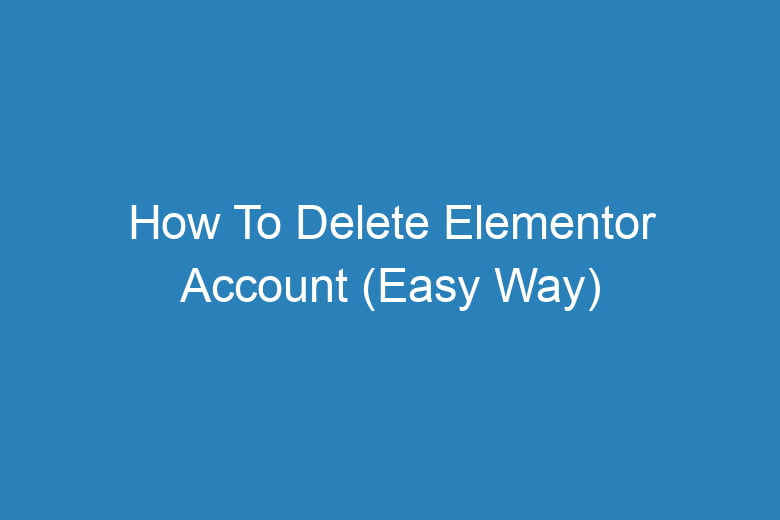If you’re looking for instructions on how to delete your Elementor account, you’ve come to the right place. Whether you no longer need the service or wish to switch to a different platform, this guide will walk you through the process. Keep reading for a detailed explanation that will help you complete the task efficiently.
Why You Might Want to Delete Your Elementor Account
Before diving into the steps, it’s worth considering why you’re deleting your account. Some common reasons include:
- No longer needing the service.
- Switching to another website builder or plugin.
- Concerns about privacy and data security.
- Simplifying account management by reducing the number of platforms you use.
Understanding your reason can help you determine if deleting your Elementor account is the right decision or if alternative options, like downgrading your plan, might work better.
Steps to Delete Your Elementor Account
Follow these steps to delete your Elementor account:
- Log in to Your Elementor Account
Start by logging in to your Elementor account on their official website using your credentials. - Access Account Settings
Navigate to the account settings page. You can find this by clicking on your profile picture or name in the top-right corner and selecting Account Settings from the dropdown menu. - Locate the Account Deletion Option
Scroll through the settings page until you find an option labeled “Delete Account” or something similar. This is typically located under a section like Privacy Settings or Account Management. - Confirm Your Decision
Elementor may ask you to confirm your decision. This step usually involves:
- Entering your account password.
- Providing a reason for account deletion (optional).
- Acknowledging any terms or consequences of deleting your account.
- Submit the Deletion Request
Once you’ve completed the confirmation steps, click on the final button to submit your account deletion request. You may receive an email confirming the request. - Verify Email Confirmation (If Required)
Elementor might send a verification email to ensure it’s you requesting the account deletion. Open the email and follow the provided link or instructions to finalize the process.
Important Notes
- Deleting your Elementor account is permanent. Make sure to back up any data or projects you may need in the future.
- If you’re on a paid plan, cancel your subscription before deleting your account to avoid future charges.
- Contact Elementor’s customer support if you encounter issues during the process.
FAQs About Deleting Your Elementor Account
1. Can I recover my account after deleting it?
No, once your Elementor account is deleted, it cannot be recovered. Ensure you’re certain before proceeding.
2. What happens to my website after I delete my Elementor account?
If you used Elementor’s free version, your website will remain intact. However, premium features tied to your account will no longer function.
3. How long does it take to process the account deletion?
Account deletions are usually processed immediately, but some actions may take up to 48 hours.
4. Can I delete my account without canceling my subscription?
No, you must cancel any active subscriptions before deleting your account to prevent ongoing charges.
Conclusion
Deleting your Elementor account is a straightforward process when you follow the steps outlined above. Whether you’re moving on to another tool or simplifying your digital presence, this guide ensures you can do so with confidence. If you have any lingering questions, consider reaching out to Elementor’s support team for assistance.
Remember, take the time to back up your data and evaluate your needs before making the final decision to delete your account.

I’m Kevin Harkin, a technology expert and writer. With more than 20 years of tech industry experience, I founded several successful companies. With my expertise in the field, I am passionate about helping others make the most of technology to improve their lives.