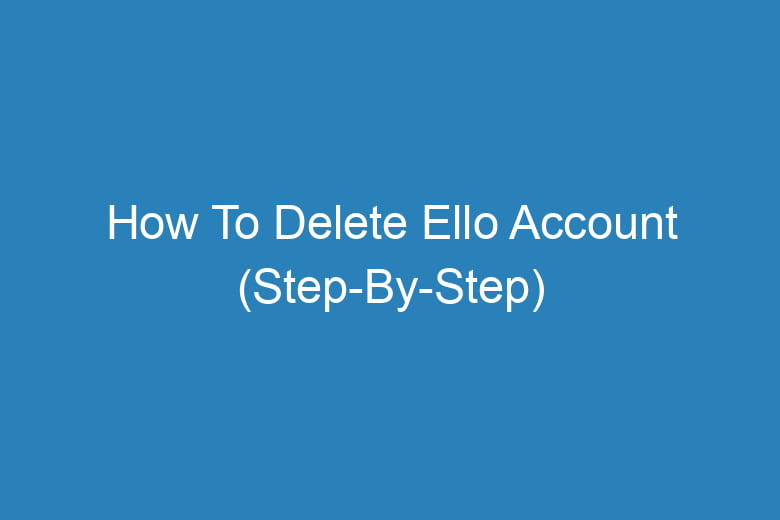Where social media platforms come and go, you might have decided that it’s time to part ways with Ello.
Whether you’re concerned about your online privacy or simply looking for a change, deleting your Ello account is a straightforward process. In this comprehensive guide, we will walk you through each step, ensuring a hassle-free farewell to Ello.
Why Delete Your Ello Account?
Is It Time to Say Goodbye to Ello?
Ello was once a promising alternative to mainstream social media platforms, known for its ad-free, minimalistic interface and commitment to user privacy. However, as times change, you may have your reasons for leaving. Some common motivations include:
- Privacy Concerns: With increasing data breaches and privacy concerns, you might be looking for a more secure online environment.
- Inactivity: If you find yourself no longer using Ello or have switched to other platforms, it’s logical to clean up your digital footprint.
- Change of Interests: Your interests and priorities may have shifted, making Ello less relevant to you.
Backup Your Ello Data
Don’t Lose Your Memories
Before proceeding with the deletion process, it’s crucial to back up any data you want to keep. Ello allows you to export your content easily. Here’s how:
- Log in to your Ello account.
- Click on your profile picture in the top right corner.
- Select “Settings.”
- Scroll down to the “Account” section.
- Click on “Export Account.”
Ello will send you an email with a link to download your data. Once you’ve safeguarded your memories, you’re ready to move forward.
Deactivate vs. Delete
Understanding Your Options
Ello offers two main options for leaving the platform: deactivating or permanently deleting your account. It’s essential to understand the distinction between the two:
- Deactivation: If you choose to deactivate your account, your profile and content will be hidden, but Ello retains your data. You can reactivate it at any time.
- Deletion: When you delete your account, all your data, including your posts and profile, will be permanently removed from Ello’s servers.
How to Deactivate Your Ello Account
Taking a Temporary Break
If you’re not ready to say a final goodbye to Ello, deactivation might be the way to go. Here’s how to do it:
- Log in to your Ello account.
- Click on your profile picture in the top right corner.
- Select “Settings.”
- Scroll down to the “Account” section.
- Click on “Deactivate Account.”
Ello will ask for your confirmation. Once you confirm, your account will be deactivated, and your content will be hidden.
How to Permanently Delete Your Ello Account
Saying Goodbye for Good
If you’ve made up your mind and want to delete your Ello account permanently, follow these steps:
- Log in to your Ello account.
- Click on your profile picture in the top right corner.
- Select “Settings.”
- Scroll down to the “Account” section.
- Click on “Delete Account.”
Ello will again ask for your confirmation. Once confirmed, your account and all associated data will be irreversibly deleted.
FAQs
Common Questions About Deleting Your Ello Account
Can I reactivate my account after deactivating it?
Yes, you can reactivate your account at any time by logging in.
Will my data be recoverable if I choose to delete my account?
No, once you delete your account, all data is permanently removed and cannot be recovered.
Are there any alternatives to Ello for a more private social media experience?
Yes, platforms like Mastodon and MeWe offer privacy-focused alternatives.
How long does it take for my data to be deleted after requesting an account deletion?
Ello states that it may take up to 30 days for all data to be removed.
Can I delete my Ello account from the mobile app?
Yes, you can follow the same steps to delete your account using the mobile app.
Conclusion
Deleting your Ello account is a personal choice, and it’s essential to do what feels right for you. Whether you opt for deactivation or permanent deletion, following the steps outlined in this guide will help you regain control over your online presence.
Remember to back up any data you want to keep and explore alternative platforms if privacy is your top priority. Farewell to Ello, and may your digital journey continue on your terms.

I’m Kevin Harkin, a technology expert and writer. With more than 20 years of tech industry experience, I founded several successful companies. With my expertise in the field, I am passionate about helping others make the most of technology to improve their lives.