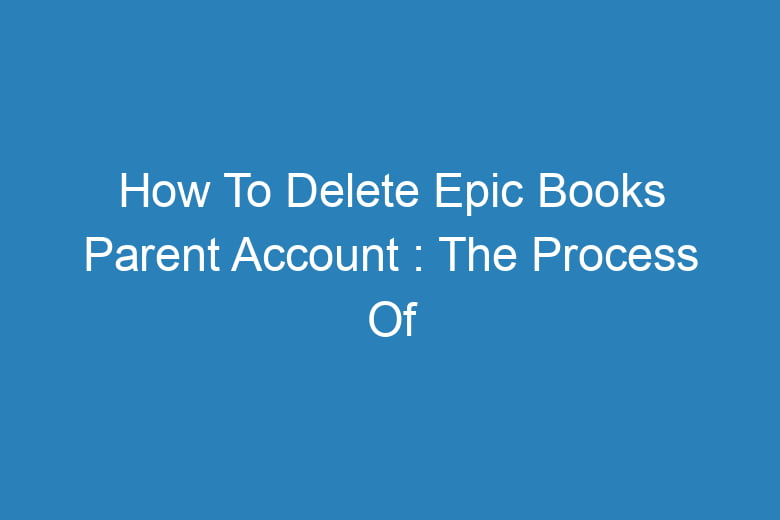Epic Books is a popular platform that provides children with access to a large library of e-books and audiobooks. However, there may come a time when you decide to delete your Epic Books parent account. Whether you’re no longer using the service, or you’re looking to take control of your account privacy, this guide will walk you through the process of deleting your Epic Books parent account.
Why Delete Your Epic Books Parent Account?
Before diving into the steps, it’s important to understand why someone might want to delete their Epic Books parent account. Here are a few common reasons:
- You no longer wish to manage the children’s reading activity on Epic Books.
- You’re switching to another platform and want to close your account.
- You have concerns about privacy or data security.
- You no longer need the service after your subscription period ends.
Whatever your reason may be, this guide will ensure that the process is as smooth as possible.
How to Delete Your Epic Books Parent Account: Step-by-Step
Follow these easy steps to delete your Epic Books parent account:
Step 1: Log Into Your Epic Books Account
Start by logging into your parent account at Epic Books’ official website. You’ll need to use your registered email address and password to access your account.
Step 2: Navigate to Account Settings
Once you are logged in, go to your account settings. You can usually find this option by clicking on your profile icon in the upper-right corner of the screen.
Step 3: Contact Epic Support
Epic Books doesn’t offer an immediate self-service option for deleting your account. Instead, you’ll need to contact Epic Books’ customer support team. To do this:
- Click on the “Help” or “Contact Us” option in the settings menu.
- You may be given the option to fill out a contact form or initiate a chat with a support representative.
Step 4: Request Account Deletion
In your message to customer support, make sure to clearly request that they delete your Epic Books parent account. Be polite and provide any required account details (such as your account email and user ID) to help speed up the process.
Step 5: Wait for Confirmation
After submitting your request, Epic Books will typically send a confirmation email stating that your account deletion request has been processed. It may take up to a few days for the deletion process to be completed.
Step 6: Follow Up (If Necessary)
If you haven’t received confirmation within a few days, feel free to follow up with Epic Books customer support. Keep your request polite and reiterate that you wish to permanently delete your account.
What Happens After Deleting Your Epic Books Parent Account?
Once your Epic Books parent account is deleted, you will no longer have access to the platform. This means:
- All saved reading progress, books, and preferences linked to your account will be erased.
- If you have an active subscription, it may be canceled as well. Be sure to check the terms and conditions for any cancellation or refund policies.
Frequently Asked Questions About Deleting Epic Books Accounts
Can I delete my Epic Books account without contacting support?
No, you must contact customer support to request account deletion, as the platform doesn’t provide a self-service option for account deletion.
Will my child’s account be deleted too?
No, deleting the parent account will not automatically delete your child’s account. If you want to delete their account as well, you must request this separately.
Can I get a refund after deleting my Epic Books account?
Refunds may depend on the terms of your subscription. If you are in the middle of a billing cycle, you may want to check Epic Books’ cancellation and refund policies for more details.
How long does it take to delete my account?
Typically, it may take a few days for Epic Books to process your account deletion request and send you a confirmation.
Conclusion
Deleting your Epic Books parent account is a straightforward process, although it requires contacting their support team. By following the steps outlined in this guide, you can ensure that your request is handled promptly. If you ever decide to return to Epic Books, you can always create a new account whenever you’re ready. For privacy and security, always keep track of your account details and ensure that your request is fully processed.
By taking these steps, you’ll regain control over your account and personal information.

I’m Kevin Harkin, a technology expert and writer. With more than 20 years of tech industry experience, I founded several successful companies. With my expertise in the field, I am passionate about helping others make the most of technology to improve their lives.