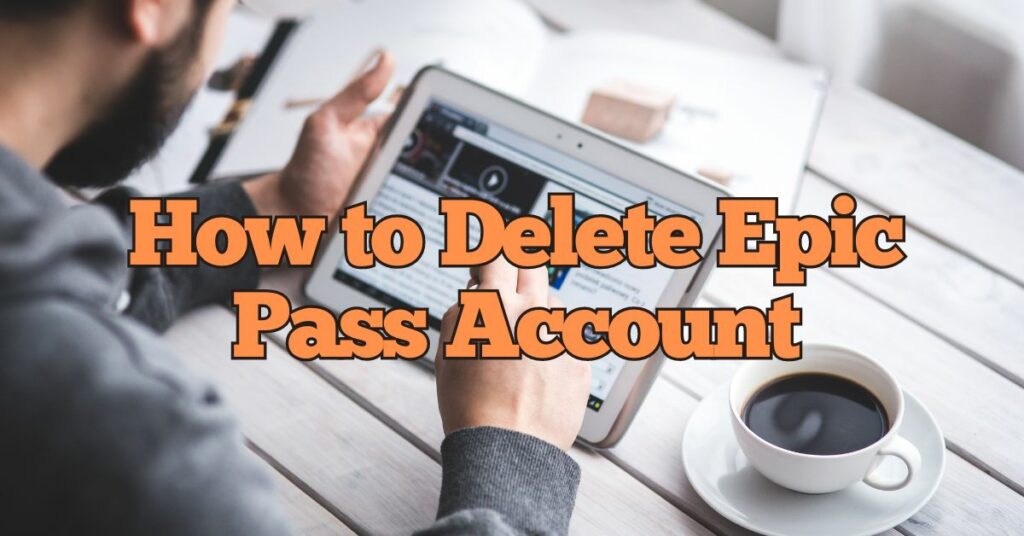Are you looking to delete your Epic Pass account? Whether you’ve decided to switch to a different ski resort or simply no longer need the account, this guide will walk you through the process. Follow these easy steps to ensure that your account is successfully deleted.
Understanding Epic Pass Account Deletion
The Epic Pass offers access to a wide range of ski resorts, but sometimes you may want to close your account for various reasons. Deleting your Epic Pass account may seem like a challenging task, but with the right steps, it can be done quickly and easily.
Before you proceed, it’s important to know that deleting your account will remove all associated information, including your passes, account history, and personal details. If you’re sure about your decision, let’s get started.
Step-by-Step Process for Deleting Your Epic Pass Account
Step 1: Contact Epic Pass Support
The first step to deleting your Epic Pass account is to contact their customer support team. Epic Pass does not offer an immediate, self-service option for account deletion through their website. You will need to get in touch with their support team either by phone or email.
- Phone Support: Call their customer service line for assistance. They will help you initiate the account deletion process.
- Email Support: Send an email to Epic Pass support, explaining your request to delete your account. Include your account details (name, email address, etc.) for quicker processing.
Step 2: Verify Your Identity
Epic Pass will ask for some verification to ensure that the request is coming from the account owner. Be prepared to provide any necessary details, such as your account number, registered email, and possibly some security questions.
Step 3: Request Deletion Confirmation
Once your identity is verified, ask for a confirmation email or written notice that your account has been deleted. This ensures that your request has been successfully processed and all your information has been removed from their system.
Step 4: Wait for Account Deletion
It may take a few days for Epic Pass to completely delete your account. During this period, you may still have access to your account, but eventually, your account will be deactivated and deleted permanently.
Frequently Asked Questions
Can I Delete My Epic Pass Account Online?
No, Epic Pass does not offer an online option to delete your account. You must contact customer support to initiate the process.
Will I Lose My Passes If I Delete My Account?
Yes, deleting your account will remove all your passes and account history. If you want to keep any records or passes, make sure to save them before proceeding with account deletion.
How Long Does It Take to Delete My Epic Pass Account?
The account deletion process can take a few days, depending on Epic Pass’s processing time. Be sure to request a confirmation email once the deletion is complete.
Conclusion
Deleting your Epic Pass account is a straightforward process, but it requires you to get in touch with their customer support team. By following the steps outlined above, you can ensure that your account is deleted securely. If you ever decide to return to Epic Pass, you can always create a new account to enjoy the benefits of their ski resorts again.
If you’re unsure about deleting your account, consider other options, such as deactivating your account or simply unsubscribing from marketing emails. However, if you’re ready to say goodbye to your Epic Pass account, just follow the steps and contact their support team today.
Resources

I’m Kevin Harkin, a technology expert and writer. With more than 20 years of tech industry experience, I founded several successful companies. With my expertise in the field, I am passionate about helping others make the most of technology to improve their lives.