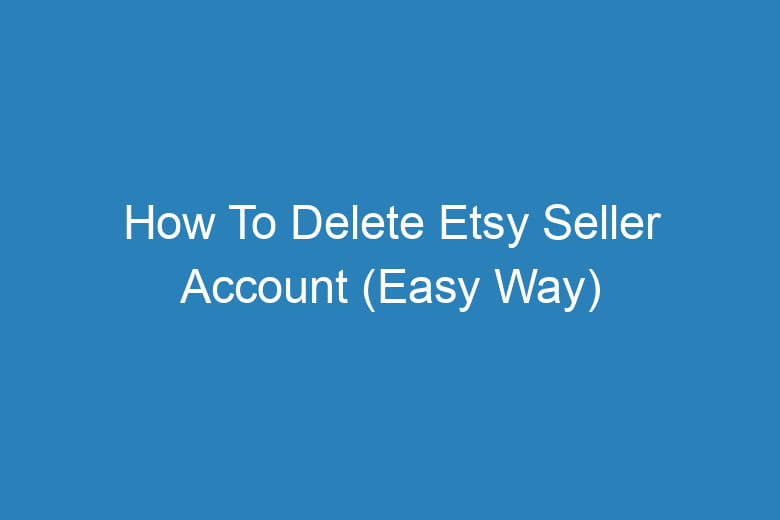In the ever-evolving world of e-commerce, managing your online presence is crucial. Whether you’re an individual seller or a business on Etsy, there may come a time when you decide to close your seller account.
This could be due to various reasons – maybe you’ve decided to move on to other ventures, or perhaps you’ve simply outgrown the platform. Whatever your reason, it’s important to know how to delete your Etsy seller account the right way.
Understanding the Importance of Account Deletion
Before we delve into the step-by-step process, let’s take a moment to understand why you might want to delete your Etsy seller account.
Maintaining a Clean Digital Footprint
Your online reputation matters, especially if you plan to start new business endeavors. Deleting your Etsy seller account ensures that your previous listings, reviews, and interactions are no longer associated with your name.
Compliance with Etsy’s Policies
Etsy has specific guidelines and policies for sellers. If you find it challenging to meet these requirements or if your business model has changed, deleting your account is a responsible choice.
Data Privacy and Security
Your seller account contains personal information and financial details. Deleting your account helps safeguard this sensitive data, ensuring it doesn’t fall into the wrong hands.
Preparing for Account Deletion
Now that you understand why account deletion is essential, let’s begin with the preparations.
Backup Your Data
Before proceeding, make sure to save all your important data, including transaction history, customer information, and product listings. This information might be valuable for future reference or tax purposes.
Resolve Outstanding Issues
Ensure that all your pending orders and customer issues are resolved. Closing your account with unresolved disputes can lead to negative consequences.
Withdraw Funds
If you have a balance in your Etsy Payment account, withdraw it. Etsy allows you to initiate a withdrawal only if you have a minimum balance, so check the current threshold.
Step-by-Step Guide to Deleting Your Etsy Seller Account
Now that you’ve completed the necessary preparations, it’s time to dive into the actual process of deleting your Etsy seller account.
Step 1: Sign In to Your Etsy Account
Start by signing in to your Etsy seller account. You’ll need to access your account settings to initiate the deletion process.
Step 2: Go to ‘Shop Manager’
Once you’re logged in, navigate to the ‘Shop Manager’ section. This is where you’ll find all the tools and settings related to your Etsy shop.
Step 3: Click on ‘Settings’
In the ‘Shop Manager’ section, locate and click on the ‘Settings’ option. This will take you to a page where you can manage various aspects of your shop.
Step 4: Select ‘Options’
Within the ‘Settings’ menu, select ‘Options.’ This is where you’ll find the option to close your shop.
Step 5: Scroll Down to ‘Close Your Shop’
Scroll down the page until you see the ‘Close Your Shop’ section. This is the gateway to deleting your Etsy seller account.
Step 6: Review the Consequences
Before proceeding, Etsy will provide you with information about the consequences of closing your shop. Take the time to read this information thoroughly.
Step 7: Confirm Your Identity
Etsy takes account deletion seriously to protect your privacy. You may need to confirm your identity by providing additional information or completing security steps.
Step 8: Close Your Shop
Once you’ve confirmed your identity, you can proceed to close your shop. Etsy will ask for your final decision, so make sure you’re ready to move forward.
Step 9: Confirm Account Closure
Confirm your account closure one last time. Etsy will provide you with a summary of the actions you’re about to take.
Step 10: Say Goodbye
After confirming, take a moment to bid farewell to your Etsy shop. Your account will now be in the process of deletion.
Frequently Asked Questions
Can I reopen my Etsy seller account after closing it?
Yes, you can reopen your Etsy seller account within 30 days of closing it. After 30 days, your account and all associated data will be permanently deleted.
What happens to my listings and reviews after account deletion?
Once your account is deleted, your listings and reviews will no longer be visible on Etsy. They will be permanently removed from the platform.
Will I receive a confirmation email after closing my shop?
Yes, Etsy will send you a confirmation email once your shop closure is complete. This email serves as proof of your account deletion.
Can I delete my Etsy shop if I have open cases with customers?
It’s recommended to resolve all open cases with customers before closing your shop. Closing your shop with unresolved issues can lead to negative consequences.
What happens to my outstanding balance in Etsy Payments?
You can withdraw your outstanding balance in Etsy Payments before closing your shop. Etsy has a minimum withdrawal threshold, so make sure you meet the requirements.
Conclusion
Closing your Etsy seller account is a significant decision that should not be taken lightly. However, if you’ve decided that it’s the right step for you, following this step-by-step guide will help you navigate the process smoothly.
Remember to prepare adequately, resolve any pending issues, and safeguard your data before saying your final goodbye to your Etsy shop. By doing so, you’ll ensure a clean break and protect your digital footprint in the world of e-commerce.

I’m Kevin Harkin, a technology expert and writer. With more than 20 years of tech industry experience, I founded several successful companies. With my expertise in the field, I am passionate about helping others make the most of technology to improve their lives.