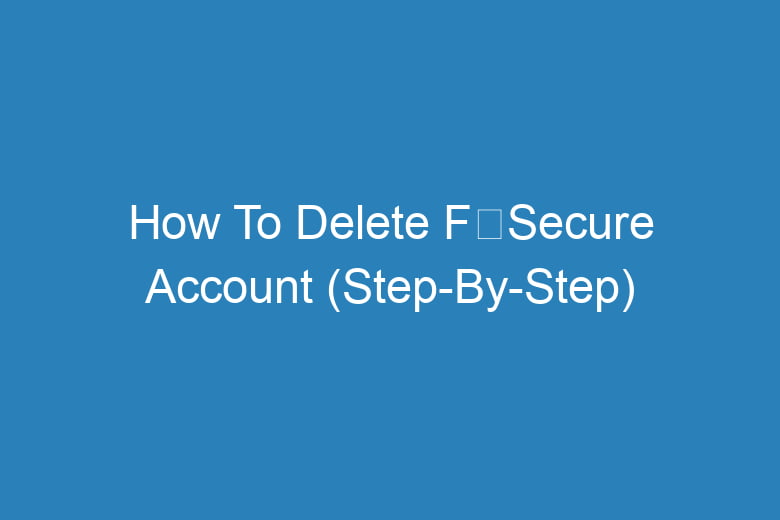Online security is of paramount importance. Many of us rely on antivirus and internet security solutions to protect our devices and personal information from malicious threats. F‑Secure is one such security solution that has gained popularity over the years.
However, there may come a time when you need to delete your F‑Secure account for various reasons. Whether you’ve found a better alternative or simply want to streamline your online presence, this step-by-step guide will walk you through the process of deleting your F‑Secure account while ensuring your data remains safe.
Understanding the Need to Delete Your F‑Secure Account
Before we dive into the step-by-step process, it’s essential to understand why you might want to delete your F‑Secure account. Here are some common reasons:
Switching to a Different Security Solution
Perhaps you’ve decided to switch to another antivirus or internet security provider that better suits your needs. In such cases, deleting your F‑Secure account is a logical step to avoid overlapping subscriptions.
No Longer Using the Service
If you’ve stopped using F‑Secure or have uninstalled the software from your devices, there’s no reason to keep an active account. Deleting it will free up space and resources.
Privacy Concerns
Privacy is a significant concern in today’s digital landscape. If you have privacy reservations about keeping your F‑Secure account, it’s best to delete it to ensure your data is not at risk.
Account Cleanup
Some individuals prefer to clean up their online presence by removing unused accounts. Deleting your F‑Secure account can be a part of this cleanup process.
Step 1: Backup Your Data
Before proceeding with the deletion process, it’s crucial to back up any essential data associated with your F‑Secure account. This includes license keys, subscription information, and any other relevant details you might need in the future.
Step 2: Cancel Any Subscriptions
If you have an active subscription with F‑Secure, ensure that you cancel it to prevent any future charges. This step is crucial to avoid unexpected financial transactions.
Step 3: Contact F‑Secure Support
To delete your F‑Secure account, you’ll need to get in touch with their customer support team. You can usually find their contact information on the official F‑Secure website. Reach out to them via email or phone, explaining your intent to delete your account.
Step 4: Verify Your Identity
F‑Secure takes security seriously, and to ensure that the account deletion request is legitimate, they may ask you to verify your identity. This can include providing personal information or answering security questions.
Step 5: Request Account Deletion
Once your identity is verified, you can formally request the deletion of your F‑Secure account. Be sure to express your intent clearly and request confirmation of the account closure.
Step 6: Remove F‑Secure from Your Devices
While waiting for your account deletion to be processed, it’s a good idea to uninstall F‑Secure from all your devices. This will ensure that the software no longer accesses your system.
Step 7: Check for Confirmation
After submitting your account deletion request, keep an eye on your email for confirmation from F‑Secure. This email will typically confirm the closure of your account.
Step 8: Securely Dispose of Any Data
Once your F‑Secure account is deleted, make sure to securely dispose of any data related to it. This includes any backup files or documents you created while using the service.
Step 9: Monitor Your Financial Statements
Keep an eye on your financial statements for a few billing cycles to ensure that no unexpected charges appear from F‑Secure. While the account closure should prevent this, it’s always wise to stay vigilant.
Step 10: Update Your Security Solution (If Needed)
If you’ve switched to a new security solution, ensure that it’s up and running smoothly on all your devices. Your online security should always be a top priority.
FAQs:
How can I contact F‑Secure customer support?
You can contact F‑Secure customer support by visiting their official website and navigating to the “Contact Us” or “Support” section. They usually provide email addresses, phone numbers, and sometimes even live chat options for assistance.
How long does it take for F‑Secure to delete my account?
The time it takes to delete your F‑Secure account can vary. It’s best to refer to the confirmation email or follow up with customer support for an estimated timeline.
Can I reopen my F‑Secure account after deletion?
No, once your F‑Secure account is deleted, it cannot be reopened. You would need to create a new account if you decide to use their services again.
Is my data safe during the F‑Secure account deletion process?
Yes, F‑Secure takes data security seriously. During the deletion process, your data is handled with care and deleted securely to protect your privacy.
Are there any alternatives to F‑Secure for online security?
Yes, there are several alternatives to F‑Secure, including Norton, McAfee, Bitdefender, and Avast. It’s essential to research and choose the one that best fits your needs and preferences.
Conclusion
Deleting your F‑Secure account is a straightforward process, but it’s essential to follow the steps meticulously to ensure a seamless transition.
Remember to back up your data, cancel subscriptions, and contact F‑Secure’s support team for assistance. By following this guide, you can protect your online privacy and security while confidently parting ways with F‑Secure.

I’m Kevin Harkin, a technology expert and writer. With more than 20 years of tech industry experience, I founded several successful companies. With my expertise in the field, I am passionate about helping others make the most of technology to improve their lives.