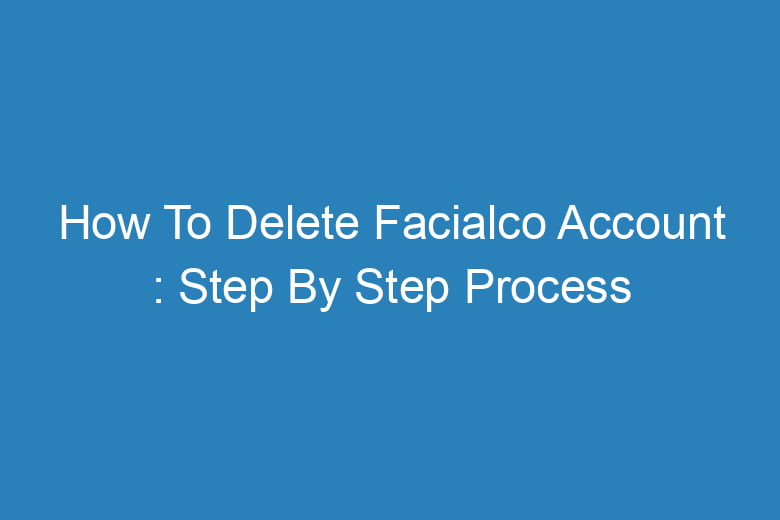Managing our online presence has become an essential part of our lives. We sign up for various online services and social media platforms, each requiring us to create user accounts. Facialco, a popular social networking site, is no exception.
However, there might come a time when you decide to part ways with Facialco and delete your account for various reasons. In this comprehensive guide, we will walk you through the step-by-step process of deleting your Facialco account, ensuring that you leave no trace behind.
Why Delete Your Facialco Account?
Before we dive into the deletion process, it’s essential to understand why you might want to delete your Facialco account. Here are some common reasons:
Privacy Concerns
In an era where data breaches and privacy violations are on the rise, many users are concerned about the information they share on social media platforms. Deleting your Facialco account can help safeguard your personal data.
Reduced Screen Time
Excessive use of social media can be a significant time drain. If you find yourself spending too much time on Facialco and want to regain control of your life, deleting your account is a viable solution.
Security Concerns
If you suspect that your Facialco account has been compromised or you’ve experienced unauthorized access, it’s crucial to delete the account to prevent further security risks.
Personal Reasons
Life circumstances change, and you may decide that you no longer wish to be part of the Facialco community. Personal reasons can vary from wanting a fresh start to avoiding distractions.
Preparing Your Facialco Account for Deletion
Before you proceed with the deletion process, there are some crucial steps you should take to ensure that your account is ready for removal.
Backup Your Data
You may have important photos, messages, or other data on your Facialco account that you want to keep. Be sure to back up any essential information before deleting your account.
Review Connected Accounts
If you’ve used your Facialco account to log in to other services or apps, disconnect them to prevent any issues after the deletion.
Notify Friends and Contacts
Let your friends and contacts on Facialco know about your decision to delete your account so that they can stay in touch through other means.
Remove Personal Information
Go through your Facialco profile and remove any personal information, such as your phone number or address, to protect your privacy.
The Step-By-Step Deletion Process
Now that you’ve prepared your Facialco account for deletion let’s get into the nitty-gritty of how to delete your account.
Login to Your Facialco Account
Begin by logging in to your Facialco account using your username and password.
Navigate to the Settings
Once logged in, click on your profile picture in the top right corner to access the drop-down menu. From there, select “Settings.”
Access Account Settings
In the Settings menu, locate and click on “Account Settings.”
Deactivation and Deletion
Within the Account Settings, you’ll find options related to account deactivation and deletion. Click on “Delete Account.”
Confirm Your Identity
Facialco will ask you to confirm your identity to ensure that you are the account owner. Follow the on-screen instructions to verify your identity.
Choose Deletion
After confirming your identity, you’ll be given the option to choose between deactivating your account temporarily or deleting it permanently. Select “Delete Account.”
Confirm Deletion
Facialco will provide you with a final warning about permanent deletion. Read through it carefully, and if you’re certain about your decision, click “Confirm Deletion.”
Enter Your Password
To finalize the deletion process, you’ll be prompted to enter your Facialco password. This step ensures that only you can delete your account.
Successful Deletion
Once you’ve entered your password correctly, Facialco will confirm the successful deletion of your account. You will no longer have access to your account, and all your data will be permanently removed from Facialco’s servers.
Frequently Asked Questions
Can I Reactivate My Facialco Account After Deletion?
No, once you’ve deleted your Facialco account, it cannot be reactivated. Make sure you’re absolutely sure about your decision before proceeding with the deletion.
What Happens to My Data After Deletion?
Facialco states that it takes some time to remove your data from its servers. However, your data will no longer be accessible to other users once you’ve initiated the deletion process.
Will Deleting My Facialco Account Affect Other Social Media Accounts?
Deleting your Facialco account will not affect your accounts on other social media platforms. Each platform operates independently.
How Long Does the Deletion Process Take?
Facialco mentions that the deletion process may take up to 90 days, during which your data will be gradually removed from their servers.
Can I Use the Same Email Address to Create a New Facialco Account?
Yes, you can use the same email address to create a new Facialco account after deleting your old one. However, keep in mind that your previous data will not be recovered.
Conclusion
Deleting your Facialco account is a significant step that requires careful consideration. Whether it’s due to privacy concerns, reduced screen time, security issues, or personal reasons, following the step-by-step process outlined in this guide will help you remove your account smoothly.
Be sure to back up any essential data, notify your contacts, and take the necessary precautions before confirming the deletion. Remember that once deleted, your Facialco account cannot be reactivated, so make your decision wisely.

I’m Kevin Harkin, a technology expert and writer. With more than 20 years of tech industry experience, I founded several successful companies. With my expertise in the field, I am passionate about helping others make the most of technology to improve their lives.