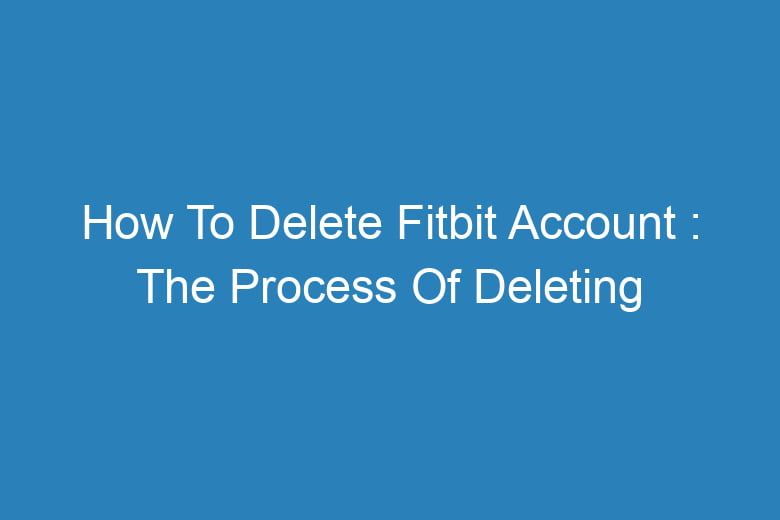Are you ready to part ways with your Fitbit account? Perhaps you’ve upgraded to a different fitness tracker or simply decided to take a break from monitoring your daily steps and workouts.
Whatever your reason, deleting your Fitbit account is a straightforward process, and in this comprehensive guide, we will walk you through the steps to ensure a seamless experience. By the end of this article, you’ll be equipped with the knowledge to bid farewell to your Fitbit account without a hitch.
Before You Begin: Backup Your Data
Why Backing Up Your Data is Crucial
Before we dive into the deletion process, it’s essential to understand the importance of backing up your data. Fitbit stores a wealth of information about your fitness journey, including your activity history, sleep patterns, and personal goals. Losing this data can be a setback if you ever decide to return to the Fitbit ecosystem or need it for reference.
How to Back Up Your Fitbit Data
- Sync Your Device: Ensure your Fitbit device is connected to the Fitbit app on your smartphone.
- Open the App: Launch the Fitbit app on your smartphone.
- Access Account Settings: Tap on your profile picture, then select “Account Settings.”
- Export Your Data: Scroll down and choose “Data Export.” Follow the on-screen instructions to export your data to a secure location, such as your email or cloud storage.
Step-by-Step Guide to Deleting Your Fitbit Account
Log In to Your Fitbit Account
To initiate the account deletion process, you’ll need to log in to your Fitbit account using your preferred web browser. Make sure you’re using a device with internet access for this procedure.
Navigate to Account Settings
Once you’ve successfully logged in, click on your profile picture or username located in the top-right corner of the Fitbit website. This will open a drop-down menu where you’ll find “Settings.” Click on it to proceed.
Locate and Click on “Data & Personalization”
In the “Settings” menu, you’ll find various options related to your Fitbit account. Look for “Data & Personalization” and click on it. This section is where you can control your data and privacy settings.
Select “Delete Account”
Scroll down the “Data & Personalization” page until you find the “Delete Account” option. Click on it to initiate the account deletion process. Fitbit may request your password to verify your identity at this stage.
Confirm Deletion
Fitbit will provide you with information regarding the consequences of deleting your account, including the loss of your data and the inability to recover it. Review this information carefully. If you’re certain about deleting your account, click on “Continue to Account Deletion.”
Final Confirmation
To ensure you’re committed to deleting your account, Fitbit will ask you to confirm your decision by entering your password once more. Provide your password and click on “Delete Account.”
Account Deletion in Progress
After confirming your decision, Fitbit will begin the account deletion process. This may take a few moments as Fitbit purges your data from their servers.
Deletion Complete
Once the deletion process is complete, Fitbit will notify you that your account has been successfully deleted. You will no longer have access to your Fitbit account, and your data will be permanently removed from their servers.
Frequently Asked Questions
Is it possible to recover a deleted Fitbit account?
No, once you’ve completed the account deletion process, there is no way to recover your Fitbit account or the associated data. Make sure you’re certain about deleting your account before proceeding.
Can I delete my Fitbit account through the mobile app?
No, you cannot delete your Fitbit account through the mobile app. The account deletion process must be done through the Fitbit website using a web browser.
What happens to my Fitbit device after I delete my account?
Your Fitbit device will still function as a fitness tracker, but you will no longer have access to the associated app features or the ability to sync your data to the Fitbit platform.
Can I delete my Fitbit account if I’ve forgotten my password?
To delete your Fitbit account, you will need to enter your password during the deletion process. If you’ve forgotten your password, you may need to go through the password recovery process before proceeding with account deletion.
Will my subscription services be canceled when I delete my Fitbit account?
Deleting your Fitbit account will not automatically cancel any subscription services you have through Fitbit Premium or Fitbit Coach. You will need to manage these subscriptions separately.
Conclusion
Deleting your Fitbit account is a straightforward process, but it’s essential to consider the consequences, such as the permanent loss of your data. Before you embark on this journey, ensure you’ve backed up your data and are ready to bid farewell to your Fitbit account.
If you have any doubts, feel free to reach out to Fitbit’s customer support for assistance. Once you’ve made your decision, follow the steps outlined in this guide, and your Fitbit account will be deleted securely and permanently.

I’m Kevin Harkin, a technology expert and writer. With more than 20 years of tech industry experience, I founded several successful companies. With my expertise in the field, I am passionate about helping others make the most of technology to improve their lives.