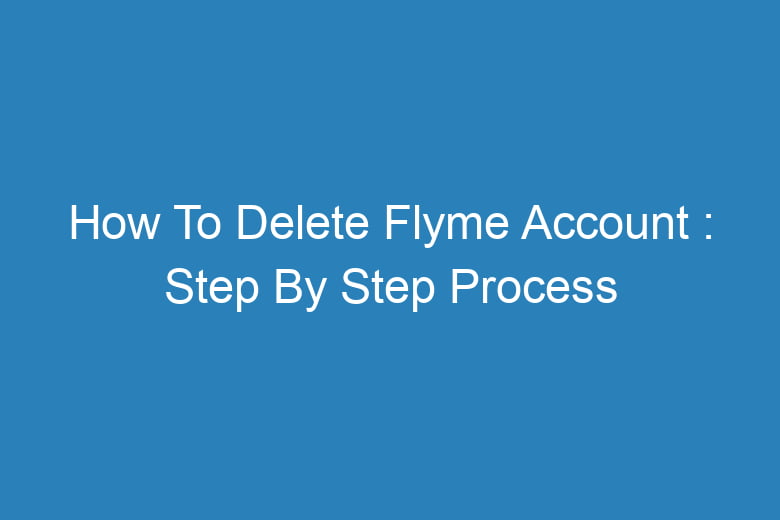Our online presence is becoming increasingly substantial. Social media accounts, email addresses, and various online platforms store valuable information about us.
However, there may come a time when you decide to part ways with one of these platforms, such as Flyme. Whether you’ve found a better alternative or simply want to minimize your digital footprint, this article will guide you through the process of deleting your Flyme account step by step.
Why Delete Your Flyme Account?
Before we dive into the intricacies of account deletion, let’s address the why. Understanding the reasons behind your decision can help you proceed with clarity and conviction. Here are a few common reasons why individuals choose to delete their Flyme accounts:
Privacy Concerns
- Question: Are you concerned about the amount of personal data Flyme collects?
- Answer: Flyme, like many other online platforms, collects user data for various purposes. If you value your privacy and wish to limit your digital footprint, deleting your account is a viable option.
Switching to a Different Platform
- Question: Have you found a better alternative to Flyme?
- Answer: The digital world is full of options, and your preferences may change over time. If you’ve discovered a platform that better suits your needs, deleting your Flyme account makes sense.
Reducing Online Presence
- Question: Do you want to minimize your online presence?
- Answer: Sometimes, it’s prudent to reduce your digital footprint. Deleting accounts on platforms you no longer use or need can be a step towards achieving this goal.
Now that we’ve clarified the motivations behind account deletion, let’s delve into the step-by-step process to delete your Flyme account.
Step 1: Backup Your Data
Before proceeding with the deletion process, it’s crucial to ensure you have a copy of any data you wish to retain. Follow these steps to back up your Flyme data:
- Go to the Flyme settings on your device.
- Locate and select the “Backup & Restore” option.
- Choose the data you want to back up, such as contacts, photos, or messages.
- Initiate the backup process.
This precautionary step ensures you won’t lose any important information during the account deletion process.
Step 2: Access Flyme Account Settings
Now, let’s begin the actual process of deleting your Flyme account. Follow these steps to access your account settings:
- Open the Flyme app on your device or visit the Flyme website.
- Log in to your Flyme account using your credentials.
Once you’re logged in, you can proceed to the next step.
Step 3: Locate the Account Deletion Option
Deleting your Flyme account involves navigating through your account settings to find the account deletion option. Here’s how to do it:
- Look for the “Settings” or “Account Settings” section within the Flyme app or website.
- Within the settings, search for an option related to account management or account preferences.
- You should find an option labeled “Delete Account” or something similar.
Step 4: Initiate the Deletion Process
Now that you’ve found the “Delete Account” option, it’s time to initiate the deletion process:
- Click on the “Delete Account” option.
- You may be prompted to enter your password or verify your identity to proceed.
Step 5: Confirm Deletion
Once you’ve verified your identity, Flyme will typically provide you with information about the consequences of account deletion. This may include the loss of data and access to services associated with your Flyme account. Review this information carefully.
- Confirm that you wish to delete your Flyme account.
- Follow any additional on-screen instructions to finalize the deletion.
Step 6: Follow-Up Steps
After initiating the deletion process, you may need to take a few follow-up steps, such as confirming your decision via email or a verification code sent to your phone. Be prepared to complete these actions to ensure the deletion is successful.
Frequently Asked Questions
Can I Recover My Flyme Account After Deletion?
- Answer: No, once you delete your Flyme account, it is typically irreversible. Make sure you have backed up any data you want to keep before proceeding.
What Happens to My Data After Deleting My Flyme Account?
- Answer: Flyme may retain your data for a certain period for security and legal reasons, but it will no longer be accessible to you.
How Long Does It Take to Delete a Flyme Account?
- Answer: The account deletion process may vary in duration, but it’s usually completed within a reasonable time frame.
Do I Need to Delete the Flyme App from My Device?
- Answer: It’s a good practice to uninstall the Flyme app from your device after deleting your account to remove any residual data.
Is Deleting My Flyme Account Permanent?
- Answer: Yes, deleting your Flyme account is typically permanent. Ensure you are certain about your decision before proceeding.
Conclusion
Deleting your Flyme account is a step towards taking control of your online presence. By following the step-by-step process outlined in this article, you can confidently bid farewell to Flyme if it no longer serves your needs or aligns with your digital privacy goals.
Remember to back up your data, follow the deletion process carefully, and consider the implications of your decision. Your online journey is in your hands, and it’s essential to make choices that align with your evolving preferences and priorities.

I’m Kevin Harkin, a technology expert and writer. With more than 20 years of tech industry experience, I founded several successful companies. With my expertise in the field, I am passionate about helping others make the most of technology to improve their lives.