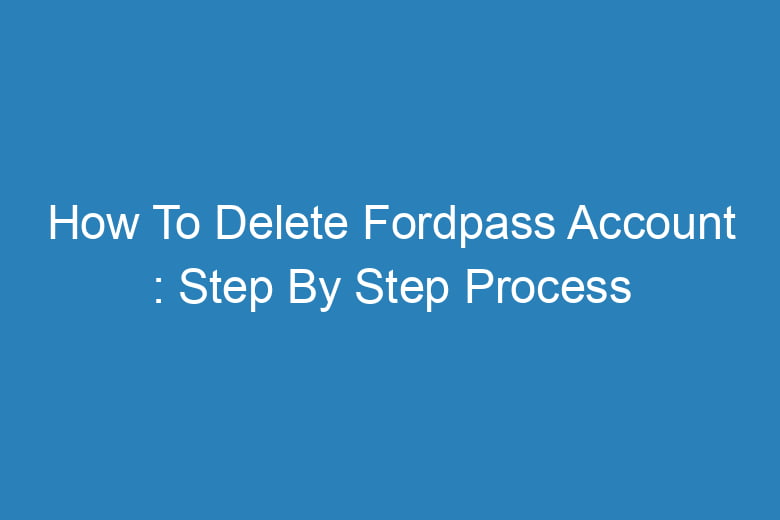Are you looking to bid farewell to your Fordpass account? Whether you’ve found an alternative or no longer need the services, we’ve got you covered with a comprehensive guide on how to delete your Fordpass account.
Fordpass has provided users with a range of vehicle-related services, from remote start to vehicle location tracking. However, circumstances change, and if you’re ready to part ways, follow our step-by-step process below.
Understanding the Need to Say Goodbye
Before we delve into the deletion process, it’s important to understand why you might be considering deleting your Fordpass account.
Perhaps you’ve sold your Ford vehicle, or maybe you’ve decided to switch to a different brand. Whatever the reason, deleting your account ensures that your personal information and vehicle data are no longer associated with Fordpass.
Gathering Your Account Information
Before you initiate the deletion process, make sure you have all the necessary information at hand. This includes your login credentials – your email address and password – that you use to access your Fordpass account.
Step 1: Accessing the Fordpass Website
- Log In: Go to the Fordpass website and log in to your account using your email address and password.
- Navigate to Profile: Once you’re logged in, navigate to your profile. You’ll usually find this by clicking on your profile picture or username in the top right corner of the screen.
Step 2: Initiating the Deletion Process
- Contact Customer Support: At this point, the deletion process isn’t available directly through the user interface. You’ll need to get in touch with Fordpass customer support.
- Explain Your Intent: Contact the customer support team via email or phone and explain that you want to delete your account. They might ask for verification to confirm your identity.
Step 3: Confirming Deletion
- Verification: Fordpass support will guide you through a verification process to ensure the account in question is indeed yours.
- Finalizing Deletion: Once your identity is confirmed, they will guide you through the steps to finalize the account deletion.
Frequently Asked Questions:
Is Account Deletion Reversible?
No, once you’ve deleted your Fordpass account, it cannot be undone. Make sure you’re certain about your decision before proceeding.
What Happens to My Vehicle Data?
Any personal data associated with your Ford vehicle will be disassociated from your deleted account. Fordpass will no longer have access to that information.
Can I Use the Same Email for a New Account?
Yes, you can use the same email address to create a new Fordpass account if you wish.
How Long Does the Deletion Process Take?
The timeframe for the deletion process can vary. It’s recommended to reach out to customer support for a more accurate estimate based on your situation.
Will I Receive Confirmation of Deletion?
Yes, Fordpass should provide you with confirmation once the account deletion is complete.
Conclusion
In a few simple steps, you can bid adieu to your Fordpass account. By following the outlined process and reaching out to customer support, you can ensure that your account and personal data are securely removed from the Fordpass platform.
Remember, if you’re ever in need of Ford’s services again, you can always create a new account using the same email address.

I’m Kevin Harkin, a technology expert and writer. With more than 20 years of tech industry experience, I founded several successful companies. With my expertise in the field, I am passionate about helping others make the most of technology to improve their lives.