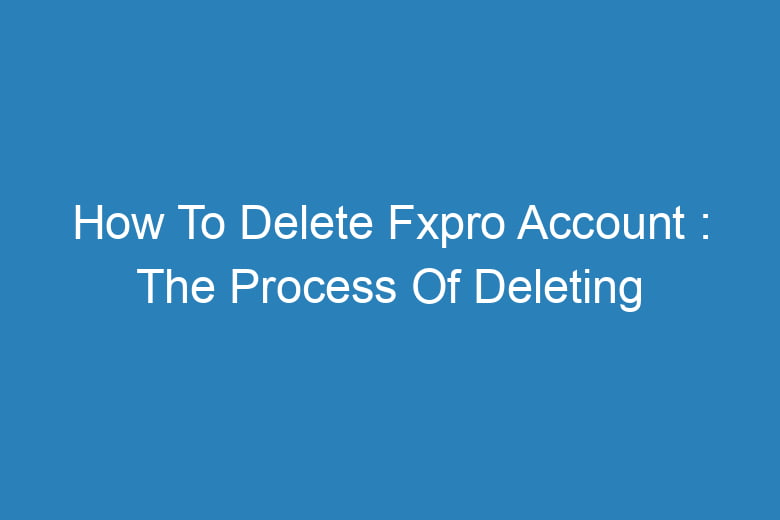Fxpro has emerged as a popular platform for traders and investors. However, circumstances change, and you may find yourself needing to close your Fxpro account for various reasons.
Whether you’re shifting to a different platform, taking a break from trading, or simply looking to streamline your financial portfolio, deleting your Fxpro account is a straightforward process.
In this comprehensive guide, we’ll walk you through the steps on how to delete your Fxpro account, ensuring a seamless experience.
Understanding Fxpro: A Brief Overview
Before diving into the account deletion process, let’s take a moment to understand what Fxpro is and why individuals choose to open accounts with this platform.
What Is Fxpro?
Fxpro is a leading online trading platform that offers a wide range of financial instruments, including forex, stocks, indices, commodities, and cryptocurrencies. It caters to both novice and experienced traders, providing a user-friendly interface and access to global markets.
Why Close Your Fxpro Account?
There could be several reasons why you might want to delete your Fxpro account:
- Changing Trading Platforms: You may have found another trading platform that better suits your needs and preferences.
- Taking a Break: Temporary withdrawal from trading for personal or financial reasons.
- Portfolio Optimization: Streamlining your investment portfolio by closing accounts that are no longer active or profitable.
- Security Concerns: If you suspect any security breaches or unauthorized access to your account, closing it is a prudent step.
Now that we have a clear understanding of Fxpro and the reasons behind closing an account, let’s proceed with the step-by-step guide on how to delete your Fxpro account.
Step 1: Log In To Your Fxpro Account
The first step in the account deletion process is logging in to your Fxpro account using your username and password. Ensure that you have all the necessary information handy to expedite the process.
Step 2: Contact Customer Support
Once you are logged in, navigate to the customer support section. Fxpro takes account security seriously, and they want to ensure that account deletions are legitimate requests. You will need to contact their customer support team via email or live chat to initiate the account deletion process.
Step 3: Verify Your Identity
During your conversation with the customer support team, you will be asked to verify your identity. This typically involves providing personal information and answering security questions to confirm that you are the rightful account holder.
Step 4: Request Account Deletion
Once your identity is verified, request the deletion of your Fxpro account. The customer support representative will guide you through the process and may ask for additional information or confirmation.
Step 5: Confirm Deletion
After you’ve made the deletion request, Fxpro will process it internally. You will receive a confirmation email once your account deletion is completed. This email will serve as proof that your Fxpro account is no longer active.
Frequently Asked Questions:
Why do I need to contact customer support to delete my account?
Fxpro’s customer support is an essential step to verify the account owner’s identity and ensure that the account deletion request is genuine. This adds an extra layer of security to protect your account.
How long does it take to delete my Fxpro account?
The account deletion process may take a few business days to complete. The exact duration can vary depending on Fxpro’s internal procedures and verification requirements.
What happens to my funds after deleting my Fxpro account?
Any remaining funds in your Fxpro account will be processed according to the platform’s withdrawal policies. Ensure that you have withdrawn all funds before initiating the account deletion process.
Can I reopen a deleted Fxpro account in the future?
Yes, you can reopen a deleted Fxpro account. However, you may need to go through the account registration and verification process again.
Is there a fee for deleting my Fxpro account?
Fxpro does not typically charge a fee for closing your account. However, it’s essential to review their terms and conditions for any potential charges related to account closure.
Conclusion
Closing your Fxpro account is a manageable process that ensures your financial assets and personal information are protected. By following the steps outlined in this guide and contacting their customer support, you can successfully delete your Fxpro account when the need arises.
Remember to withdraw any remaining funds and keep a record of your account closure confirmation for your records.
If you have any additional questions or concerns, don’t hesitate to reach out to Fxpro’s customer support team for assistance. In the dynamic world of online trading, having control over your accounts is paramount, and Fxpro strives to make this process as smooth as possible for its users.
Now that you know how to delete your Fxpro account, you can make informed decisions about your trading journey, whether it involves switching platforms or taking a well-deserved break.

I’m Kevin Harkin, a technology expert and writer. With more than 20 years of tech industry experience, I founded several successful companies. With my expertise in the field, I am passionate about helping others make the most of technology to improve their lives.