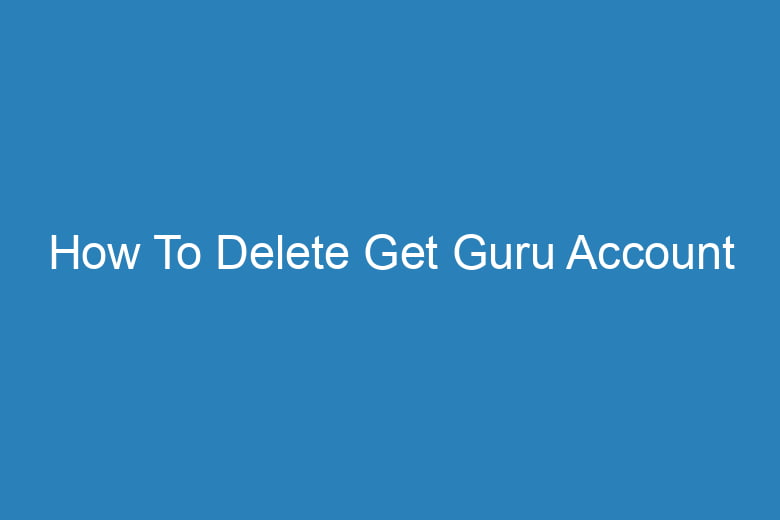Are you ready to part ways with your Get Guru account? Whether you’ve found a better platform for your freelancing needs or simply want to discontinue your membership, deleting your Get Guru account can be a straightforward process when you have the right guidance.
In this comprehensive guide, we’ll walk you through the steps to close your Get Guru account, ensuring a smooth and hassle-free experience.
Understanding the Need to Delete Your Get Guru Account
Before we delve into the nitty-gritty of deleting your Get Guru account, let’s first understand why you might want to take this step.
Why Delete Your Get Guru Account?
- Change of Freelancing Platforms: You may have discovered a more suitable platform for your freelancing career.
- Privacy Concerns: Worried about your personal information? Deleting your account can help protect your privacy.
- Inactivity: If you’ve become inactive on the platform, it might make sense to close your account to avoid any unwanted emails or notifications.
- Unsatisfactory Experience: A less-than-satisfactory experience with Get Guru could be a reason to bid farewell.
Preparation Before Deleting Your Get Guru Account
Deleting your account on any platform requires some preliminary steps. Here’s what you need to do before proceeding:
Backing Up Your Data
- Export Your Work: Ensure you have copies of all your work and communications on the platform.
- Download Financial Records: If you’ve earned money on Get Guru, make sure you have records of your transactions.
Clear Any Outstanding Tasks or Payments
- Complete Open Projects: Finish any ongoing projects to maintain your professional reputation.
- Settle Payments: Ensure all payments are up to date.
Update Your Profile
- Remove Personal Information: Go through your profile and remove any personal information you no longer want on the platform.
- Change Notification Settings: Adjust your email notification preferences.
Steps to Delete Your Get Guru Account
Now that you’re prepared, let’s walk through the steps to delete your Get Guru account.
Step 1: Log In
- Visit the Get Guru website and log in to your account using your credentials.
Step 2: Account Settings
- In the top-right corner, click on your profile picture.
- From the dropdown menu, select “Account Settings.”
Step 3: Close Account
- Scroll down to the bottom of the Account Settings page.
- You’ll find an option to “Close Account.” Click on it.
Step 4: Confirm Closure
- Get Guru will ask you to confirm your decision. You might also need to provide a reason for closing your account.
- Review the terms and conditions before proceeding.
Step 5: Delete Account
- Once you’ve confirmed your decision and provided a reason, click on “Delete Account.”
Step 6: Verification
- Depending on Get Guru’s policies, you may be asked for additional verification, such as entering your password again or confirming your email address.
Step 7: Goodbye
- After successful verification, your Get Guru account will be deleted, and you’ll receive a confirmation email.
Frequently Asked Questions
Can I reopen my Get Guru account after deleting it?
No, once you’ve deleted your Get Guru account, it cannot be reopened. You would need to create a new account if you wish to use the platform again.
Will my reviews and ratings be preserved after account deletion?
No, your reviews and ratings will not be retained. Deleting your account removes your profile and all associated data.
What happens to my pending payments and ongoing projects?
Before deleting your account, make sure to complete all pending tasks and settle any outstanding payments with your clients. Get Guru will not facilitate transactions once your account is deleted.
Is there a waiting period for account deletion?
Get Guru may have specific policies regarding account deletion, including waiting periods. It’s essential to review their terms and conditions for the most accurate information.
Can I delete my Get Guru account via the mobile app?
Yes, you can delete your Get Guru account through the mobile app by following similar steps as outlined in this guide.
Conclusion
Deleting your Get Guru account is a straightforward process, provided you’ve completed all necessary preparations and followed the steps outlined in this guide.
Remember to back up your data, settle outstanding tasks and payments, and review Get Guru’s policies before initiating the account closure. By doing so, you can ensure a smooth transition and maintain your professionalism in the freelancing world.
So, if you’re ready to move on to new freelancing horizons or simply want to step back from the platform temporarily, you now have the knowledge to bid farewell to your Get Guru account with confidence.

I’m Kevin Harkin, a technology expert and writer. With more than 20 years of tech industry experience, I founded several successful companies. With my expertise in the field, I am passionate about helping others make the most of technology to improve their lives.