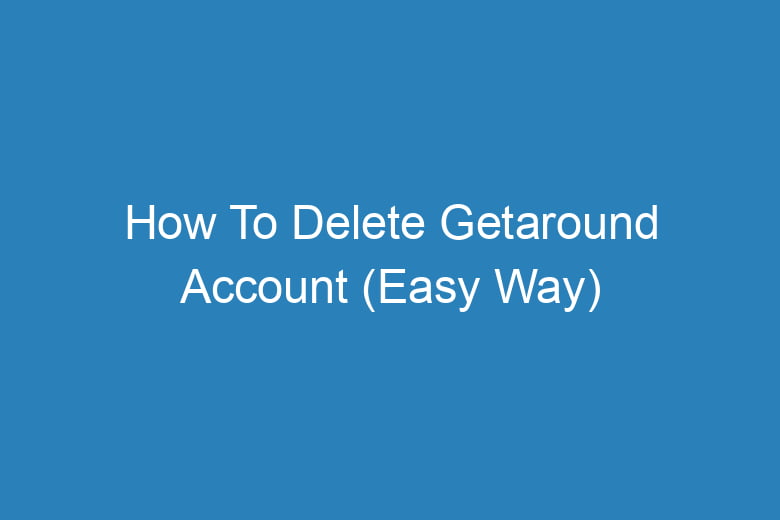Managing online accounts has become an integral part of our lives. Whether it’s for social media, e-commerce, or car-sharing services like Getaround, we accumulate numerous accounts over time.
However, there may come a time when you decide to part ways with a particular platform, and that’s when the question arises: How to Delete Getaround Account? Deleting an account can sometimes be a bit tricky, but fear not; in this comprehensive guide, we’ll walk you through the process step by step.
Why Would You Want to Delete Your Getaround Account?
Before we delve into the nitty-gritty of deleting your Getaround account, let’s explore some reasons why you might want to bid farewell to this car-sharing service:
- Changed Transportation Preferences: Your transportation needs may have evolved, making car-sharing services unnecessary.
- Privacy Concerns: Worried about the data you’ve shared with Getaround? Concerns over privacy can be a valid reason to delete your account.
- Financial Reasons: Perhaps you’re looking to cut down on expenses, and car-sharing is no longer in line with your budget.
- Moving to a New Location: If you’re relocating to an area where Getaround is unavailable or less convenient, you might want to close your account.
- Unsatisfactory Experience: Dissatisfied with the service quality or customer support? This might prompt you to delete your account and explore other options.
Can You Delete Your Getaround Account Permanently?
Before proceeding, it’s essential to understand that some online platforms offer account deletion while others only provide account deactivation. Getaround, like many services, falls into the latter category.
This means you can deactivate your account, which temporarily suspends your access, but it can be reactivated at any time.
However, this guide will show you how to perform the deactivation process, which is the closest option available to permanently deleting your account.
Steps to Deactivate Your Getaround Account
Now that you’ve decided to proceed with account deactivation, follow these steps:
Step 1: Log In
- Log in to your Getaround account using your credentials. If you’ve forgotten your password, use the “Forgot Password” feature to reset it.
Step 2: Account Settings
- Access your account settings by clicking on your profile icon in the top right corner of the Getaround website.
Step 3: Deactivate Account
- Scroll down to the “Deactivate Account” section. You will find an option to deactivate your account there.
Step 4: Confirm Deactivation
- Click on the “Deactivate Account” button. You will likely be asked to confirm your decision by entering your password.
Step 5: Feedback (Optional)
- Optionally, you can provide feedback about your reason for leaving. This information can help Getaround improve its services.
Step 6: Deactivation Complete
- Once you’ve completed the steps, your account will be deactivated immediately. You will receive a confirmation email.
Can You Reactivate Your Deactivated Getaround Account?
Yes, you can reactivate your deactivated Getaround account at any time. To do so, simply log in using your existing credentials. Your account will be fully reinstated, and you can resume using the service without any issues.
FAQs about Deleting a Getaround Account
Is there a way to permanently delete my Getaround account?
Answer: Unfortunately, Getaround only offers account deactivation, which can be reactivated later. It’s not possible to permanently delete your account.
What happens to my personal information after deactivating my Getaround account?
Answer: Getaround retains your personal information, but you can reach out to their support to inquire about data deletion or removal.
Can I request my account to be deleted if I have a balance or ongoing transactions?
Answer: Yes, you can request account deactivation even if you have a balance or ongoing transactions. However, it’s advisable to settle any outstanding issues before deactivating your account.
How long does it take to deactivate a Getaround account?
Answer: Account deactivation is usually instantaneous, and you will receive a confirmation email right away.
Can I use the same email to create a new Getaround account after deactivation?
Answer: Yes, you can use the same email address to create a new Getaround account after deactivating your previous one.
Conclusion
While permanently deleting your Getaround account isn’t an option, the deactivation process is straightforward and can be completed in a matter of minutes.
Remember to clear any outstanding transactions or balances before deactivating your account, and feel free to reach out to Getaround’s customer support if you have any concerns about your data.
If you ever decide to return to the world of car-sharing, you can reactivate your Getaround account without any hassle. In the digital age, maintaining control over your online presence is essential, and now you have the knowledge to manage your Getaround account effectively. So, whether it’s a change in transportation preferences or privacy concerns, you’re in control of your Getaround account destiny.

I’m Kevin Harkin, a technology expert and writer. With more than 20 years of tech industry experience, I founded several successful companies. With my expertise in the field, I am passionate about helping others make the most of technology to improve their lives.