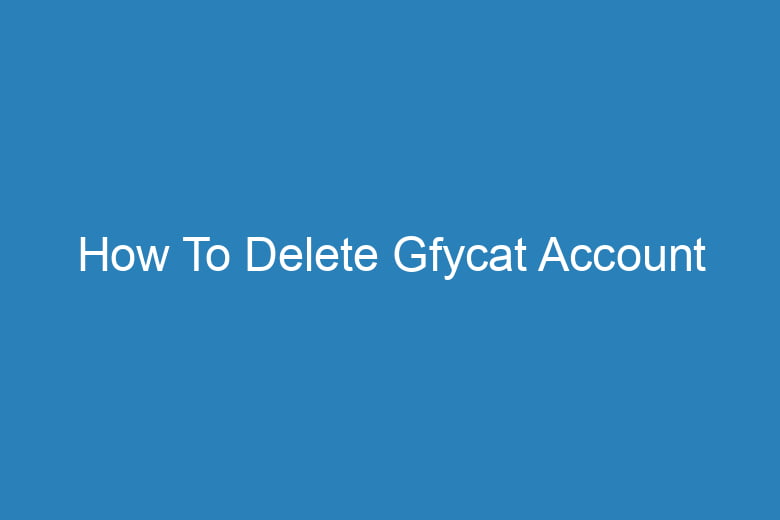Managing our online presence has become more crucial than ever. Whether it’s a social media account, an email address, or a GIF-hosting service like Gfycat, there may come a time when you decide it’s time to part ways. If you’re wondering how to delete your Gfycat account, you’ve come to the right place.
In this comprehensive guide, we will walk you through the process step by step, ensuring that your Gfycat account deletion is smooth and hassle-free.
Why Delete Your Gfycat Account?
Understanding the Need
Before diving into the deletion process, let’s explore some of the common reasons why individuals choose to delete their Gfycat accounts. Understanding these motivations can help you decide if it’s the right choice for you:
- Privacy Concerns: Are you concerned about your data and personal information being stored on Gfycat’s servers? Deleting your account can help mitigate these concerns.
- Inactivity: If you haven’t used Gfycat in a while and have no plans to return, deleting your account can declutter your digital life.
- Account Security: Perhaps you suspect unauthorized access to your Gfycat account. Deleting it ensures that no one else can use it without your consent.
Now that we’ve explored the why, let’s move on to the how.
Step 1: Gather Your Account Information
Before you can delete your Gfycat account, you’ll need to have the necessary information at your fingertips. This includes:
- Username: Your Gfycat username or email associated with the account.
- Password: Your account password for verification purposes.
Having this information ready will streamline the deletion process.
Step 2: Access Your Gfycat Account
- Open Your Web Browser: Launch your preferred web browser and go to the Gfycat website by typing “www.gfycat.com” into the address bar.
- Log In: Click on the “Log In” button located at the top right corner of the website. Enter your username (or email) and password to access your account.
Step 3: Navigate to Account Settings
Once you’re logged in, follow these steps:
- Click on Your Profile Icon: Located in the top right corner of the screen, you’ll see your profile picture or icon. Click on it.
- Select “Settings”: In the dropdown menu that appears, click on “Settings” to access your account settings.
Step 4: Initiate the Deletion Process
- Find “Delete Account”: Scroll down the settings page until you find the option that says “Delete Account.” It may be located under a subheading like “Account Information” or “Privacy.”
- Click on “Delete Account”: Once you’ve located the option, click on it to initiate the deletion process.
Step 5: Confirm Deletion
- Verification: Gfycat will likely ask you to verify your identity by entering your password once again. This is to ensure that you are the account owner.
- Provide a Reason (Optional): Some services may ask you to provide a reason for your account deletion. If prompted, select an appropriate reason from the dropdown menu.
- Delete Account: After verifying your identity and providing a reason (if required), click on the “Delete Account” button.
Step 6: Final Confirmation
- Confirmation Message: You will receive a confirmation message stating that your Gfycat account has been scheduled for deletion.
- Check Your Email: Keep an eye on your email inbox for further instructions. Gfycat may send you an email with a confirmation link or additional steps to finalize the deletion process.
Frequently Asked Questions
Is Deleting My Gfycat Account Permanent?
Yes, deleting your Gfycat account is permanent. Once deleted, you won’t be able to recover your account or any content associated with it.
What Happens to My Uploaded GIFs and Content?
All your uploaded GIFs and content will be permanently removed from Gfycat’s servers after your account deletion is complete.
Can I Reactivate My Account After Deletion?
No, Gfycat does not offer the option to reactivate a deleted account. If you wish to use Gfycat again, you’ll need to create a new account.
How Long Does It Take to Delete My Gfycat Account?
The deletion process may take some time to complete. Be patient, and follow any instructions sent to your email for finalizing the deletion.
Is My Data Secure During the Deletion Process?
Gfycat takes privacy seriously. Your data is treated with care during the deletion process, and it is permanently removed from their servers.
Conclusion
Deleting your Gfycat account can be a prudent step if you no longer use the service or have concerns about privacy and security. By following the steps outlined in this guide, you can ensure a smooth and irreversible account deletion process.
Remember to have your account information ready and keep an eye on your email for final confirmation. With your Gfycat account deleted, you can take control of your online presence and digital footprint.

I’m Kevin Harkin, a technology expert and writer. With more than 20 years of tech industry experience, I founded several successful companies. With my expertise in the field, I am passionate about helping others make the most of technology to improve their lives.