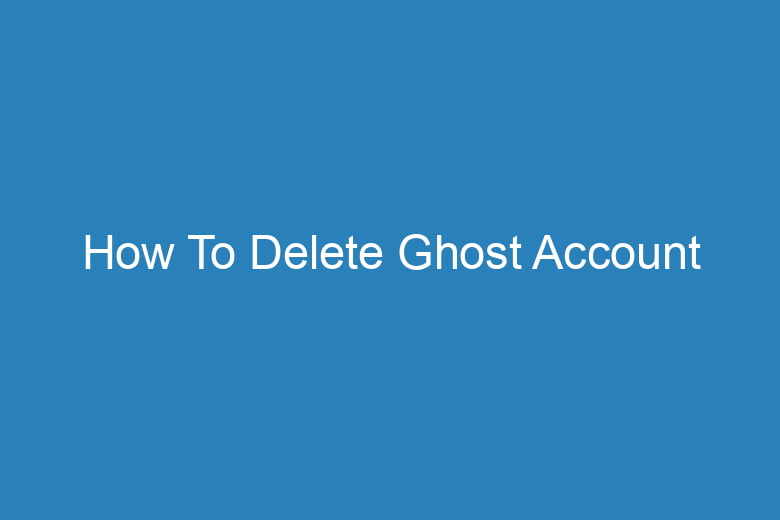It’s not uncommon to accumulate numerous online accounts across various platforms.
However, what happens when some of these accounts seem to vanish into thin air, becoming digital ghosts that linger in cyberspace? This phenomenon, known as “ghost accounts,” can pose security risks and clutter your online presence.
In this comprehensive guide, we will explore the intricacies of ghost accounts, the potential risks they carry, and most importantly, how to delete them permanently.
Understanding Ghost Accounts
What Are Ghost Accounts?
Ghost accounts refer to dormant or forgotten online profiles that users no longer actively maintain or use. They can exist on social media platforms, forums, e-commerce websites, or any site that requires user registration.
The Hidden Dangers of Ghost Accounts
Ghost accounts may seem harmless, but they can pose various risks, including identity theft, privacy breaches, and the spread of misinformation. These inactive profiles can be targeted by cybercriminals, making them potential entry points for malicious activities.
Identifying Your Ghost Accounts
The Digital Detective: How to Find Ghost Accounts
Using Search Engines
One effective method to identify ghost accounts is by conducting a web search using your full name or common usernames associated with your online presence. This can reveal forgotten profiles that you may have created years ago.
Reviewing Old Emails
Dig through your email archives to find account registration confirmations or notifications from various online platforms. These emails can serve as clues to the existence of ghost accounts.
Social Media Cleanup
Check your friend or follower lists on social media platforms. If you have accounts you no longer recognize, these might be ghost accounts.
The Importance of Regular Audits
To maintain control over your online presence, it’s crucial to conduct regular audits and identify dormant accounts before they become security liabilities.
Deleting Ghost Accounts
The Deactivation vs. Deletion Dilemma
Before proceeding, understand that some platforms offer the option to deactivate accounts temporarily. However, to eliminate ghost accounts permanently, deletion is the preferred choice.
Step-by-Step Guide to Deleting Ghost Accounts
Log In
Access the ghost account using your login credentials.
Locate the Settings
Navigate to the account settings or profile options, usually found in the top-right corner or under your profile picture.
Find the Deletion Option
Search for the account deletion or closure option within the settings menu.
Confirm Deletion
Follow the platform-specific prompts to confirm your decision to delete the account.
Verification
In some cases, the platform may require you to verify your identity through email or phone verification.
Final Confirmation
Once the account deletion is confirmed, you’ll receive a notification. Be aware that some platforms have a grace period during which you can reactivate the account if you change your mind.
Safeguarding Your Data
Backup Your Data
Before deleting a ghost account, ensure you’ve backed up any valuable data, such as photos, messages, or important documents associated with the account.
Secure the Account
Check if the platform allows you to change the account’s password before deletion. This extra layer of security prevents unauthorized access during the grace period.
Aftermath of Deletion
Confirmation Emails
After successfully deleting your ghost account, you should receive a confirmation email from the platform.
Double-Check
Perform a final online search with your name or username to ensure the account no longer appears in search results.
FAQs
Can I Recover a Deleted Account?
In most cases, once you’ve deleted an account, it’s gone for good. Make sure you’re certain about the decision before proceeding.
What If I Don’t Remember the Login Details?
If you’ve forgotten your login details, platforms often provide account recovery options, such as email verification or security questions.
Are There Services That Can Help Delete Ghost Accounts?
Yes, some services specialize in identifying and deleting ghost accounts across various platforms, but exercise caution and research them thoroughly.
Can Ghost Accounts Be Used Against Me?
While ghost accounts themselves may not harm you, they can be potential targets for malicious activities. Deleting them is a preventive measure.
How Often Should I Audit My Online Accounts?
Regularly auditing your online presence, ideally every six months, can help you stay on top of ghost accounts and maintain your digital security.
Conclusion:
In an age where our lives are increasingly intertwined with the digital realm, it’s essential to maintain control over our online presence. Deleting ghost accounts is not just a matter of tidying up; it’s a crucial step in safeguarding your identity and privacy.
By following the steps outlined in this comprehensive guide, you can regain control and ensure a cleaner, safer digital future.
Remember, the digital world is ever-evolving, so stay vigilant, and regularly audit your online accounts to prevent the rise of new ghost accounts. Your digital security and peace of mind depend on it.

I’m Kevin Harkin, a technology expert and writer. With more than 20 years of tech industry experience, I founded several successful companies. With my expertise in the field, I am passionate about helping others make the most of technology to improve their lives.