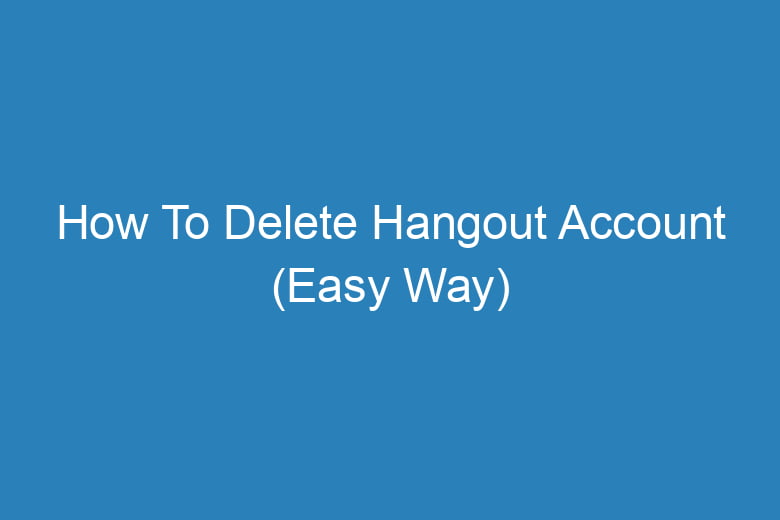We often find ourselves juggling multiple messaging apps. Hangouts, Google’s messaging platform, was once a popular choice for many.
However, as technology evolves, so do our preferences. If you’re ready to bid farewell to Hangouts and want to know how to delete your Hangout account the easy way, you’ve come to the right place.
In this comprehensive guide, we’ll walk you through the process step by step, ensuring a smooth transition to your preferred messaging platform. Say goodbye to Hangouts forever and embrace the future of communication.
Is It Time to Say Goodbye to Hangouts?
Evaluating Your Messaging Needs
Before we dive into the deletion process, let’s pause for a moment and reflect on why you want to delete your Hangout account. Are you facing any issues with the platform, or have you simply found a better alternative? Understanding your reasons will help you make an informed decision.
- Are there technical glitches affecting your Hangouts experience?
- Have your friends or colleagues moved to other messaging apps?
- Do you find Hangouts no longer meets your communication needs?
- Are you concerned about privacy and data security?
Answering these questions will help you determine whether it’s time to say goodbye to Hangouts and explore other options.
Backing Up Your Hangout Data
Safeguarding Your Conversations
Before you proceed with deleting your Hangout account, it’s essential to back up any important conversations or media files. Here’s how to do it:
- Open Hangouts: Launch the Hangouts app or go to the Hangouts website.
- Select Conversations: Choose the conversations you want to save.
- Export Conversations: Click on the “Settings” option and select “Export conversations.” You can choose to export your chats in various formats, including text files.
- Save Files: Save the exported files to a secure location on your device or in the cloud.
By following these steps, you’ll ensure that you have a copy of your valuable conversations even after deleting your Hangout account.
Deleting Your Hangout Account
The Step-by-Step Guide
Now that you’ve made the decision to move on from Hangouts, let’s get started with the account deletion process:
- Open Google Account Settings: Visit the Google Account Settings page by going to myaccount.google.com.
- Sign In: Sign in with the Google account associated with your Hangout account.
- Security & Privacy: Click on the “Security & Privacy” tab on the left sidebar.
- Your Data in Hangouts: Scroll down and find the section titled “Your data in Hangouts.”
- Delete Your Account: Click on “Delete your account.”
- Confirmation: You’ll be prompted to confirm your decision. Read the information provided carefully.
- Delete: Click the “Delete” button to proceed.
- Password Verification: You may need to verify your password for security reasons.
- Account Deletion Complete: Congratulations! Your Hangout account has been deleted successfully.
What Happens After You Delete Your Hangout Account?
Exploring Alternatives
Now that your Hangout account is history, it’s time to explore alternative messaging apps that better suit your needs. Here are some popular options:
- WhatsApp: Known for its end-to-end encryption and vast user base, WhatsApp is a reliable choice for personal and business communication.
- Telegram: Telegram offers a range of features, including secret chats, self-destructing messages, and large group capabilities.
- Signal: If privacy is your top concern, Signal is renowned for its commitment to data security and encryption.
- Facebook Messenger: If you’re already on Facebook, Messenger provides seamless integration with the social media platform.
- Slack: For business communication and team collaboration, Slack is a powerful choice with various integrations.
Choose the one that aligns best with your preferences and start enjoying a more tailored messaging experience.
FAQs: Your Burning Questions Answered
Get the Answers You Need
Before we conclude this guide, here are some frequently asked questions about deleting your Hangout account:
Can I recover my Hangout account after deletion?
No, once you delete your Hangout account, it cannot be recovered. Make sure you’re certain about your decision.
What happens to my Hangout contacts?
Your Hangout contacts will no longer have access to your profile or be able to send you messages.
Will my Hangout data be deleted immediately?
It may take some time for Google to permanently remove your data from their servers.
Can I use my Google account for other services after deleting Hangouts?
Yes, deleting Hangouts won’t affect your access to other Google services.
Is there a way to archive Hangout conversations instead of deleting them?
Yes, you can export and save your conversations before deleting your account.
Conclusion
Deleting your Hangout account is a straightforward process that allows you to take control of your messaging preferences. Whether you’re seeking better features, improved security, or a change in your digital communication landscape, saying goodbye to Hangouts is a step towards embracing the future of messaging.
Remember to back up your data, explore alternative messaging apps, and enjoy a more tailored and secure messaging experience. Say goodbye to Hangouts and hello to a new era of communication!

I’m Kevin Harkin, a technology expert and writer. With more than 20 years of tech industry experience, I founded several successful companies. With my expertise in the field, I am passionate about helping others make the most of technology to improve their lives.