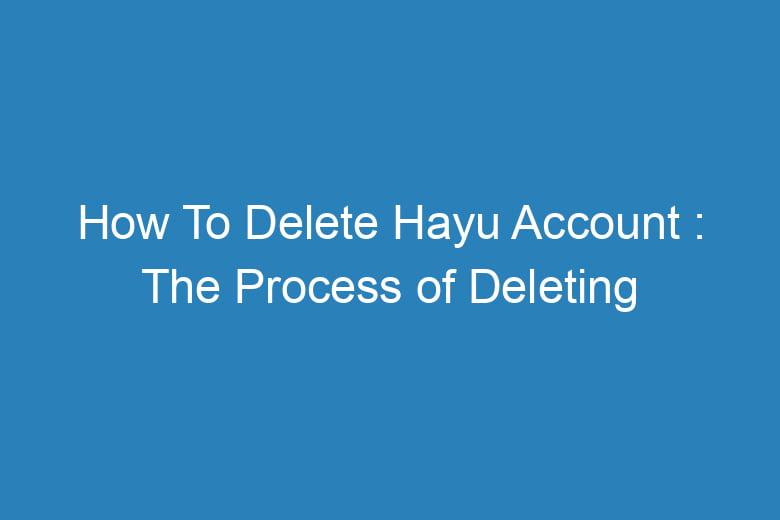Are you looking to delete your Hayu account? Whether you’re ready to move on from the service or simply want to reduce your subscriptions, we’ve got you covered. In this guide, we’ll walk you through the simple steps to delete your Hayu account while addressing any potential concerns. By the end of this article, you’ll know exactly how to cancel your subscription and permanently remove your account.
Why Delete Your Hayu Account?
Before we dive into the steps, you might be wondering why you’d want to delete your Hayu account. Hayu is a popular streaming service offering access to a wide range of reality TV shows and movies. However, there could be various reasons for canceling your account:
- Too many subscriptions: You might want to declutter your streaming services.
- Cost concerns: Monthly fees can add up, and you may wish to save money.
- Service not meeting expectations: Perhaps the content no longer interests you, or you prefer a different platform.
If you’ve decided it’s time to delete your Hayu account, here’s a clear, step-by-step guide on how to do it.
How to Delete Your Hayu Account: Step-by-Step
Step 1: Log into Your Hayu Account
To get started, you’ll need to log into your Hayu account. Open the Hayu app or website and enter your credentials to access your account.
Step 2: Access Account Settings
Once you’re logged in, navigate to the “Account” or “Settings” section. This is where you’ll find options related to your subscription, payment details, and personal preferences.
Step 3: Find the Cancellation Option
Within the account settings, look for the option to cancel your subscription. This may be listed as “Manage Subscription,” “Cancel Subscription,” or something similar.
Step 4: Confirm Cancellation
Hayu will likely ask you to confirm your decision to cancel your subscription. Follow the prompts to confirm that you wish to cancel. Depending on the method of payment, you might be asked to provide additional verification to ensure the request is legitimate.
Step 5: Delete Your Account (Optional)
After canceling your subscription, you may still want to delete your account entirely. To do so, look for the option that allows you to permanently remove your account. If this option isn’t directly available in the settings, you may need to contact Hayu’s customer support for further assistance.
Step 6: Follow Up with Customer Support (If Necessary)
If you can’t find the option to delete your account, Hayu’s customer support team can help. You can reach them via email or live chat. Be prepared to confirm your identity, and they’ll guide you through the process.
What Happens After You Delete Your Hayu Account?
Once your Hayu account is deleted, you will no longer have access to the platform’s content. If you have any remaining billing cycles, they will typically be honored until the end of the billing period. Additionally, be aware that deleting your account may erase any saved data, preferences, or watch history, so make sure you’ve backed up anything important before proceeding.
Frequently Asked Questions (FAQs)
Can I delete my Hayu account from the mobile app? Yes, you can delete your account directly from the mobile app by following the same steps outlined for the website.
Is there a way to temporarily deactivate my Hayu account instead of deleting it? If you prefer not to delete your account entirely, you can opt to cancel your subscription. This will stop future payments without removing your account. You can always reactivate it later.
What if I’m having trouble deleting my Hayu account? If you encounter issues or can’t find the cancellation option, don’t hesitate to contact Hayu’s customer support. They can assist you in deleting your account or resolving any issues with your subscription.
Conclusion
Deleting your Hayu account is a straightforward process, whether you’re canceling your subscription or removing your account permanently. Just remember to follow the steps carefully, check your billing cycle, and contact customer support if needed.
By following these instructions, you’ll have no trouble managing your Hayu account. Should you ever decide to return, signing up again is just as easy.

I’m Kevin Harkin, a technology expert and writer. With more than 20 years of tech industry experience, I founded several successful companies. With my expertise in the field, I am passionate about helping others make the most of technology to improve their lives.